Last Updated on October 17, 2021 by Mathew Diekhake
Mozilla Firefox 87.0 is now available to download and will also begin rolling out to computers automatically. Firefox 87 comes with SmartBlock for private browsing and several more noteworthy features.
SmartBlock for private browsing means Firefox will mean automatically attempt to fix webpages that are broken by Firefox’s tracking mechanisms, meaning you should still have the same privacy you always had but now come across fewer broken webpages.
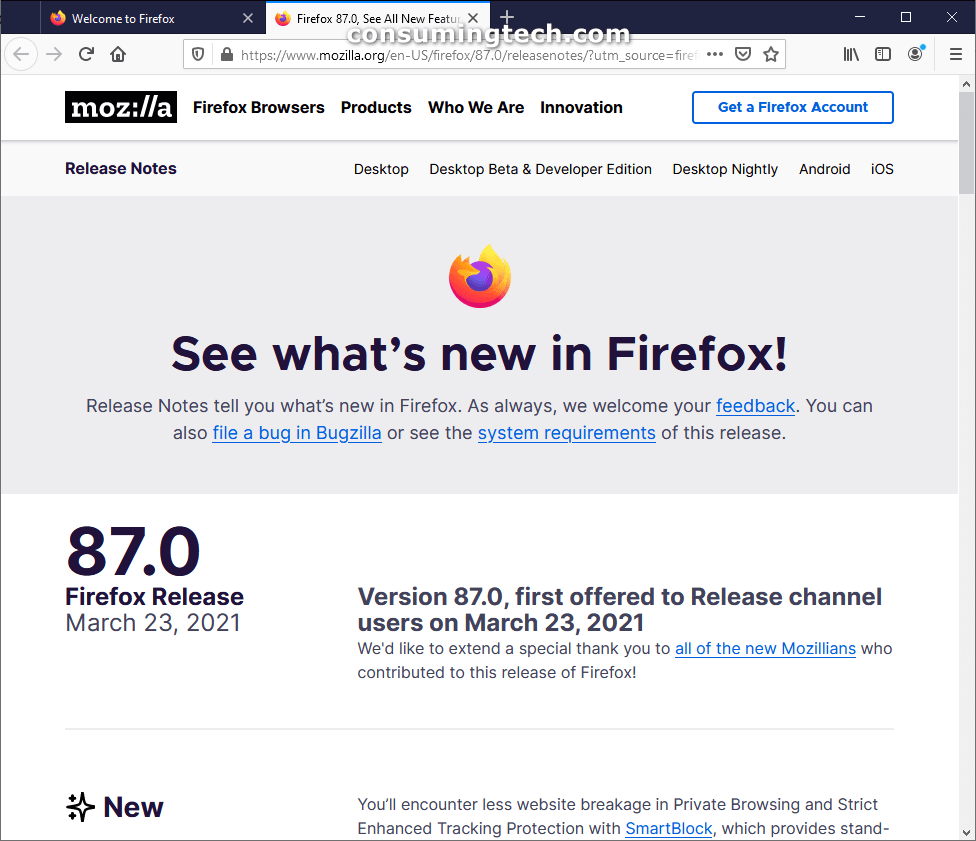
How Mozilla describes SmartBlock for Firefox:
To reduce this breakage, Firefox 87 is now introducing a new privacy feature we are calling SmartBlock. SmartBlock intelligently fixes up web pages that are broken by our tracking protections, without compromising user privacy.
SmartBlock does this by providing local stand-ins for blocked third-party tracking scripts. These stand-in scripts behave just enough like the original ones to make sure that the website works properly. They allow broken sites relying on the original scripts to load with their functionality intact.
The SmartBlock stand-ins are bundled with Firefox: no actual third-party content from the trackers are loaded at all, so there is no chance for them to track you this way. And, of course, the stand-ins themselves do not contain any code that would support tracking functionality.
What’s new in Mozilla Firefox 87
New:
- You’ll encounter less website breakage in Private Browsing and Strict Enhanced Tracking Protection with SmartBlock, which provides stand-in scripts so that websites load properly. See also: Firefox 87 introduces SmartBlock for Private Browsing
- To further protect your privacy, our new default HTTP Referrer policy will trim path and query string information from referrer headers to prevent sites from accidentally leaking sensitive user data.
- The “Highlight All” feature on Find in Page now displays tick marks alongside your scrollbar that correspond to the location of matches found on that page.
- We’re proud to announce full support for macOS built-in screen reader, VoiceOver.
- We’ve added a new locale: Silesian (szl)
Fixes:
- We’ve fixed several significant accessibility issues:
- Video controls now have visible focus styling and video and audio controls are now keyboard navigable. (Bug 1681007)
- HTML <meter> is now spoken by screen readers. (Bug 1460378)
- Firefox now sets a useful initial focus in Add-ons Manager. (Bug 580537)
- Firefox will now fire a name/description change event when aria-labelledby/describedby content changes. (Bug 493683)
Changes:
- To prevent user data loss when filling out forms, we’ve disabled the Backspace key as a navigation shortcut for the back navigation button. To re-enable the Backspace keyboard shortcut, you can change the about:config preference browser.backspace_action to 0. You can also use the recommended Alt + Left arrow (Command + Left arrow on Mac) shortcut instead.
- We’ve removed items from the Library menu that weren’t used often or have other access points in the browser: Synced tabs, Recent highlights, and Pocket list.
- We’ve simplified the Help menu by reducing redundant items, such as those that point to Firefox support pages that can also be accessed via the Get Help item.
- In the image context menu, the “View Image Info” menu label has been removed.
Download (Mozilla Firefox 87.0)
- FirefoxSetup87.0x86.exe
- FirefoxSetup87.0x64.exe
- Firefox87.0.dmg
- firefox-87.0x86_64.tar.bz2
- firefox-87.0.tar.bz2
The Firefox browser will automatically update itself in the background when it’s closed. If the browser is open and you want to update it, you can navigate to the Settings > Help > About Firefox, and then the browser will automatically check for any new updates.
Related Articles
- Firefox 89.0b13 Simplifies Toolbar and Removes Infrequently Used Features
- Firefox 88.0.1 Includes Fix for Widevine Plugin
- Mozilla Firefox 88 is Now Available to Download
- What’s New in Firefox 83: Search Web from Address Bar, HTTPS-Only Mode, Picture-in-Picture Mode, Pinch Zooming, and More
- Thunderbird 78.1.1 Released, Includes Several Fixes and Changes
- Thunderbird 78.0.1 Released: Key Revocation, Extending Key Expiration, and Secret Key Backup
