Last Updated on April 8, 2022 by Mathew Diekhake
Miracle Box is a computer application developed by amiraclebox.com that can flash firmware to mobile devices that have a range of different system chips. This is different to many other flashing tools out there that typically only cater to one manufacturer or brand of chipset.
While you won’t be able to use the Miracle Box software for flashing firmware to every smartphone out there, it will work for copious devices that have MediaTek and Spreadtrum chipsets, as well as other devices that have an RDA or Coolpad CPU (central processing unit).
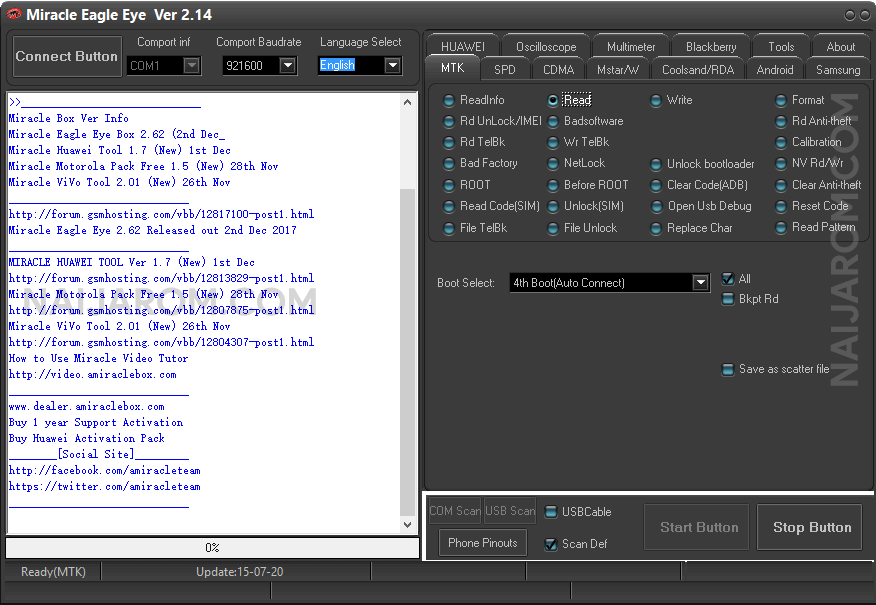
Miracle Box doesn’t get its name from only being a tool that can flash firmware for multiple chipsets either. There are some other tricks it has up its sleeve, such as the ability to flash the IMEI to a device, read the IMEI, read the unlock codes and device information, read the SIM, read the Telbk, factory reset, root the device so you have full system access, and more.
The Miracle Box v2.14 tool can run on Windows-based computers ranging from Windows 10 and down through the older versions including Windows 8.1, Windows 8, Windows 7, Windows Vista, and the much beloved Windows XP that is still running on some people’s machines.
As with most tools out there for Android, Miracle Box comes in a few different versions. If the current version doesn’t work for your device, then you might want to test out one of the older versions instead, and see how it goes. Typically speaking, the newer version of a tool should be compatible with more devices, and you can expect some bug fixes too. But on occasion, the most recent version of a tool can let some people down, and that’s when it’s best to try an older version before giving up.
If you try using the Miracle Box software and it doesn’t work for you, and yet you know that you do have a MediaTek or Spreadtrum system chip, you can try using the Smartphone flash tool (for MediaTek) or the Spreadtrum upgrade tool (for Spreadtrum) and see how things pan out. Just be sure to flash the firmware using a flashing tool that is made for your chipset.
Download Miracle Box v2.14 Tool
Please visit the link available at the bottom of this article to download the Miracle Box v2.14 Tool for your smartphone that works on computers running Windows 10, Windows 8.1/8, Windows 7, Windows Vista, and Windows XP (both for 32 and 64-bit PCs).
Before you use Miracle Box, you should take a backup of your smartphone just in case you need to restore it from a backup.
Download: Miracle_Box_v2.14.zip
Miracle Box Latest Setup File
If you’re looking for the latest Miracle Box setup file, you can keep up to date with its releases from this webpage: Miracle Box
This article was last updated on January 31, 2020.
Download Miracle Box v2.14 Toolhttps://t.co/33Rb0tumY7
— ConsumingTech (@ConsumingTech) May 10, 2019
Related Tutorials
