Last Updated on April 8, 2022 by Mat Diekhake
Sometimes life feels like it’s a little too short to become a software expert: if you feel you’re close to expert status with the Windows operating system, a different brand like Linux is going take you right back to complete newbie status again if you’ve never used it, and so on.
You can spend a decade learning one operating system and then when you begin to learn another it really is starting off a beginner again, like you have never sat in front of software before.
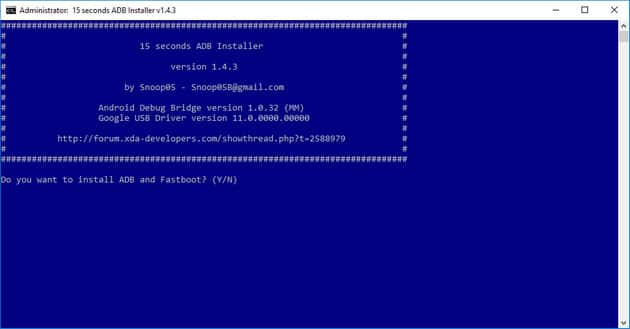
If you’re getting to know the Android OS as a developer, then you’re getting introduced to ADB and Fastboot. These are the two standard tools that every developer will need before they can begin modding their devices. The problem is, though, that there are hundreds of different guides out there, with lots of different information coming from each, and there’s a reason for that that we’ll try to break down as simply as possible.
Android developers used to have to install the entire Android SDK to get the ADB and Fastboot packages from it. That required one set of guides. Or if they weren’t downloading the whole thing, they were still heading to the webpage where Android SDK was available and installing the ADB and Fastboot from there. While that’s still possible to do even today, there’s now a simpler method, which is installing the package named “minimal ADB and Fastboot” that gives most Android developers all that they’re looking for. What’s more, the setting up process is far easier too.
To get started, download the version of minimal ADB and Fastboot that you want to install on the Windows-based computer. You’ll want to download the latest version possible as it is more likely to be compatible with your version of Windows and device that you plan on doing the developing with. If, however, you run into problems, try installing one of the older versions of the minimal ADB and Fastboot instead.
The Minimal ADB and Fastboot Tool has been updated several times. We have all releases available. Install the most recent release (the higher the number, the more recent the release is) to ensure the best chance of compatibility for your device.
Download Minimal ADB and Fastboot
Please visit the following link to download the latest version of the minimal ADB and Fastboot. The link is the latest version of the minimal ADB and Fastboot. The latest version is compatible with more devices.
- Minimal_ADB_Fastboot_v1.0.zip
- Minimal_ADB_Fastboot_v1.1.2.zip
- Minimal_ADB_Fastboot_v1.1.3.zip
- Minimal_ADB_Fastboot_v1.2.zip
- Minimal_ADB_Fastboot_v1.3.1.zip
- Minimal_ADB_Fastboot_v1.3.zip
- Minimal_ADB_Fastboot_v1.4.1.zip
- Minimal_ADB_Fastboot_v1.4.2.zip
- Minimal_ADB_Fastboot_v1.4.3.zip
- Minimal_ADB_Fastboot_v1.4.zip
Install the latest version of minimal ADB and Fastboot to give yourself the best chance of avoiding compatibility issues. If, however, the latest version isn’t working for your device, then you may want to try one of the older versions until you find one that does.
The minimal ADB and Fastboot tool comes with some distinct advantages over its processors.
For starters, there is no more need to set up the tool manually like you would’ve had to have done before—all you have to do this with minimal version is run the setup file and it automatically installs itself, usually to the C:Program Files/Minimal ADB and Fastboot folder.
Secondly, the full package you download for minimal ADB and Fastboot is incredibly small in comparison to the older files. The entire Android SDK would take nearly an hour to download onto a computer and use several hundred MB’s worth of hard disk space. The new minimal version, though, is the equivalent of a small driver package: installing is over within seconds, thanks to being roughly 2 MB’s in size, and so small you will barely notice it.
How to Install Minimal ADB and Fastboot
Once you’ve downloaded the minimal ADB and Fastboot package from the links above, you are then ready to start thinking about installing it on your computer. Another article of ours goes into great detail about how you can install minimal ADB and fastboot on Windows computers.
Related Tutorials

January 21, 2019 @ 21:38
In order to get ADB and Fastboot working, you have to do more than just set it up on your computer. You also have to set up your smartphones that run Android to be able to accept the commands you enter into Windows. And if you don’t use Windows, the steps are different yet again.
For Windows users, once you have connected your smartphone to the computer, you need to change the USB mode to “file transfer (MTP)” mode. (Apparently not all manufacturers will require this, but it’s hard to say which ones do and don’t, so it’s best to enable the mode just to be sure and particularly if you’re not able to get your commands to work already.)
The next thing is, after you run the command “adb devices” into the command line, you’ll see a message appear on your smartphone’s display to allow for the USB Debugging access. Make sure you allow for this.
The commands you enter will now be working.
January 21, 2019 @ 21:42
The MTP setup configuration is the same thing as installing the drivers manually. All it’s doing is installing the drivers when you select MTP from Select USB Configuration.
January 21, 2019 @ 21:13
So basically ADB and Fastboot commands are like what entering commands into the command line is for Windows? Does that mean there are often otherwise to do the same jobs as well? Because I’m also struggling to get the commands working. Is there a reliable list of ADB commands anywhere around the Web? My gut feeling is that the commands I’m entering are incorrect. I know what I’m doing with drivers.
January 21, 2019 @ 21:30
You should find a lot of the modding and hacking available out there won’t require you to use ADB and Fastboot. Now there are rooting methods that go around it and so on. But if you do find a guide that required you to use ADB and Fastboot, this page is all you need to download for you to be able to use it. Have you tried following our guide on how to install ADB and Fastboot? What computer are you using?
January 21, 2019 @ 20:34
At first, I couldn’t get this to work but later found out about the USB drivers that I needed to have installed on the computer. You’ll need to find the driver that works for your smartphone manufacturer and install it on the computer. Once the computer has the right device drivers then minimal ADB and Fastboot can detect your device when you connect it to the computer with the USB cable.
January 21, 2019 @ 20:40
I am still unable to get any commands to work. Any other suggestions?
January 21, 2019 @ 20:41
Have you tried using the full Android Debug Bridge package and did you get it to work on your computer? If not then I have no idea. It might be your computer.
January 21, 2019 @ 20:26
What about 32-bit and 64-bit operating systems?
January 21, 2019 @ 20:27
The files on this page (and all files in general for minimal ADB and Fastboot) are developed with both 32-bit and 64-bit compatibility.
January 21, 2019 @ 20:23
I am still yet to upgrade my computers to Windows 10. I usually like to leave it for a while so that most of the problems can be fixed, but I’m still reading of many problems I’d rather avoid. Also, I’m not a big fan of the Start menu which still looks similar to Windows 8, which is a version of Windows I avoided entirely (although I have seen screenshots of a better looking Start menu with a gray background in recent news articles that I think is going to be rolling out soon).
Is the minimal adb and fastboot still being developed to work on Windows 7 or should I wait until I have a computer running on Windows 10 to use this tool? Or better yet, should I use the full Android Debug Bridge from the Android website. I’m pretty sure the Android developers would still be looking after ADB for the older version of Windows.
January 21, 2019 @ 20:25
The minimal ADB and Fastboot are compatible with Windows 7, Windows 8, Windows 8.1, and Windows 10. The Android Debug Bridge from the Android developer’s website will also be compatible with the same Windows versions.