Last Updated on October 17, 2021 by Mathew Diekhake
Microsoft Edge 92.0.871.0 is now out for Edge Canary users. We do not have any information regarding this build number as of yet. We will update the article when more information comes to us.
These browser updates while often being available to download and install manually are usually updated automatically between closing and opening the browser. However, if your browser is still open, you may also check for updates by navigating to Settings > About Microsoft Edge.
Related Articles
- Microsoft Edge 91.0.864.1 is Final Build for Edge 91
- Microsoft Edge Dev 91.0.838.3 Released with Microsoft Account Sign-in on Linux
- Microsoft Edge 90.0.818.49 Fixes Bugs and Performance Issues
- Microsoft Edge Stable Available for Mac M1 Users
- Microsoft Edge Dev 90.0.782.0 Offers New ‘Collections’ and ‘Downloads’ Icons
- Microsoft Edge Build 89.0.774.68: Brings Latest Security Updates of Chromium

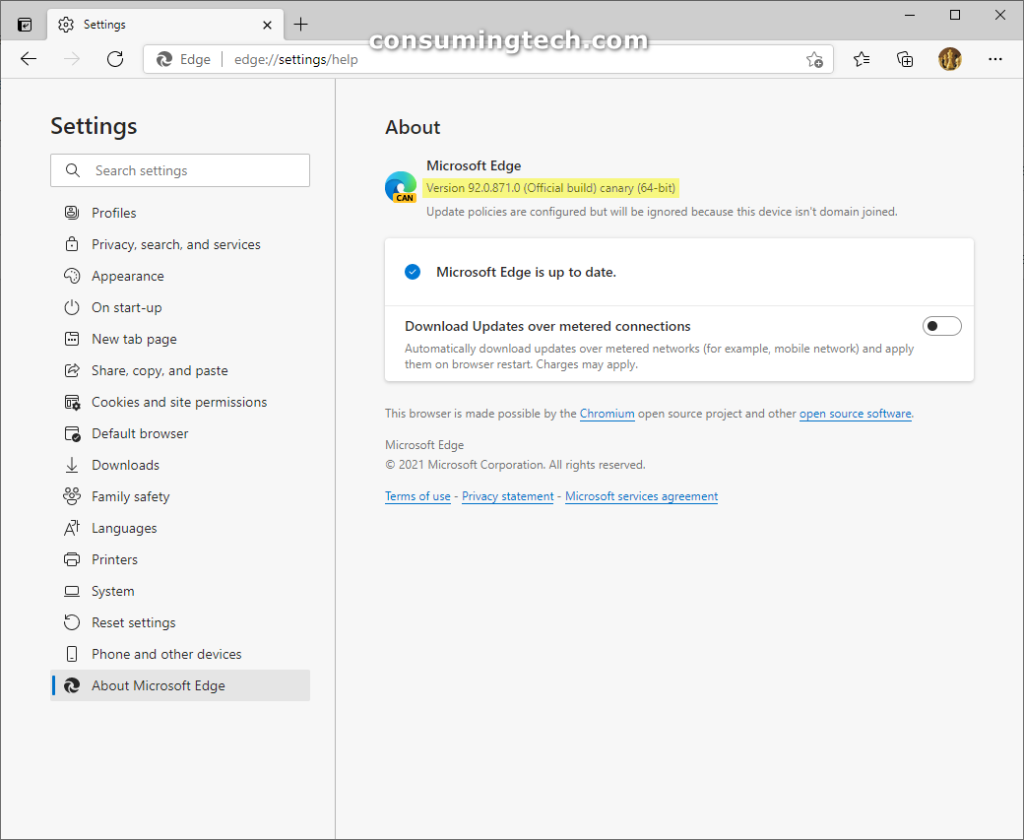
April 29, 2021 @ 04:45
I don’t like my Microsoft Edge homepage and how it shows websites I have previously visited. It’s fine to have them there but in my opinion, there should be a three-dotted menu on top of each icon that allows you to remove a website. And another menu should be available that allows you to disable the feature altogether.
These things need to become easier because I don’t want to go around researching how to do this kind of thing on every browser I use which is three. I’m just going to ignore it and instead use one of the other browsers.
I’d also like the option to get more tech news on my homepage. I have gone into its settings and tried to adjust it. I thought I did adjust it. But now I’m not seeing the options I selected. I don’t know what could have overridden this? But I also went back in to give it a second go and couldn’t see tech as an option there at all this time.