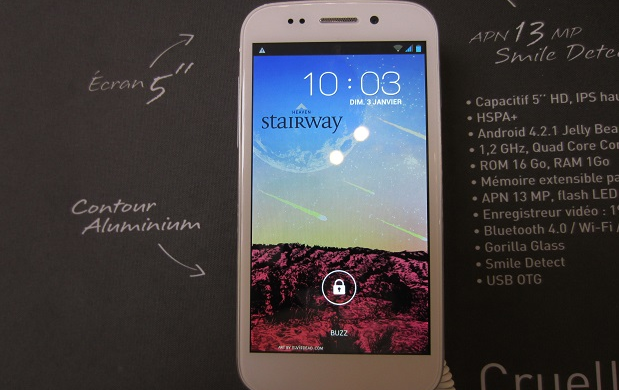Last Updated on November 12, 2024 by Mathew Diekhake
Got a Wiko Stairway and looking for a way to root it? Look no further as the guide below is all about rooting your Wiko Stairway and getting SuperSU running on it. Once that is done, you will be all set to run root-requiring apps on your phone.
Here you go:
Files You Need
- You do not actually need a computer to do this tutorial as the root app can directly be downloaded and installed on the phone. This tutorial includes steps for a computer, however.
- This uses the universal Framaroot app to gain root access on the phone.
- Download Framaroot APK to your computer. It will later be transferred to your phone.
Rooting the Wiko Stairway
- Plug in your phone to your computer using a suitable USB cable. Make sure your phone can receive files from your computer.
- Copy Framaroot APK from your computer over to the internal storage on your phone. It is advised to place the file in the root directory for easy access to it.
- When Framaroot is copied, unplug your phone from your computer.
- Head to Menu->Settings->About phone on your phone and tap on Build number for 7-8 times and it will say you are a developer. It should have unlocked the developer menu on your phone.
- Go to the newly unlocked menu at Menu->Settings->Developer options and turn on USB debugging.
- Head to Menu->Settings->Security and turn on Unknown sources. It will allow you to install apps from outside the Google Play store on your phone.
- Launch File Manager and tap on Framaroot APK to install the app on your phone.
- Launch the app after it is installed on your phone.
- When the app launches, select Install SuperSU from the dropdown menu.
- Tap on any of the exploits shown on the app screen and it will start rooting your phone.
- Wait for Framaroot to root your phone.
- When the app’s done rooting your phone, it will show you a success message.
- You should now be fully rooted!
Congratulations! Your Wiko Stairway has been successfully rooted and you can confirm the same by looking for SuperSU in your app drawer. If it is there, you are confirmed to be rooted.
Now head over to our how to install a custom recovery on the Wiko Stairway tutorial and flash a custom recovery on your phone. It will help you get many things running on your phone that cannot be achieved with root access alone.
If you would like to know what you can do with a rooted phone, you can read our post on that that talks about the benefits you get when you root your phone. Basically, you are supposed to install root-requiring apps on your phone when you are rooted, and for that, you can hit up the Play Store where there are a number of apps ready to be installed on your phone.
These apps should provide you with more features compared to the ordinary apps as these have access and ability to edit the system files on your phone. Do everything but make sure you do not overdo things or you might end-up bricking your phone!
You might also be interested in:
- How To Install A Custom Recovery On The Xiaomi Redmi Note Prime
- How To Root The Xiaomi Redmi Note Prime
- How To Unroot The Wiko Stairway
- How To Install A Custom Recovery On The Wiko Stairway
- How To Install A Custom Recovery On The Wiko DarkMoon
Have something to say? You can contribute to this tech article by leaving a comment below.