Last Updated on June 29, 2022 by Mathew Diekhake
If your browser is being redirected to the Aphrodite Tech Results site, it’s because there is a browser hijacker installed on your PC.
Aphrodite Tech Results Extension
This browser hijacker is most commonly seen as the aphrodite tech results chrome extension. Infected computers may also see an “aphrodite tech results is controlling this setting” message, effectively letting them know that their computer has been hijacked. Thankfully the aphrodite tech results extension is easily removed with the right tools.
You can often remove browser hijackers such as the Aphrodite Tech Results hijacker just by visiting the browser settings and removing the extension from the extensions page. The only way to gain control of a modern-day browser is typically by the use of an extension that has been made for it. However, like in the old days, some hijackers may still manage to automatically come back on your computer due to the developers having extra code hidden somewhere. That somewhere is best found by the malware professionals, which is why it’s best to use a dedicated malware removal tool that can remove browser hijackers, such as the programs below.
How to Remove Aphrodite Tech Results with Avast Free Antivirus
You probably don’t want to pay a large yearly subcription feee just to remove one bit of malware. Many malware removal tools know this and offer a free version of their reliable tools that do give you the access you need to remove your current infection. The trick is knowing what programs are reliable. Today, Avast Free is one of the reliable ones. We have been using it for over a decade, and it’s still one of the best free malware removal tools. It should have no problem removing the Aphrodite Tech Results browser hijacker.
Download: Avast Free Antivirus for Windows and Mac
How to Remove Aphrodite Tech Results with Malwarebytes
Another reliable tool for removing malware is Malwarebytes. You’ve probably read many tech blogs raving about it. That’s because it has been the top malware removal tool now for many years running. Malwarebytes allows you to remove browser hijackers, such as the Aphrodite Tech Results, for free. But it will give you a notification every day or so reminding you that you are using the free version of the program if the program stays the same as at the time of writing this article. Still, it’s certainly not a spammy tool in general; there may not be any better tool today, especially for Mac users who don’t have the same set of programs available to them as Windows users.
Download: Malwarebytes for Windows, Mac, iOS, and Android
In conclusion, that is how to remove the Aphrodite Tech Results redirect.

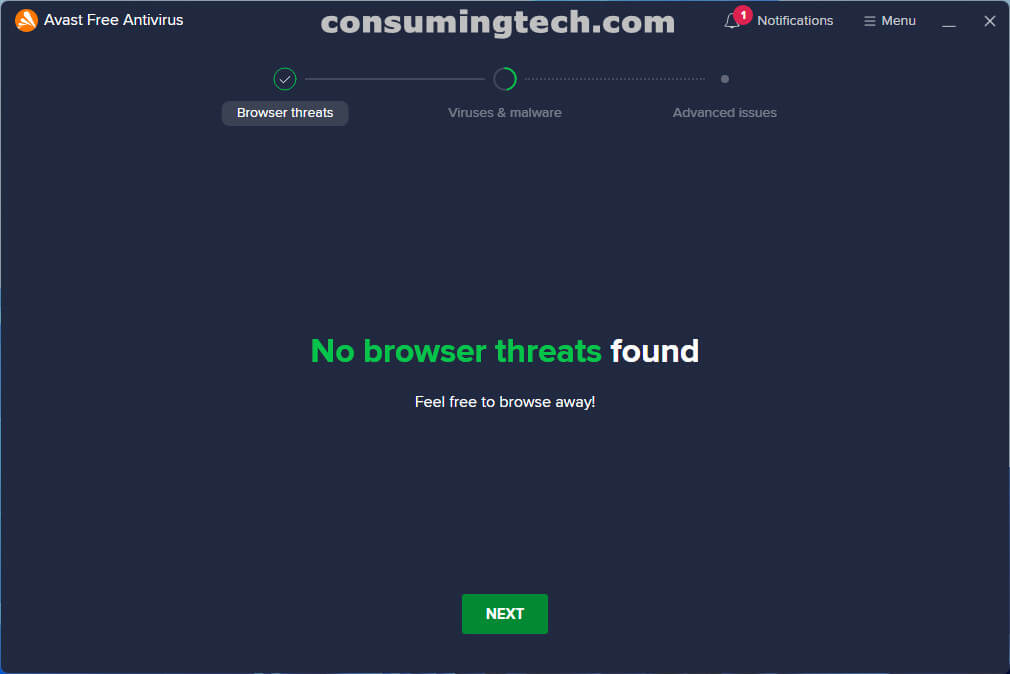
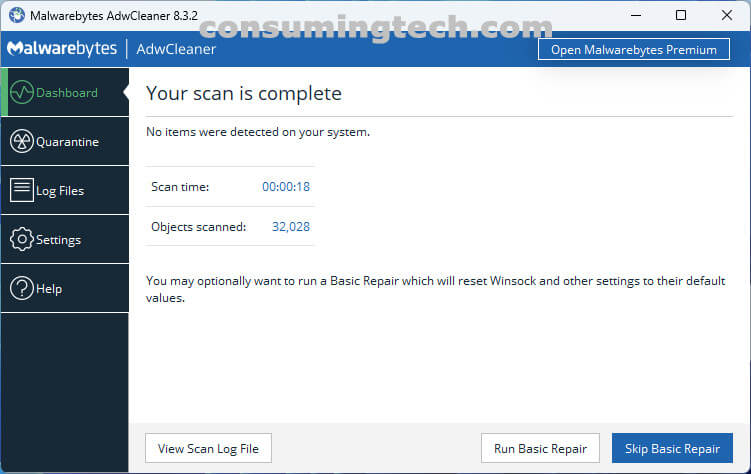
June 24, 2022 @ 20:53
I had a browser hijacker on my computer but it keeps coming back. I did use a full antivirus program and not just remove the browser extension that was causing the redirect. This has me thinking whether or not I have a browser hijacker that the malware protection isn’t able to see properly or if it knows about it but just isn’t able to fix it properly. After doing some research, apparently, there is something called a TDSS browser hijacker that may be causing mine to keep coming back. And it has me thinking if perhaps there is a better anti-malware program out there that is able to better solve it than the one I am using.
June 24, 2022 @ 20:58
The TDSS variant of browser hijacker can be nasty and include rootkits. Some antimalware programs specialize in this form of malware more than others. I don’t know enough about each company to know which one to recommend. But I can see in Google that perhaps Kaspersky is best at the moment in handling the TDSS browser hijackers.