Browser hijackers are often paired with adware programs, meaning if you have a browser hijacker you can also have a torrent file injecting ads from your browser that is separate from the usual ads you would see sponsoring a website’s content. Since no good ad network would ever allow such a thing, these adware ads are often extremely low quality which results in slowing down your web surfing even more; and they may even lead to links to additional malware.
From our own experience browser hijackers can be removed easily and without the need of advanced computing skills. However, if your particular hijacker is making your computer impossible to use, you can always boot into Safe Mode with Networking if you are a Windows user and then attempt the steps to remove the hijacker while in the Safe Mode. The Safe Mode is a seperate section of the operating system with a limited number of files and drives and where no malware can lurk, thus effectively allowing you to remove the malware without it getting in the way.
Skilled Marketing Chrome Extension
If you find the Skilled Marketing Chrome extension installed on your computer, it’s because a browser hijacker has accidentally been installed. A browser hijacker can install an extension under any name, and will often try to disguise their product with what appears to be a legitimate business in the hopes that you will leave it on your computer. But the browser hijacker is malware and will redirect your views to websites of its choice, almost always to profit from your clicks in some way.
You should always remove a browser hijacker as soon as you notice them. This is because the extra clicks you make, should you make them, may land you on webpages that are scam sites containing even more malware that could create a bunch of more problems for your machine. Thankfully browser hijackers are easy to remove.
Method One: Remove Skilled Marketing from Chrome via Chrome Extensions Page
You can uninstall the Skilled Marketing browser hijacker from the Chrome extensions page. Here is how to do that:
- On your computer, open Chrome.
- Click on the Settings and more link in the top right corner of the browser window.
- From the Settings menu, click on More Tools > Extensions.
- Toggle off the Skilled Marketing extension and click on the Remove button.
The Skilled Marketing extension is now removed from your browser, but it’s still best to run an antimalware scan to make sure there are no remnants left over that can result in the malware coming back again next time.
Method Two: Remove Skilled Marketing Extension with Avast Free Antivirus
You ought to run an antimalware scan with a trusted malware removal tool just to make sure there are no files left behind. Sometimes these browser hijackers can even come back automatically by themselves because the extra files left over are capable of reinstalling the malware on your computer. One of the free antivirus programs we recommend is Avast Free Antivirus. It’s available for both Windows and Mac and offers very up-to-date virus definitions that should have no trouble removing this browser hijacker from your computer.
Download: Avast Free Antivirus for Windows and Mac
Method Three: Remove Skilled Marketing Extension with AdwCleaner
If Avast Free doesn’t remove the Skilled Marketing extension, try AdwCleaner. AdwCleaner is a dedicated adware cleaning tool that specializes in removing browser hijackers. The drawback is it’s only available for Windows, but you can install it’s big brother program, Malwarebytes, if you need another solution for Mac.
Download: AdwCleaner (Antiadware Tool)
There are also several alternative adware removal tools you can use.
In conclusion, that is how to remove the Skilled Marketing redirect/extension from Chrome.
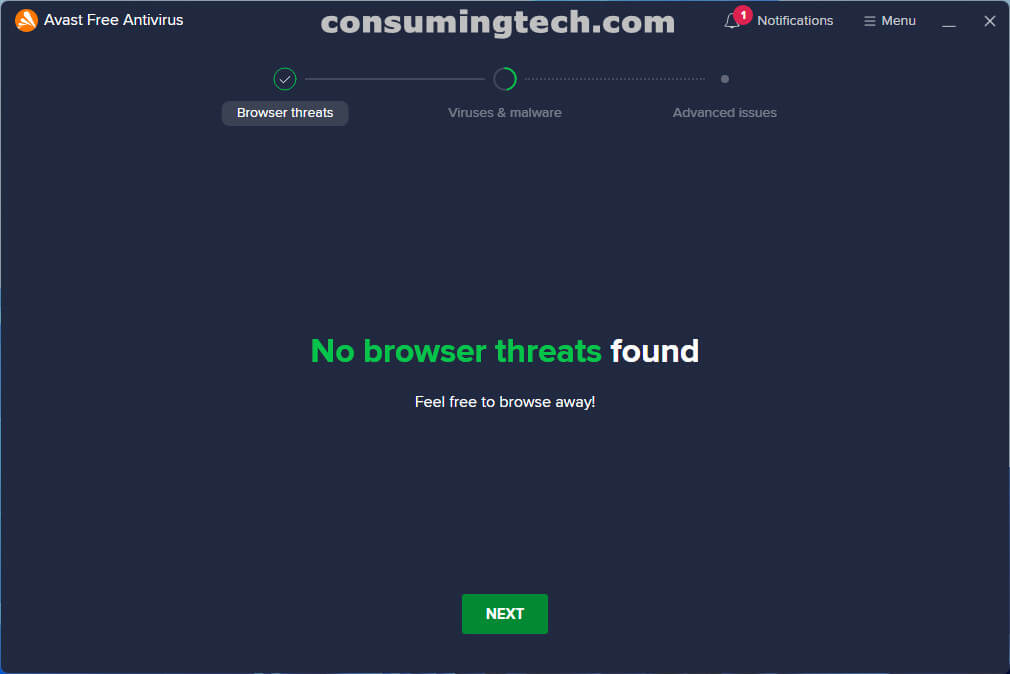
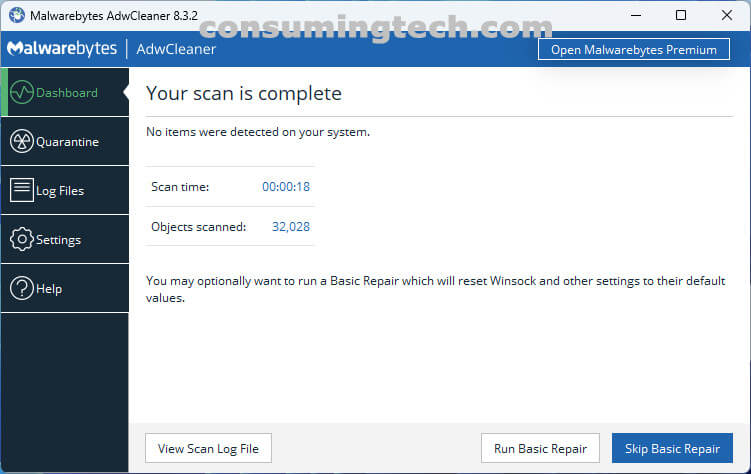
June 24, 2022 @ 20:39
I used Avast, and it was good at removing my browser hijacker, but I didn’t enjoy the extra stuff it installed on my computer. It has installed a literal web browser on my desktop. And I often see a little box on the bottom right side of my screen when it says it has supposedly blocked something for me. I don’t want any of these extra features. I understand some people do. But those people should be choosing to accept the features, and I should be choosing not to have them. Why isn’t there a choice?