You can download the KingRoot APK and install it on compatible Android devices running Android 4.4.2 KitKat or later and root them with just one click. Dubbed the universal one-click rooting tool, KingRoot can root a wide variety of devices. You can read the full list from the links in the post.
We all love Android since it’s based on the Linux kernel. Linux has always been known as easy to hack (in a good way), and that same philosophy is no different with Android as a mobile operating system. KingRoot is a new tool that lets users hack the internal system away from the OEM restrictions and opens it up to a world of new ROMs.
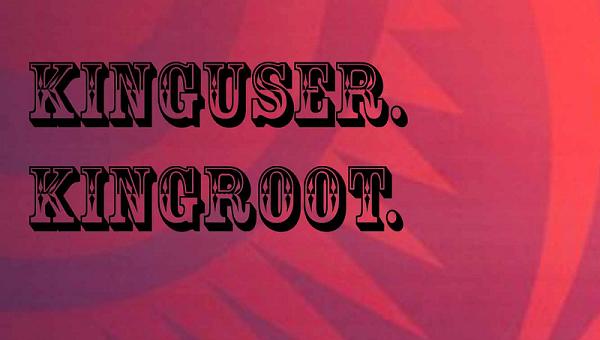
The KingRoot universal one-click rooting tool is the tool you want if you are a rookie or amateur with rooting, as it is impossible to brick your device. Some professionals don’t rate it as highly as some other rooting methods such as Towelroot, Bin4ry, WinDroid, Framaroot, Kingoroot, PurpleDrake, PingPong, SRS, Root Genius, Wug’s Toolkit and VRoot. The reason being is that it gives more of a soft root. With that being said, we do believe people can flash a custom recovery with this root access. Therefore, if your device has any third-party developers creating custom ROMs, you should have no worries flashing those ROMs.
Related: What Things To Do With A Rooted Android
What is KingRoot?
We already know that Chinese third-party developers make KingRoot, and that has people from the western world worried about potential spying happening since the tool does need ping to your IMEI number on Samsung devices. However, the KingRoot development team has come out and stated that they do not store any people’s IMEI numbers, and they don’t store people’s data. The reason? They said for them to store that information would require an unrealistic amount of server space. They have a point. It would need a large amount of space, resources and money to store that data. How much money do they make from the tool? It’s unknown, but we do know the tool is free to download and use so obviously not that much. Furthermore, there is no advertising on the app at all that I’m aware of.
Related: How To Unroot Android Using KingRoot Universal Rooting Tool (KingUser)
Additionally, those who want to learn what KingRoot is all about will want to know it is made up from three parts: the SU Binary, King User, and King Master. Let’s go into more details about those three parts. The SU Binary is widely regarded as the most important part of this one-click universal rooting tool and will be installed in the /System/xbin directory. The King User you might already know from the unrooting guides we have on the site. King User is similar to SuperSU, or at least what SuperSU is to other rooting guides like we get from Chainfire’s CF-Auto-Root tool. You also probably know many other guides where we enter the recovery mode and install the SuperSU from the custom recovery menu. The KingRoot tool doesn’t need anything as difficult, but the King User is technically what gets the root permission. The last part is King Master. KingMaster works by making the performance smoother by archiving notifications and hibernating apps automatically. As you can see, this is a high-tech tool.
Related: 10 Things You Need To Know About KingRoot
Download and installing KingRoot Android 4.4.2 one-click universal rooting tool app
1. Download the KingRoot app from the direct download links below:
- Kingroot_4.9.5.20160728.apk
- Kingroot_4.9.6.20160803.apk
- Kingroot_4.9.6.20160826.apk
- Kingroot_4.9.6.20160906.apk
- Kingroot_4.9.6.20160930.apk
- Kingroot_4.9.7.20161018.apk
- Kingroot_4.9.7.20161025.apk
- Kingroot_4.9.7.20161108.apk
- Kingroot_4.9.7.20161111.apk
- Kingroot_4.9.7.20161114.apk
- Kingroot_5.0.0.20161123.apk
- Kingroot_5.0.1.20161215.apk
- Kingroot_5.0.2.20170113.apk
- Kingroot_5.0.2.20170122.apk
- Kingroot_5.0.4.20170213.apk
- Kingroot_5.0.5.20170313.apk
- Kingroot_5.0.5.20170324.apk
- Kingroot_5.0.5.20170420.apk
- Kingroot_5.1.0.20170505.apk
- Kingroot_5.1.2.20170609.apk
- Kingroot_5.2.0.20170711.apk
- Kingroot_5.2.2.20170912.apk
- Kingroot_5.3.0.20171025.apk
- Kingroot_5.3.1.20171127.apk
- Kingroot_5.3.5.20180207.apk
- Kingroot_5.3.7.20180619.apk — This is the latest and recommended version
2. Install the app just like you would any other application using a File manager and you’ll see it ends up in the app drawer on your Android device. See Also: How To Install Any APK File To Android Devices.
3. Depending on the version you downloaded at the time, the wording will slightly differ. However, find the large button that suggests checking for root access once you are inside the app. Wording such as “Try to Root” has been available so far. We will continue to update our links to newer versions of the app, so the exact wording is subject to change.
4. The app will now either tell you your device cannot be rooted or can be. Of course, if you checked the list above, you will already know the answer to that.
5. And you’re all done! Now you can go ahead and install those root-only apps from Google Play you have waited all this time to try.
Note: KingRoot is available for desktop and mobile apps. The desktop version has a higher success rate. If the mobile app isn’t working for you, try installing the desktop version. Now connect your device to the computer. You will need to download the USB drivers for your device first. For example, those with Samsung devices should download the Samsung USB drivers on the computer before starting.
6. You can prove the guide worked by installing the root checker app from the Google Play Store.
Now that you have finally rooted your Android operating system you are probably wondering what to do next. You can read lots of information online about rooting Android, and much of it is junk from writers who have no idea what they are talking about. Rooting means making you the root user, and it is the root user who decides what apps are installed and what apps are uninstalled. Sounds simple enough and it is simple. Rooting Android is all about apps. What you can do with the apps is where it gets interesting.
There are apps out there that require root to help you with dishing out some extreme customizations on the device so that it has new features, new colors, and design in general. There are root apps available to you now that can help you backed the data on the device much better than any of the older options that were available to you before (unless you have experience with a custom recovery). There are root apps available to you now that can make nearly as many changes and tweaks as a custom ROM would when you install it. There are even root apps out there that can give you a free WiFi hotspot. That is not sure a huge feature these days, but it was once one of the hottest reasons around for rooting.
The root applications I am mentioning are mostly available from the same Google Play Store that you always use to download and install your apps. The only difference is that there is no front page available displaying the best root apps or the hottest root apps this year or anything like that. An experienced Android user needs to know already the names of the root apps that they want to install and then they need to browse the Google Play Store with them in mind. So, with that in kind you might need to do some researching. That’s okay if you do because we have you covered. You can check out the best root apps for Android list that we have created that show tens of useful root apps to help get you started.
Few tools have ever come out for rooting the Android operating system like KingRoot, but that doesn’t mean it works for all people all the time. The sad fact is that KingRoot cannot root all devices like so many people think it does. So, just because you have the version for Android 4.4.2 KitKat does not mean it is going to work for all devices out there that are running on the Android 4.4.2 KitKat update. There are some things you can try though to make sure that you have gone through everything and that it definitely cannot root your device. And if that doesn’t help, you can find out another way to root your device if you need it. All of that is available from our other article on how to fix KingRoot not working.
Kingroot.net is the official KingRoot website. Beware of imitations, particularly on the Google Play Store, from apps that are labeled ‘KingRoot’ but not made by the real KingRoot team. Those apps likely won’t root your devices and could cause you harm.