Last Updated on January 9, 2023 by Mathew Diekhake
The heur trojan.win32.generic malware is a Trojan Horse. Heur trojan.win32.generic has been created to disrupt the performance of your computer. These are the most harmful viruses you can get because it has been developed quite literally to ensure your computer performance lags.
The heur trojan.win32.generic Trojan Horse may be either a script or Win32 platform. This one here is Win32 because it’s written in the name. The alternative would be listed as heur trojan.script.generic.
According to Microsoft, you can use Microsoft Defender to remove this Trojan Horse malware from your computer, so there is no need to install third-party programs. To run a scan with Microsoft Defender, type “Windows Security” into the taskbar search field, and click to open the app. Next, click Virus and Threat Protection > Scan Options > Full Scan.
If you wanted a dedicated third-party antimalware tool to remove it, we recommend Spybot – Search & Destroy. We have used Spybot for decades and it always removes the viruses and malware we hope it handles. You can run free scans with Spybot. When you download the file and run through the setup wizard, choose to install Spybot without antivirus. This option allows you to install it for free and run an antimalware scan as soon as you open it.
In conclusion, all Trojan Horse malware have common paths. For instance, if it is a trojan designed to harm your computer, the path each one has is written as heur trojan.(platform-name).generic. That is how we identified the intentions behind this Trojan. We have read the Microsoft website and can see they are aware of this Trojan which is why it gets detected in a default Microsoft Defender scan. However, if you have already replaced Microsoft Defender with something else, it should detect the Trojan as well. We tested SpyBot which is a reliable antimalware tool, and it removed the heur trojan.win32.generic malware.

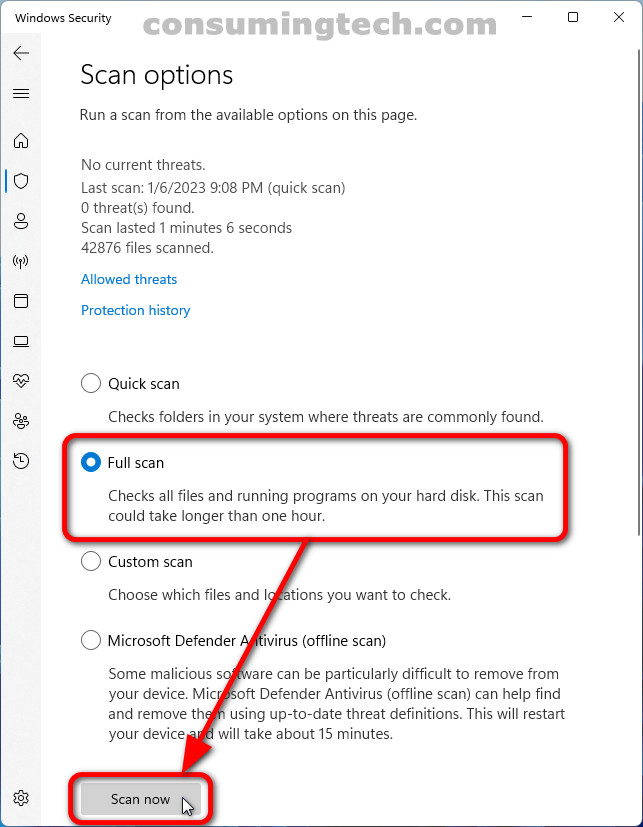
January 8, 2023 @ 09:15
I used to get hit by these kinds of Trojans all the time when we had Windows XP. My parents claimed that the computer kept getting hit by a virus because I kept looking up porn and then had me dragged away by eight police officers to be mentally assessed. Thanks to Device Guard since Windows 10, you don’t have to worry about these kinds of Trojans as much. Nowadays, anything that is unsigned will not run when the operating system boots. Couple that with the fact that Windows has decent antivirus protection with Microsoft Defender, and computers don’t suffer like they used to.
January 8, 2023 @ 09:18
There is also Secure Boot now which prevents malware from being installed via a flash drive or USB port. Who knows. Maybe someone was deliberately sabotaging your Windows XP computer so you would be kidnapped by eight police officers.