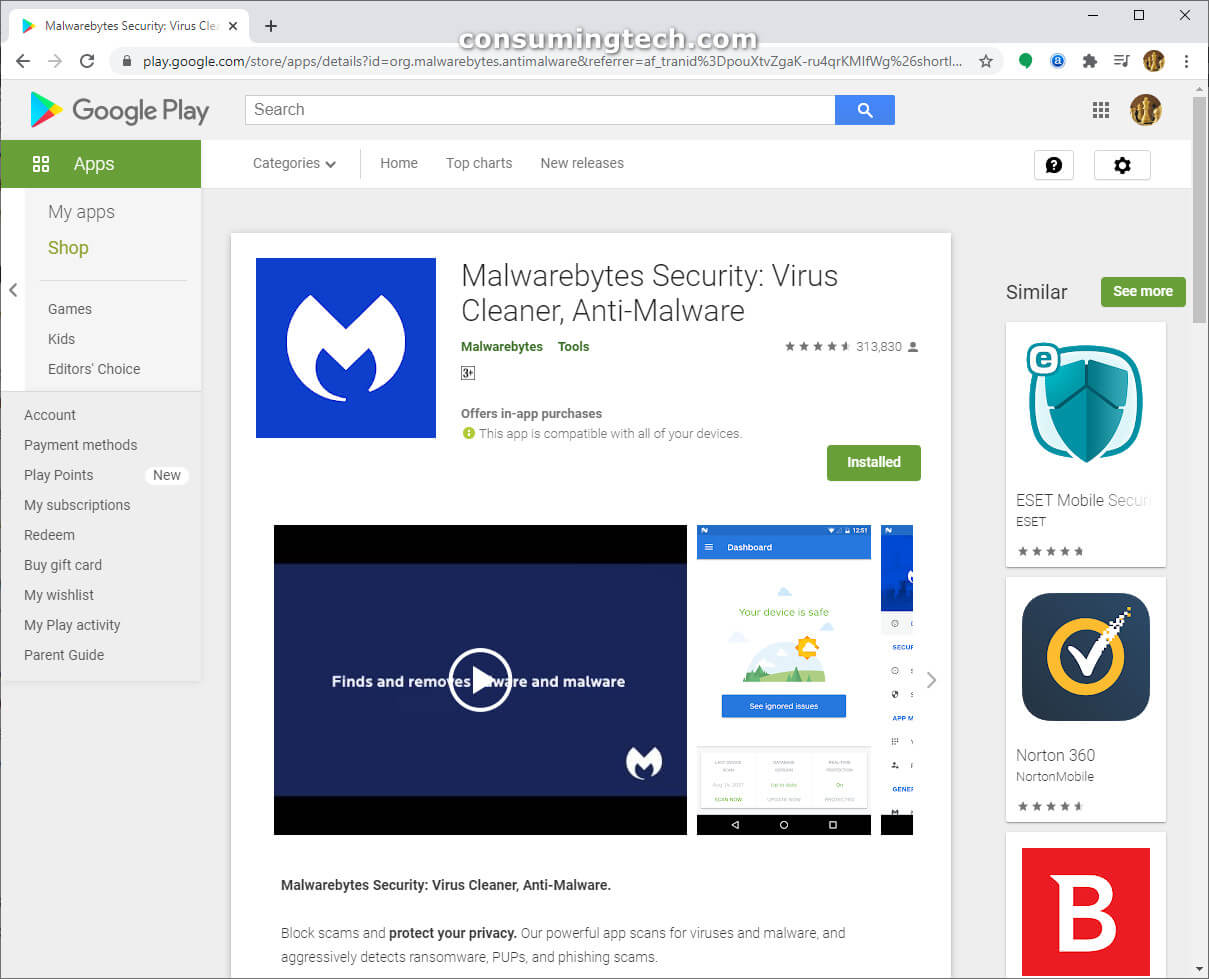Last Updated on January 16, 2021 by Mathew Diekhake
Since 2008, Malwarebytes has been helping users eradicate malware from computers that other antivirus suites couldn’t detect. It has since become standard procedure for many around the world to now use Malwarebytes as a substitute for alternative antivirus programs. And if it weren’t for the rise of competence that Microsoft’s Windows Defender (which was recently renamed to Microsoft Defender) has shown since 2016, it could be argued that Malwarebytes would be the de facto antivirus program on all computers today.
Thanks to Microsoft putting in the time to develop Microsoft Defender, for Windows users at least, there hasn’t been any need to install third-party programs anymore. But you still get the choice of using a third-party program in place of Microsoft Defender if you should choose. For those willing, Malwarebytes is usually toward the top of any list of viable replacements to keep your computer safe. Malwarebytes is also available for download on other operating systems where reliable substitutes are less obvious: Mac, Android, and iOS can also run Malwarebytes as sole antivirus/antimalware solutions. Worth noting however is that neither alternative operating system to Windows receives anywhere near as much malware aimed toward it, so each of those operating systems could perhaps see dedicated antivirus programs created for them by their respective developers in the future as well, much like we’ve seen happen to Windows OS already.
Malwarebytes has a dedicated team of professionals working on locating, understanding, and creating solutions for all the latest malware files to be found on the internet. Everything from browser hijackers, rootkits, spyware, Trojan horses, old-fashioned viruses, computer worms, and potentially unwanted programs are covered by the Malwarebytes team. If you suspect adware on your computer, though, you ought to install AdwCleaner, also owned by the Malwarebytes brand, to remove threats pertaining to ads. Adware is very much commonality on its own and, as such, has a dedicated program to cover it all.
Consider Malwarebytes for Ransomware Protection
One of the most prolific internet-usage exploitation and abuse scenarios to ever be seen throughout the internet’s 29-year history has just started happening over the last few years, and that is the rise of ransomware as a form of malware. Ransomware is a type of malware that holds a host’s computer hostage and will not give rightful access to the system back to its original owner until the ransom is met. If you run a business or own a company where the thought of such an event being carried out scares you, you can install the premium version of Malwarebytes to remove the risk of ever getting ransomware on your computer in the first place by blocking it. Given the sophistication of ransomware, having the protection that blocks it before ever getting on your computer is paramount because some known attacks where booting into safe mode to remove the threat won’t operate as a sufficient bypass because the ransomware itself is running from safe mode. It is also worth noting however that Windows’ latest operating system, Windows 10, does come with ransomware protection; it is just a matter of making sure it is enabled and running. Like with all malware, there may be some people who prefer using premium Malwarebytes over Microsoft Defender still. While in the future we may get more details regarding specific threats and which threats a particular company protects against, for now, it is down to using the brand that you trust.
Download Malwarebytes for Android
Please visit the link below to download the latest version of the free version of Malwarebytes. The free version does not come with features that prevent infections from ever getting on your computer. Instead, it can remove threats once they are already on your computer. For regular antimalware files, this isn’t a big deal, but you may want to consider the premium version if you want to prevent ransomware attacks from ever getting on your computer.
Malwarebytes free and premium are both fully compatible for all versions of Windows.
Download: Malwarebytes for Android
Note: This version of Malwarebytes if for the Android operating system. It is also available for all other major operating systems: Windows, Mac, and iOS. The files for each operating system are unique. If you have one of the other operating systems, you can download them here: Malwarebytes for Windows, Malwarebytes for Mac, Malwarebytes for iOS.
We never want to or mean to infringe on any copyrighted material or terms and conditions of other companies. The files we share are intended to be helpful to users. If you see a copyright infringement, please contact us rather than sue us so we can remove the infringement.