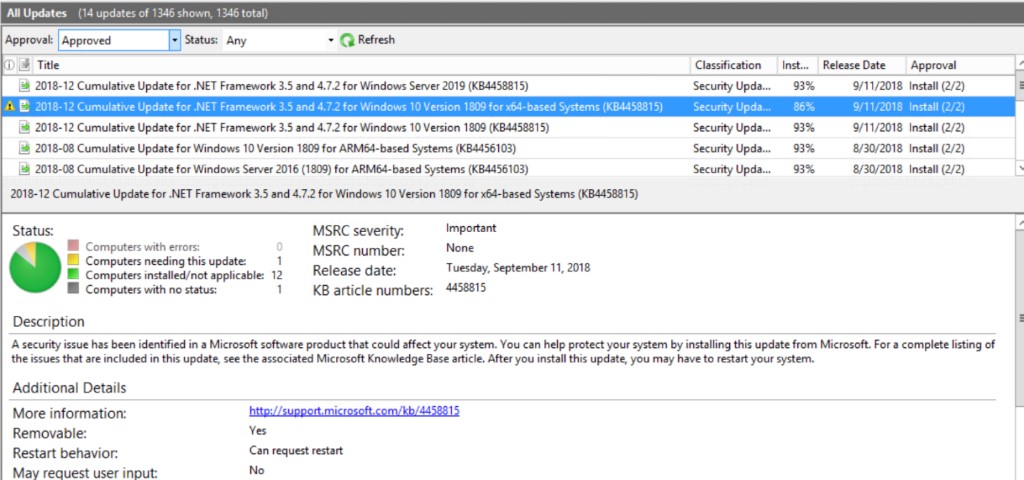Up until now, Microsoft has delivered .NET Framework updates every month or so via the Windows Update service and other distribution channels.
That’s all about to change. The new .NET Framework updates will roll out as Cumulative Updates, alongside the regular Windows 10 Cumulative software updates.
As of the Windows 10 October 2018 Update and Windows Server 2019, you can expect the new NET Framework updates to arrive as a dedicated Cumulative Update for .NET Framework.
.NET Framework mainly impacts the enterprise. These changes are geared toward offering system administrators more flexibility with the way they test and select live business applications, before then deploying them on a broader scale. It’s not the first time we’ve seen Microsoft help out administrators, with support for general software updates lasting longer than they used to, so administrators don’t have to update the software as soon as the updates become available. This also gives them more time to test things out just in case there are bugs, which tend to be inevitable for a minority of the population.
The new .NET framework updates will arrive with your standard software updates in Windows Update, and they’ll install themselves without you needing to do anything apart from making sure that your computer is capable of getting the updates from WU. If you do choose to manage your software updates manually, Windows now lists the new Cumulative Update for .NET Framework along with your regular Windows cumulative updates.
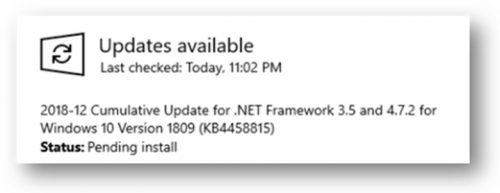
Systems and IT Administrators:
- System administrators relying on Windows Server Update Services (WSUS) and similar update management applications will observe a new update for .NET Framework when checking for updates applicable to upcoming versions of Windows 10 October 2018 Update and Windows Server 2019.
- The Cumulative Update for .NET Framework Classifications remain the same as for the Cumulative Update for Windows and continue to show under the same Windows Products. Updates that deliver new Security content will carry the “Security Updates” classification and updates carrying solely new quality updates will carry either the “Updates” or “Critical Updates” classification, depending on their criticality.
- System administrators that rely on the Microsoft Update Catalog will be able to access the Cumulative Update for .NET Framework by searching for each releases’ Knowledge Based (KB) update number. Note that a single update will contain fixes for both .NET Framework 3.5 and 4.7.2 products.
- You can use the update title to filter between the Windows Cumulative updates and .NET Framework updates. All other update artifacts are expected to remain the same.
Image: Cumulative Update for .NET Framework delivered via WSUS Administration console
.NET Framework updates across Windows versions
.NET Framework updates will be delivered in the following way:
- Windows 10 October 2018 Update (version 1809) and Windows Server 2019 – One Cumulative Update for .NET Framework, alongside the Windows Cumulative Update.
- Windows 10 April 2018 (version 1803) and earlier versions of Windows 10, including Windows Server 2016 – One Windows Cumulative Update (which includes .NET Framework updates), per Windows version.
- Windows 7 and 8.1 – Multiple .NET Framework updates, per Windows version.
.NET Framework updates are delivered on the same servicing cadence as Windows 10. We deliver different types of updates on different schedules, as described below.
- The security and quality updates for .NET Framework will be released on Patch Tuesday, the second Tuesday of each month, containing important security and critical quality improvements.
- Each new security and quality update will supersede and replace the last security and quality update release.
- Preview updates for .NET Framework will be released one to two weeks after the Patch Tuesday release, for non-security fixes as a limited distribution release (will not be installed automatically).
- Out-of-band releases are reserved for situations where customer systems must be updated quickly and outside of the regular schedule, to fix security vulnerabilities or to resolve critical quality issues.
For more information about .NET Framework update model for previous versions of Windows, please refer to: Introducing the .NET Framework Monthly Rollup and .NET Framework Monthly Rollups Explained.
Related Tutorials
- Windows Server Insider Preview Build 16257 Announced By Dona Sarker
- Windows Insiders Can Expect to See Some Inbox Apps Shuffled Around
- Windows 10 Insider Preview Build 17074 for PC Announced
- Windows 10 Insider Preview Fast/Skip Build 17046 for PC Announced
- Windows 10 Insider Preview Build 17004 for PC Announced
- Windows 10 Insider Preview Build 16299 for PC Announced
- Windows Server Insider Preview Build 16267 Announced
- Windows 10 Insider Fast Build 16257 PC + 15237 Mobile Announced
- Windows 10 Insiders Get New “Skip Ahead to Next Release” Option from Windows Update