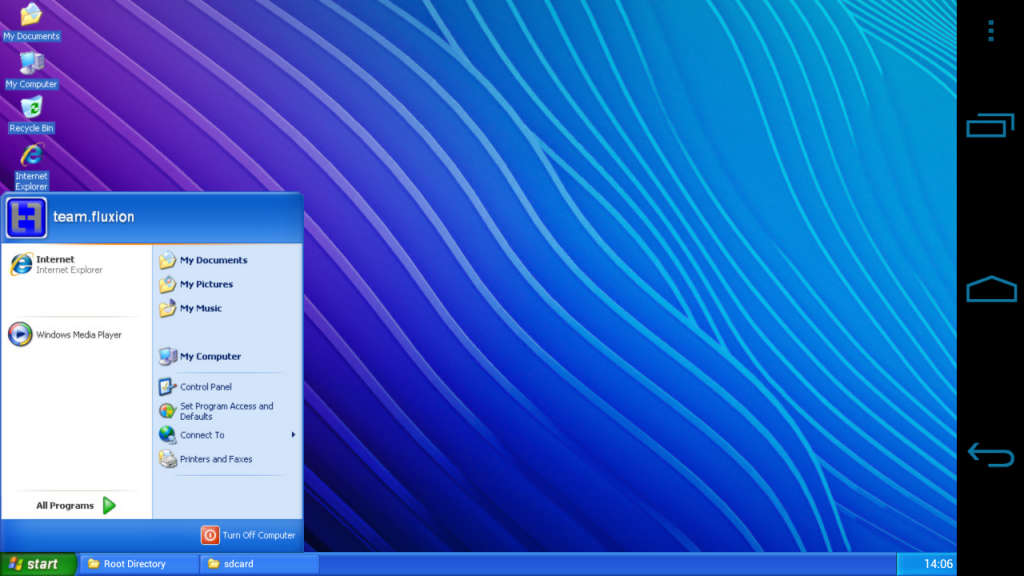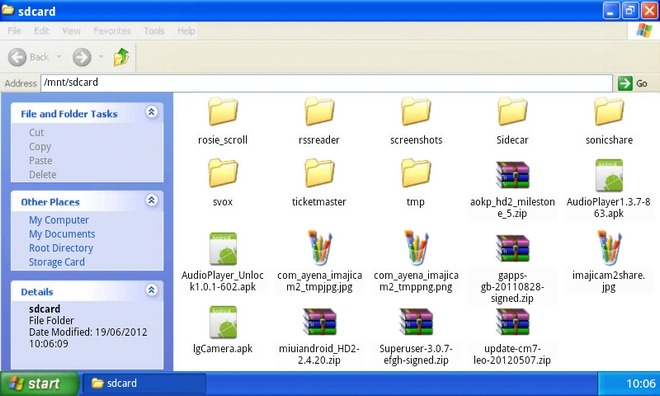Last Updated on September 23, 2022 by Mathew Diekhake
Now you can get Windows XP on Android thanks to the XP Mod Launcher. With so many devices and operating systems out there these days, it’s hard to just stick to one. Unfortunately, unless you want to bury a pretty big hole in your pocket and fork out the money for a bunch of new devices, you would not have been able to change operating systems.
Now, though, there’s practically no operating system you can’t install on another device if you really want to. This guide is going to show you how you can get Windows XP onto an Android via the XP Mod Launcher. Check after the jump to see how it’s done.
There isn’t really much to do in the ways of installing the XP Mod Launcher. All you have to do is head over to the Google Play store and download the handy app from this link. Once you have downloaded and installed your device will now turn into Windows XP after you open the app. This is great because it means you can still enjoy your Android operating system, and when you want to make the switch just open up the XP Mod Launcher app and you will now be running Windows XP. Check out the image above to get your mouth watering before you head over for the download.
The XP Mod Launcher was developed by the crew at team.fluxion. The app itself was originally made for the Windows Pocket PC. It received rave reviews, so the developers decided to outsource it so that it can be run on Android phones and tablets.
You might also be interested in:
- How To Add Search Box To Start Menu In Windows 10
- How To Create Factory Restore/System Recovery Partition In Windows 8.1, 8, 7, Vista and Windows XP
- How to install Windows XP or Linux OS on iPhone and iPad
- How To Delete File Explorer History In Windows 10
- How To Rotate Images In Windows 10 File Explorer
Have something to say? You can contribute to this tech article by leaving a comment below.