Last Updated on October 12, 2021 by Mathew Diekhake
Windows Terminal Preview 1.9 has been released. It comes with a new Quake mode, Cascadia Code updates, Arabic and Hebrew characters, Settings UI updates, the ability to add new profiles, a profile appearance preview window, and other miscellaneous improvements.
You can set the Windows Terminal to be the default terminal emulator in Windows 10. The screenshot below shows you where you can find that particular setting from the Command Prompt properties as well as from the Terminal settings.
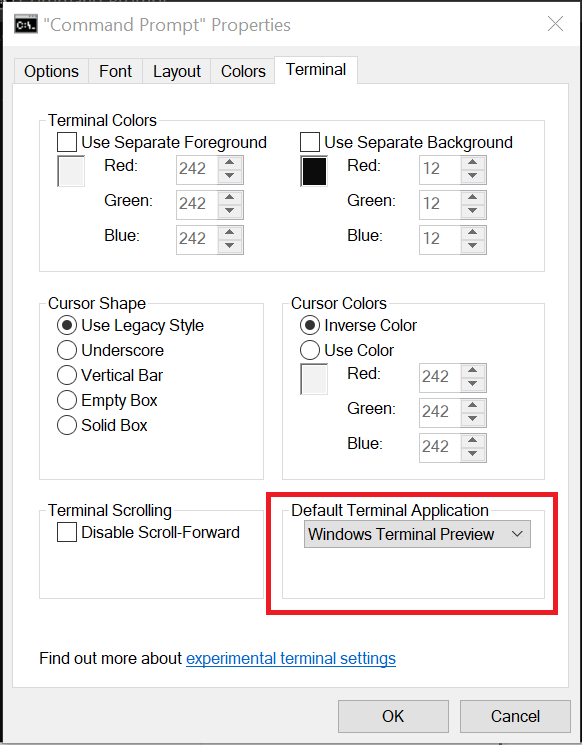
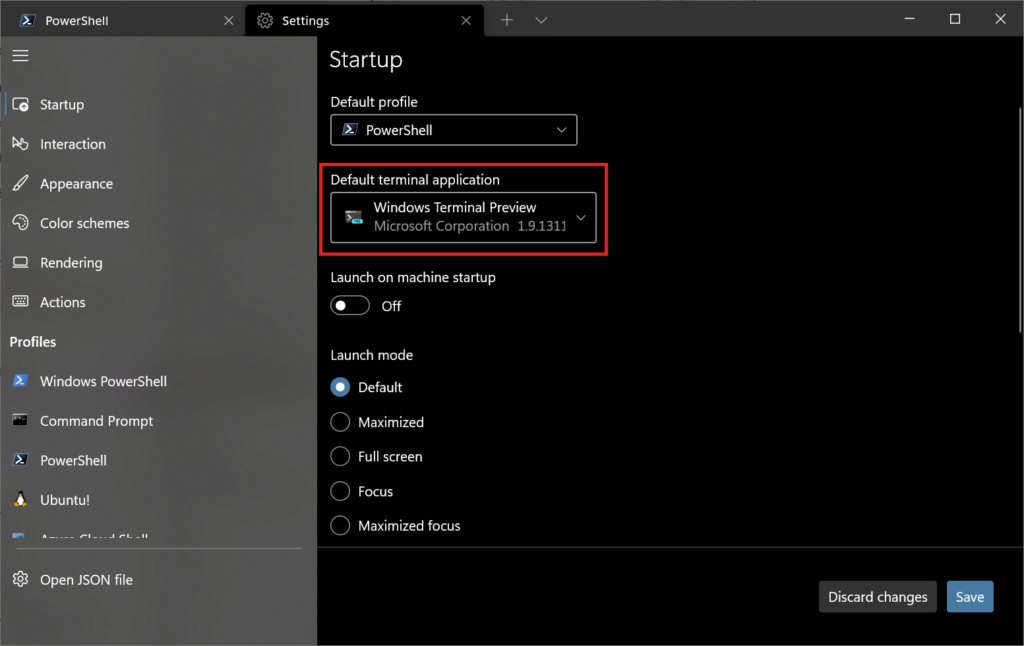
Windows 10 now comes with a new Quick mode which allows you to open the terminal by pressing the Win + ` keys. This results in what Windows developers are calling a “Quake window” appearing on the top half of the screen, as shown in the screenshot below.
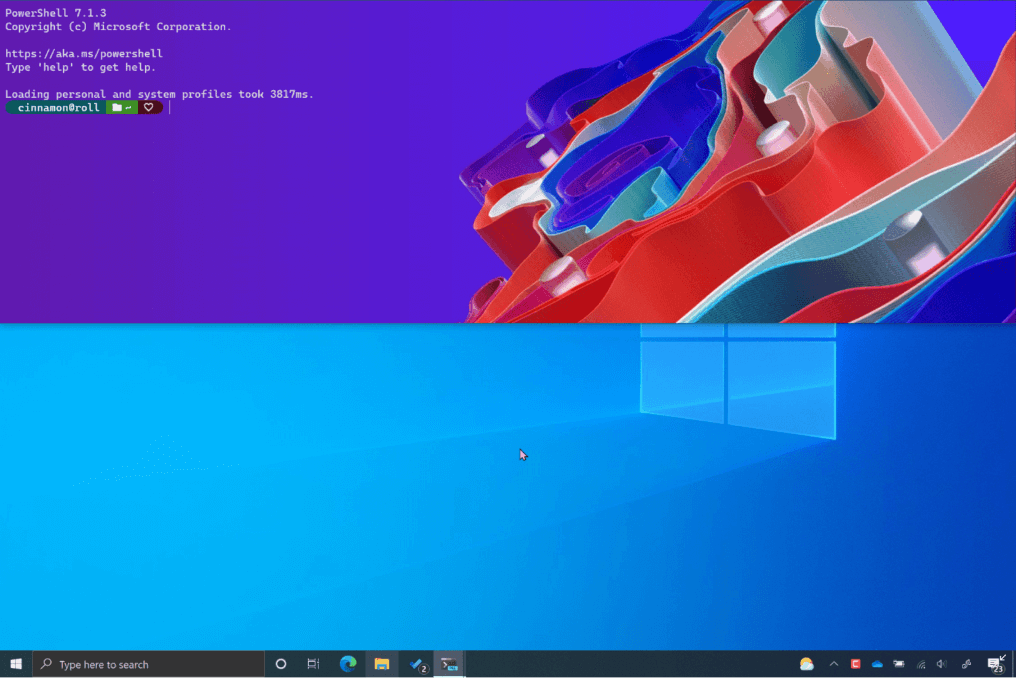
Cascadia Code (the development code) has been updated to include the ability to use it in italics. The italic also comes in with rounded letters. You can also find italics without the cursive letterforms by searching for the font variants without the italics in their name.
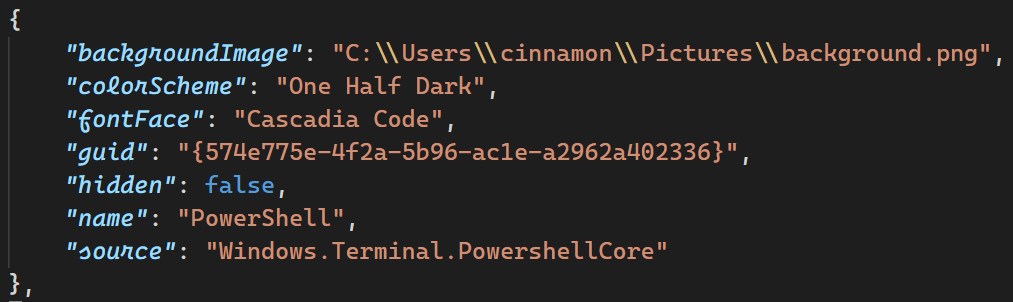
You can easily edit your existing actions inside the terminal settings. This makes it easier to adjust your keyboard shortcuts.
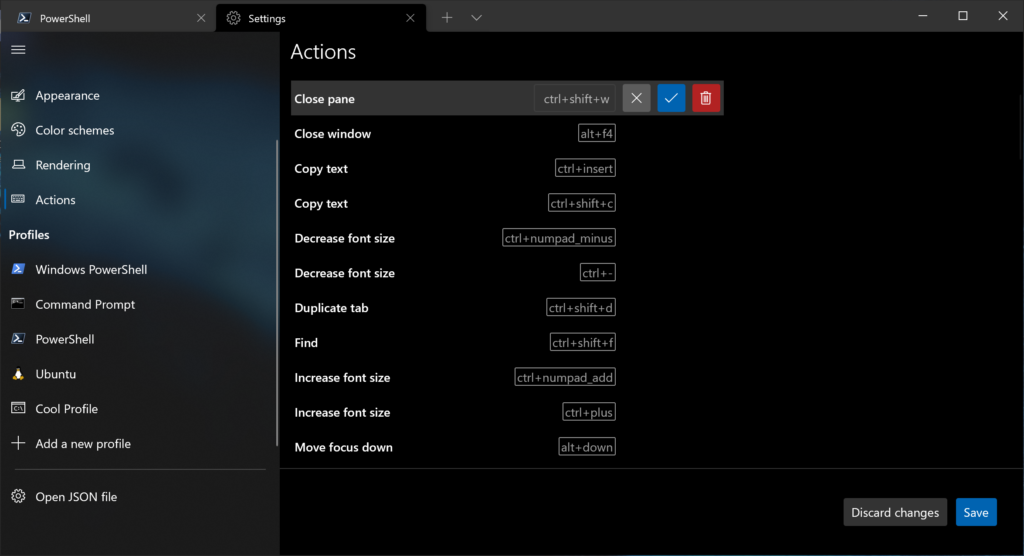
There’s a new page that allows you to add new profiles as well as duplicate existing ones.
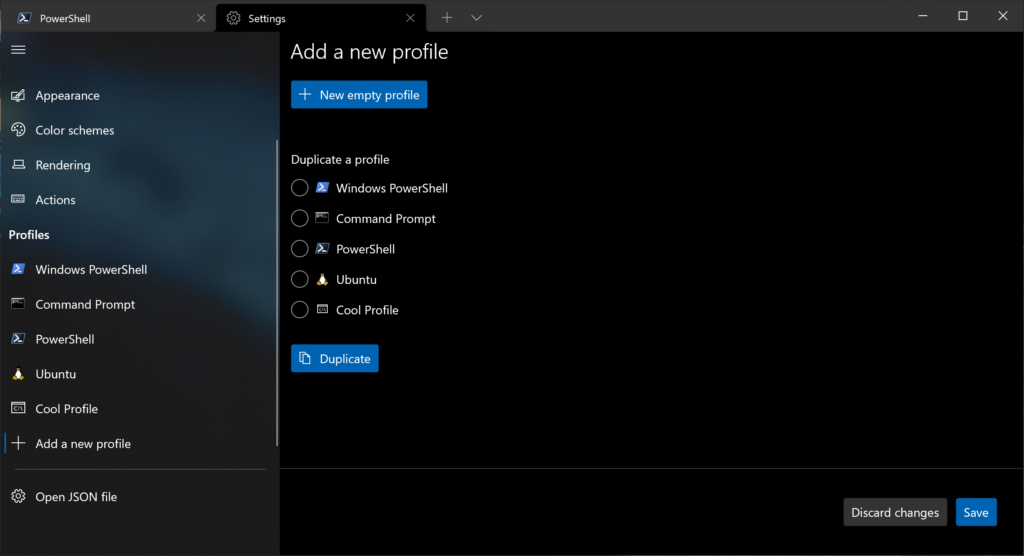
After editing the appearance of your profile, you now get a preview of what it will look like so you don’t have to open the Windows Terminal and see for yourself. Windows is famous for this feature which you usually find around the operating system by clicking on an Apply button even though you can also save the changes from the same location.
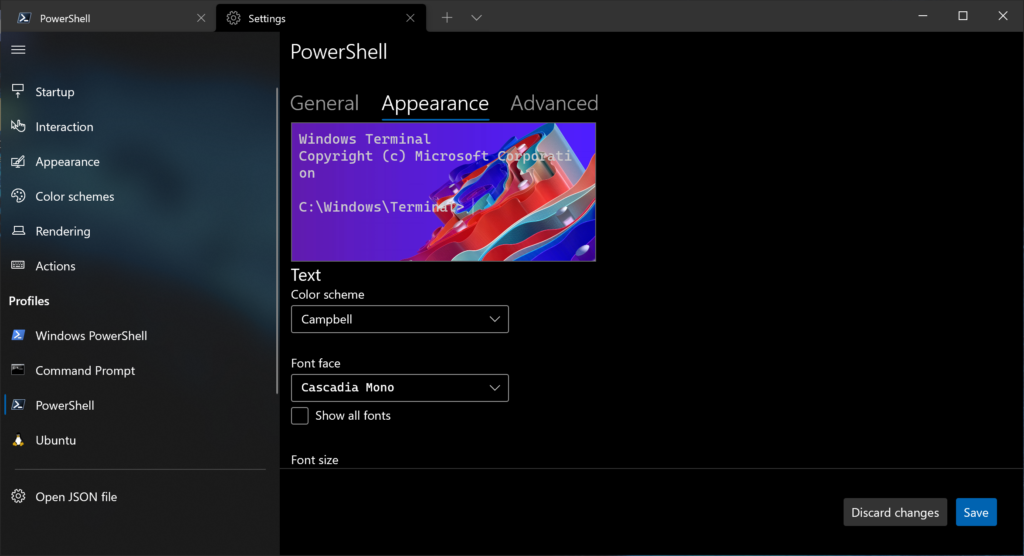
There are also a bunch of miscellaneous improvements which include the ability to disable URL detection.
Via: Windows Terminal Preview 1.9 Release
Related Articles
- Windows 10 Insider Preview 21390.1 Adds New Fluent Design icons to Task Manager and MSI Installers
- Windows 10 Insider Preview 21387.1 Retired Internet Explorer 11
- Windows 10 21H1 Build 19043.1023 (KB5003214) Brings Many Fixes
- KB5003837 Cumulative Update for Windows 10 Build 10.0.21382.1000
- Intel Graphics Driver 27.20.100.8935 Rolling Out to Windows 10
