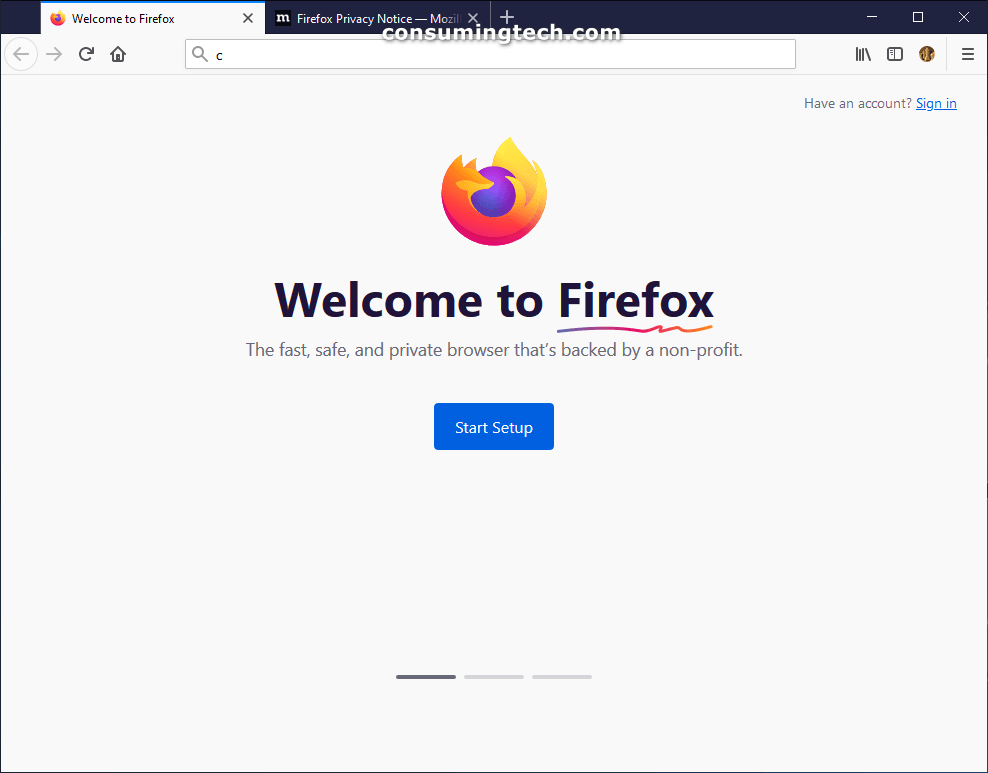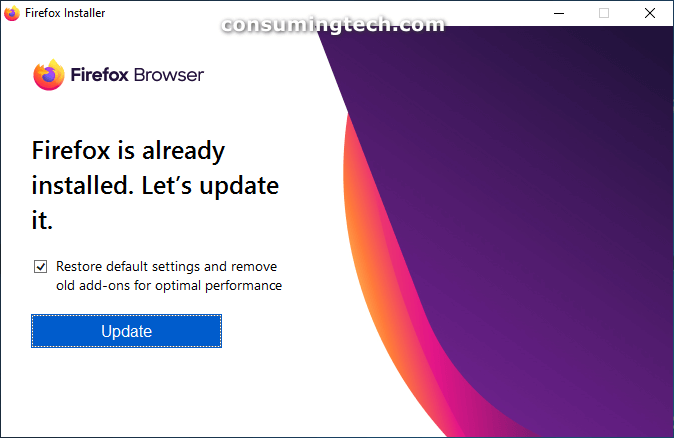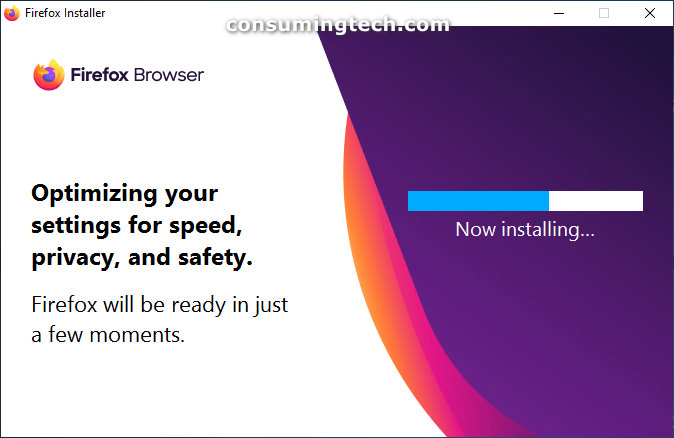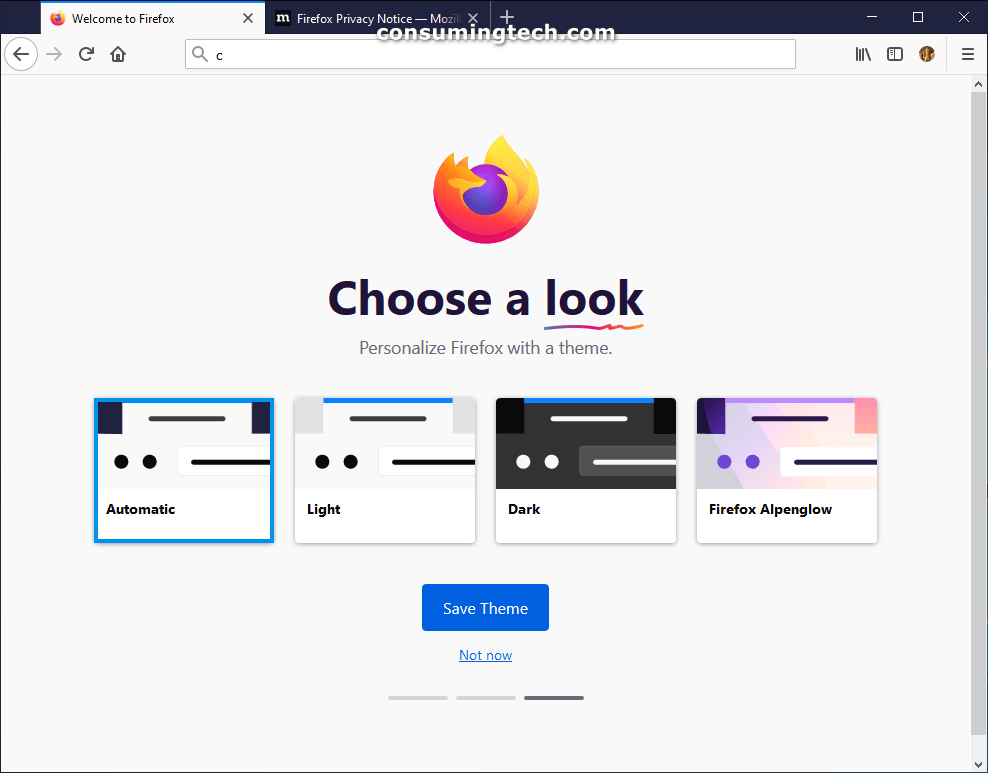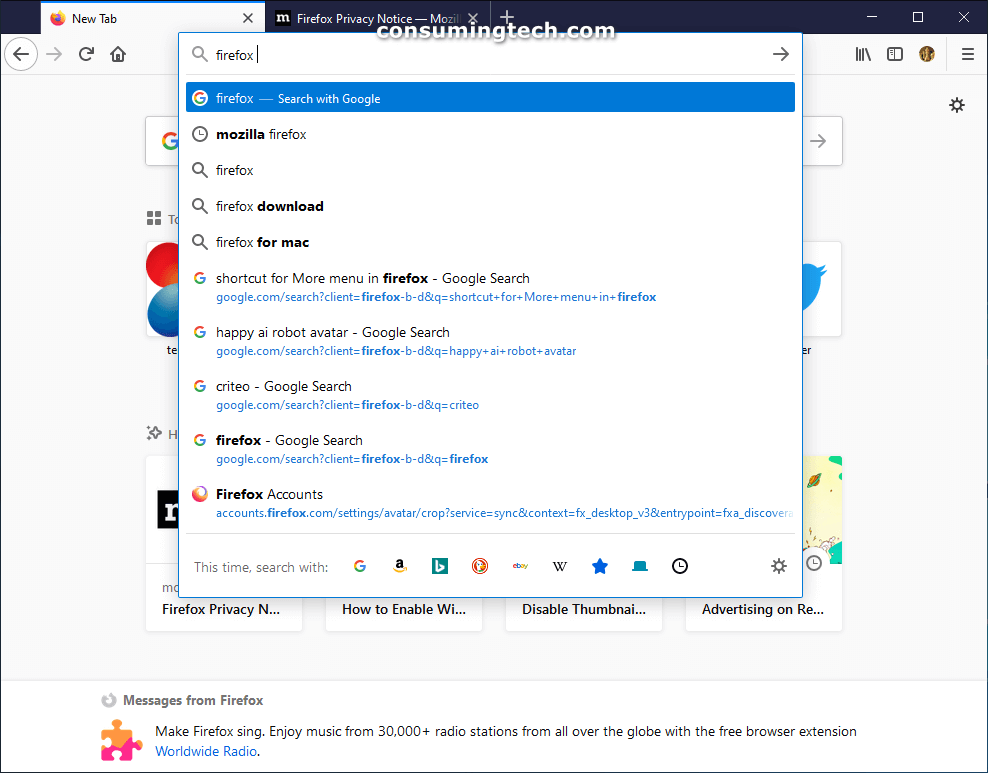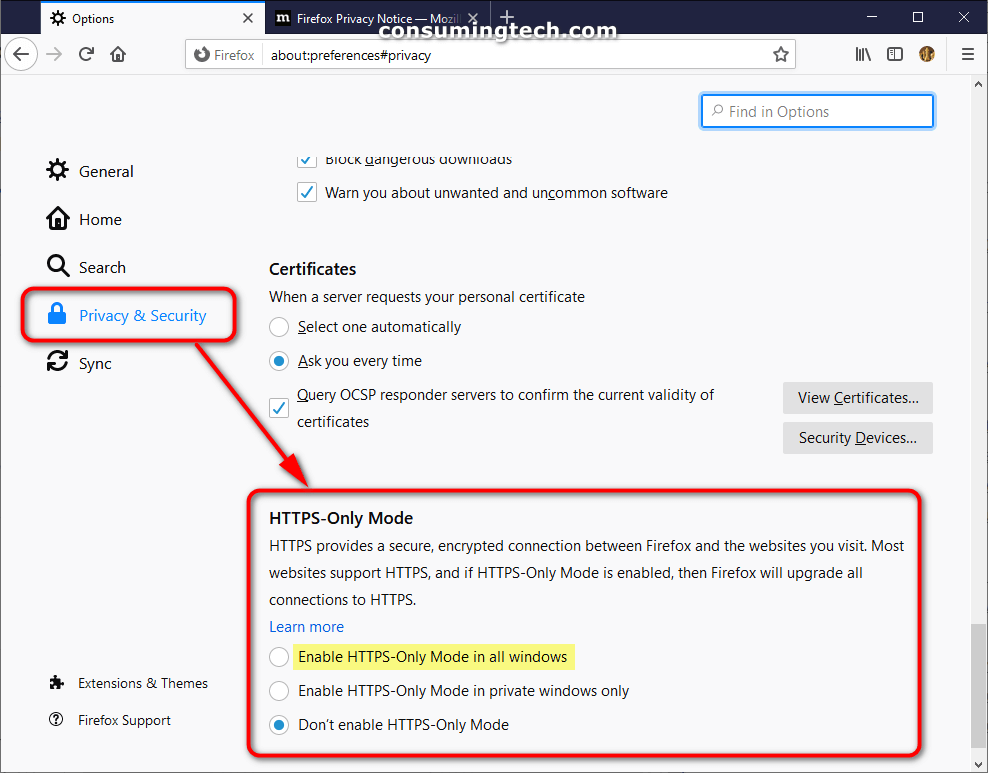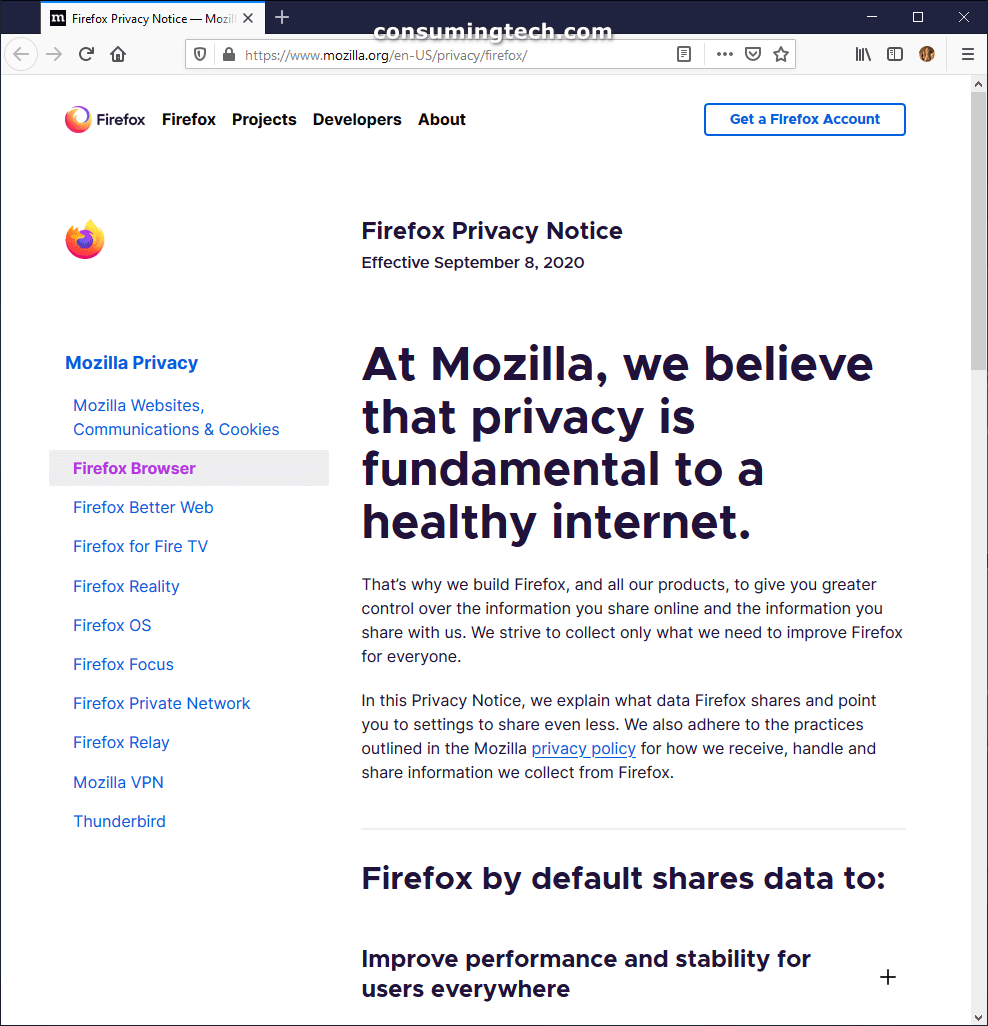Last Updated on October 17, 2021 by Mathew Diekhake
Firefox 83 has been released and it available for download from the Firefox website.
Firefox 83 comes with good new features such as the ability to search Google directly from the address bar, HTTPS-Only Mode, Picture-in-Picture Mode, and pinch to zoom. It also comes with plenty of general fixes and improvements.
Firefox has been based on the Quantum engine for the past few years, but most don’t realize that Quantum is still based on Chromium; and that’s a good thing because we’ve seen recently Microsoft Edge change course and switch over to a Chromium-based browser themselves because its the right foundation to be on at the moment.
When you download Firefox 83, you get a dialog letting you know that an older version of Firefox is already installed on your computer. All you need to do is click on the “Update” button and the installation will begin.
If you kept the checkbox checked for restoring the default settings and removing add-ons, the installer will take a few minutes to optimize your settings for speed, privacy, and safety.
“Choose a look”
Upon installing the new browser, it offers you the chance to “choose a look” with the four options being Firefox automatically handling the design for you, a light theme, a dark theme, and a peculiar Firefox Alpenglow theme which we are yet to try. The dark theme in particular may be popular since lots of people are now using social media in dark theme. The dark theme helps you conserve battery when using a laptop.
Search Web from Address Bar
The address bar in Firefox 83 has been enhanced to offer search results from Google right from the address bar itself. This means you can see the URL for websites of the top search results that you may wish to click on without having to open Google first. For many search results this won’t be all that handy; but for others it will help reduce your web surfing time by making your browsing experience more efficient.
Firefox 83 has improved functionality and design for a number of Firefox search features:
- Selecting a search engine at the bottom of the search panel now enters search mode for that engine, allowing you to see suggestions (if available) for your search terms. The old behavior (immediately performing a search) is available with a shift-click.
- When Firefox autocompletes the URL of one of your search engines, you can now search with that engine directly in the address bar by selecting the shortcut in the address bar results.
- We’ve added buttons at the bottom of the search panel to allow you to search your bookmarks, open tabs, and history.
HTTPS-Only Mode
An all-new HTTPS-Only Mode is introduced to Firefox 83. HTTPS-Only is disabled by default so as to not cause any problems to your current browsing experience since Firefox doesn’t know what websites you visit. However, should you wish to turn on this new mode, it will mean Firefox gives you an alert upon visiting any website that does not have a valid HTTPS certificate. These certificates have become immensely popular over the last few years, mostly thanks to companies like Let’s Encrypt that have given millions of blogs cheap and easy access to be encrypted. While initially told not to worry too much if you’re not in E-commerce, just about all websites have now switched over to use encryption certificates, which are there to help you — the reader — remain private. These encryption certificates are especially handy for when you shop since that involves potentially your banking details which must remain safe.
New Fast-Forwarding and Rewinding for Picture-in-Picture
You can now use keyboard shortcuts for fast-forwarding and rewinding videos while using Picture-in-Picture Mode. The arrow keys will move 15 seconds forward or back in each direction. This matches up with the latest smart TVs which also offer a 15-second move in either direction when you click the arrow buttons.
Pinch Zooming
Up until now even if you had a touchscreen device, you couldn’t pinch with your finger to zoom when using Firefox. That’s all changing now with Firefox 83. With pinch-to-zoom available, you can zoom in and out of supported devices simply by pinching your fingers. Firefox, as with all good browsers, still offers you the chance to zoom in and out from the Settings page as well, which is a feature not nearly enough people know about or use.
When you head to the Firefox site to download Firefox 83, it will override automatically your current browser that you have installed, so you don’t have to worry about ending up with two separate Firefox browser icons on your desktop. If you don’t mind waiting, over time your current version of Firefox will offer the update after you open the browser; you only need to download it from the website if you wanted to try it out now instead of waiting.
Firefox also includes a privacy notice in a secondary tab after you open the newer version for the first time. This notice lets you know what information Firefox 83 collects and what it doesn’t. This is with regards to the data that it collects to make its own web browser better rather than the information each website you visit collects for the sake of making each of their websites better for the world as well. Firefox is pretty good with its transparency with users and what data it collects, partly because it is an open-source browser.
Additional Changes
- When you are presenting your screen on a video conference in Firefox, you will see our improved user interface that makes it clearer which devices or displays are being shared.
- Firefox supports AcroForm, which will allow you to fill in, print, and save supported PDF forms and the PDF viewer also has a new fresh look.
- Users in India on the English build of Firefox will now see Pocket recommendations in their new tab featuring some of the best stories on the web.
- For the recently released Apple devices built with Apple Silicon CPUs, you can use Firefox 83 and future releases without any change. This release (83) will support emulation under Apple’s Rosetta 2 that ships with macOS Big Sur. In the future Firefox will have natively-compiled builds for these CPUs.
- This is a major release for WebRender as it is coming to more Firefox users on Windows 7 and 8 as well as on macOS 10.12 to 10.15.
Fixes in Firefox 83
- The Screen reader features which report paragraphs now correctly report paragraphs instead of lines in Google Docs
- When reading by word using a screen reader, words are now correctly reported when there is punctuation nearby
- The arrow keys now work correctly after tabbing in the picture-in-picture window
- For users on macOS restoring a session with minimized windows, Firefox now uses much less power and you should see much longer battery life.
- A number of security fixes.
The Firefox browser will automatically update itself in the background when it’s closed. If the browser is open and you want to update it, you can navigate to the Settings > Help > About Firefox, and then the browser will automatically check for any new updates.
Related Articles
- Microsoft Brings Enhanced Badges and Background Notifications to Edge Browser
- Avast and AVG Browser Extensions Caught Spying via Chrome and Firefox
- Thunderbird 78.0.1 Released: Key Revocation, Extending Key Expiration, and Secret Key Backup
- Latest Microsoft Edge Has Rounder Icons for New Tabs and Menus
- Firefox Bug Leaves Users Without Extensions
- Progressive Web Apps in Microsoft Edge to Improve Native Apps in Windows 10
- Google Chrome Reportedly “Spyware” According to Washington Post Columnist
- Thunderbird 78 Released: Add Multiple Email Addresses per Field, New Icon Colors for Folders, and More
- Vivaldi 2.11 Released: Improves Pop-out Video, Match OS Themes, Quicker Navigation
- A Sneak Peek at Microsoft’s New Chromium-powered Edge Browser