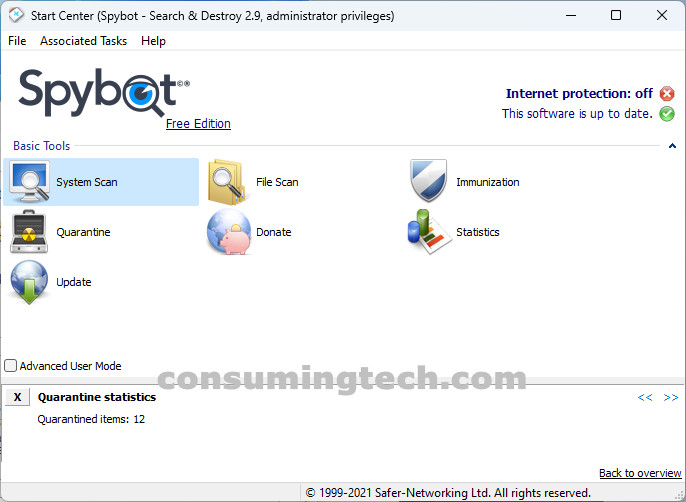Last Updated on December 13, 2022 by Mathew Diekhake
ApproachWired is malware and more specifically a form of adware. If you are getting strange boxes and other features displaying on top of your regular web pages, it’s because the ApproachWired adware program is putting those overlays there.
Adware is one of the most common forms of malware, but it can also be very dangerous. The advertisements themselves [used in the adware] are malicious in nature since they have managed to find a way to inject themselves into your browser without you knowing about it or choosing to allow it. But things can get even worse if you were to click on those advertisements. The links will lead to sites or programs that have signed up to an ad network of sorts, but it’s an ad network that knowingly allows spammy links to do business through its network, which means you can’t trust it as a moderator and only God knows what else flows through there. You don’t usually get viruses through ads nearly as much as some people suggest, but where that rumor started is with people misinterpreting adware which can in fact at times lead to viruses.
ApproachWired isn’t a domain. Rather, if you found ApproachWired apps on your webpages it’s because it was bundled in with other programs. Torrents for instance are notorious for installing more things on your computer than just the torrents themselves as a means of monetizing the free torrent they offered. And there are people out there who think that type of unethical behavior is justified. There are even Wikipedia pages that suggest developers deserve some reward and therefore adware is justified. But anyone who has had to live through experiencing the adware isn’t likely to concur with that view. Thankfully adware is easy enough to uninstall once it gets on your computer. And once you remove it, you will not only notice a better web browsing experience but often your computer performance will noticeably increase as well.
Remove ApproachWired with SpyBot Search & Destroy
You can often remove adware by removing the browser add-on/extension from the browser, and then that’s all you have to do. If it is also a browser hijacker, you can change your homepage and new tab URLs back to the ones you preferred via the browser settings as well. However, you should run an antivirus/antimalware scan with an adware cleaning tool to ensure there are no leftover remnants of the adware on your computer that may allow it to come back and keep injecting more ads. One tool we recommend for that job is SpyBot Search & Destroy, a leading adware and spyware-killing program for Windows. Installing SpyBot Search & Destroy is free. You can run a scan and it will detect all remnants of the adware and then promptly remove them from your computer. You generally need to follow the guidelines of the adware program and restart the computer once the scan is complete before the adware is quarantined and removed.
Download: Spybot Search and Destroy for Windows
There are also several alternative adware removal tools you can use.
Images: Mathew Diekhake/ConsumingTech