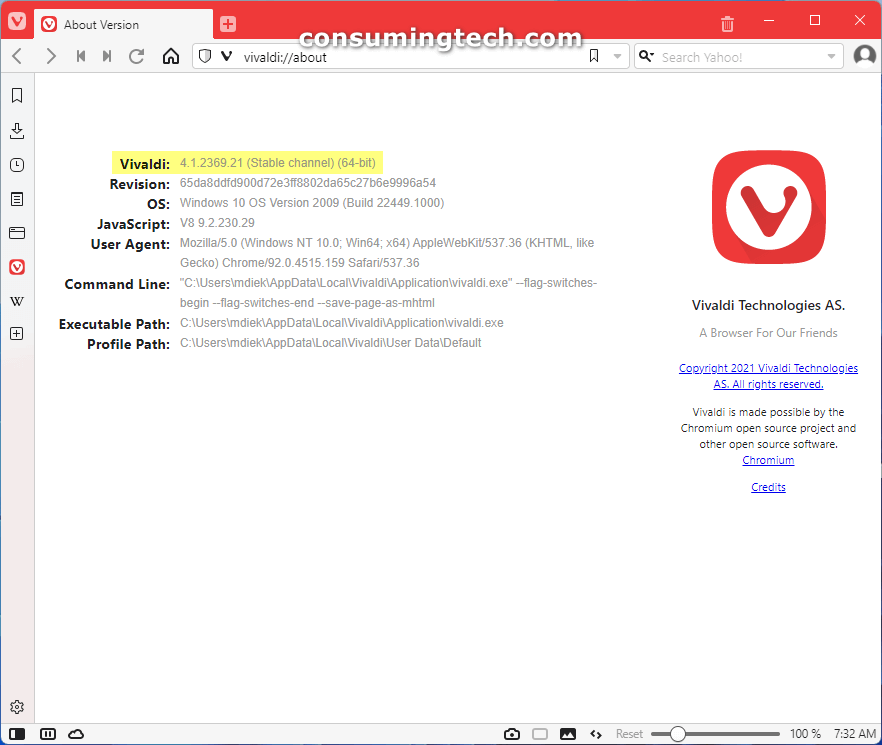Last Updated on September 14, 2021 by Mathew Diekhake
The Vivaldi browser has been updated to version 4.1.2369.21. This update to the Stable channel was released on August 20, 2021.
Vivaldi 4.1.2369.21 updates the Chromium foundation that the browser runs on to version 92.0.4515.159. There are also some changes made to the Vivaldi Calendar, Mail and Feeds Beta.
The release notes provided by the Vivaldi team:
- [Chromium] Upgraded to 92.0.4515.159
- [Calendar Beta] CalDAV iCal Location is not synched (VB-82101)
- [Calendar Beta] Changing event calendar does not update events on server (VB-82030)
- [Calendar Beta] Creating a task will move view to January 1970 (VB-82132)
- [Mail Beta] Import IMAP from Opera M2 does not add custom IMAP folders (VB-81691)
- [Mail Beta] Import from M2 does not add filters for accounts (VB-82091)
- [Mail Beta] Import from M2 pop has errors in console (VB-82155)
- [Mail Beta] Imported Unknown Folder (VB-81273)
- [Mail Beta] Search with keywords (from:, subject:) is broken (VB-59230)
- [Mail Beta] Sent emails with inline images are not rendered correctly in Outlook 2013 (VB-82010)
- [Mail Beta] Signature not retaining formatting (line-break) when replying to an HTML email (VB-77299)
- [Mail Beta] Some imported Opera M2 NNTP messages get their own folder (VB-80549)
- [Mail Beta] Subscribe and unsubscribe affected by selected folder when right-clicking another folder (VB-81726)
- [Mail Beta] Treat sender as mailing list works only after manually rerunning the filter (VB-80285)
- [Mail Beta] Draft message goes into Unknown imported folder (VB-81343)
- [Mail Beta] When importing POP accounts, messages without any folder name should be inbox (VB-81348)
To update the Vivaldi browser, open it and click on the Vivaldi icon in the top left corner, and then head to Help > Check for Updates and the Vivaldi software will automatically check if your browser is up to date.
Related Articles
- Vivaldi 4.2.2392.3 Released to Stable Channel
- Vivaldi 4.1.2355.3 Adds Snapshot Menu Support for macOS
- Vivaldi 4.1.2339.3 Solves Several Address Bar Problems, More
- Vivaldi 4.1.2328.3 Adds Accordion-Style Stacks, Silent Updates
- Vivaldi 3.9.2305.3 Ensures Browser Will Start If Desktop Background Is Missing and Used by Browser
- Vivaldi 3.9.2289.3 Adds Some Queries with Full-Width Characters Are Seen as URL