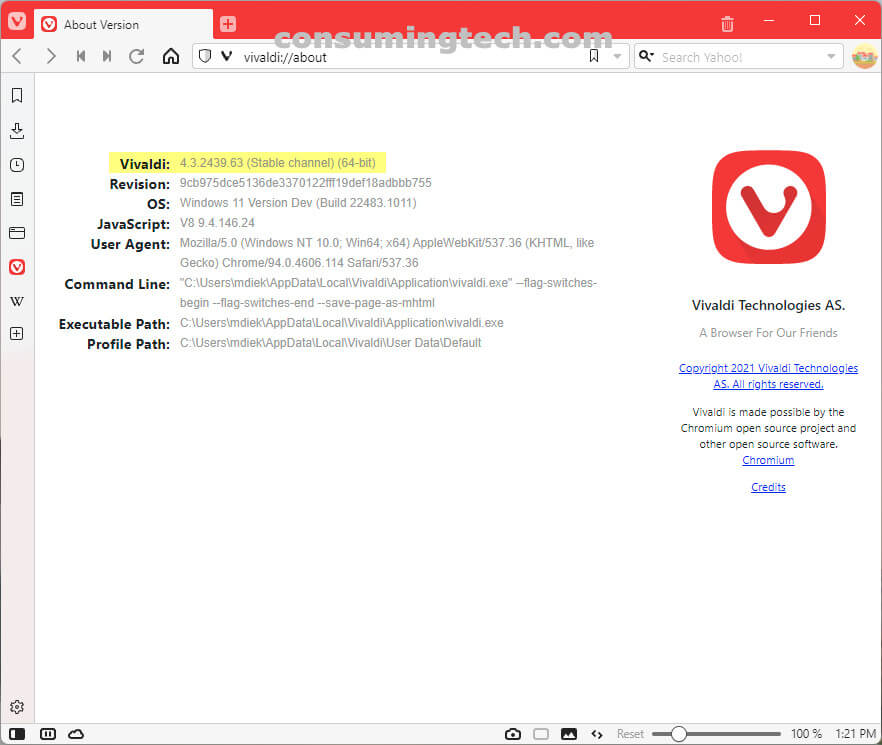Last Updated on January 5, 2022 by Mathew Diekhake
The Vivaldi browser has been updated to version 4.3.2439.63. This update to the Stable channel was released on November 9, 2021.
Vivaldi 4.3.2439.63 is a minor update that upgrades the Chromium foundation that the browser runs on to version 94.0.4606.114. Several crashes have also been solved and several screen capture bugs are also resolved. You can read the full release notes below.
The changelog according to Vivaldi:
- [Capture] Doesn’t respect the left-side boundary when edge is on the right side (VB-83871)
- [Capture] Sometimes the resizers and dotted line appear in the screenshot (VB-83169)
- [Capture] Too little space for Japanese language (VB-82718)
- [Chromium] Upgraded to 94.0.4606.114
- [Crash][Extensions] Authenticator Extension (VB-83203)
- [Crash] No specific reproduction steps: fixed via a user submitted crashlog (VB-83896)
- [Language][Settings] Changing language to Azerbaijani breaks startup (VB-83804)
- [Privacy] Websites can enumerate media devices without permission (VB-84021)
To update Vivaldi, open the browser and click on the Vivaldi icon in the top left corner, and then head to Help > Check for Updates and the Vivaldi software will automatically check if your browser is up to date.
Related Articles
- Vivaldi 4.3.2439.44 Upgrades Chromium to 94.0.4606.81 and Addresses Several Bugs
- Vivaldi 4.3.2439.39 Makes Minor Changes After Update to 4.3
- Vivaldi 4.2.2406.48 Fixes Inability to Play Proprietary Media on Linux
- Vivaldi 4.1.2369.10 Updates Chromium to Version 92.0.4515.126
- Vivaldi 4.1.2369.21 Updates Chromium to 92.0.4515.159 and More