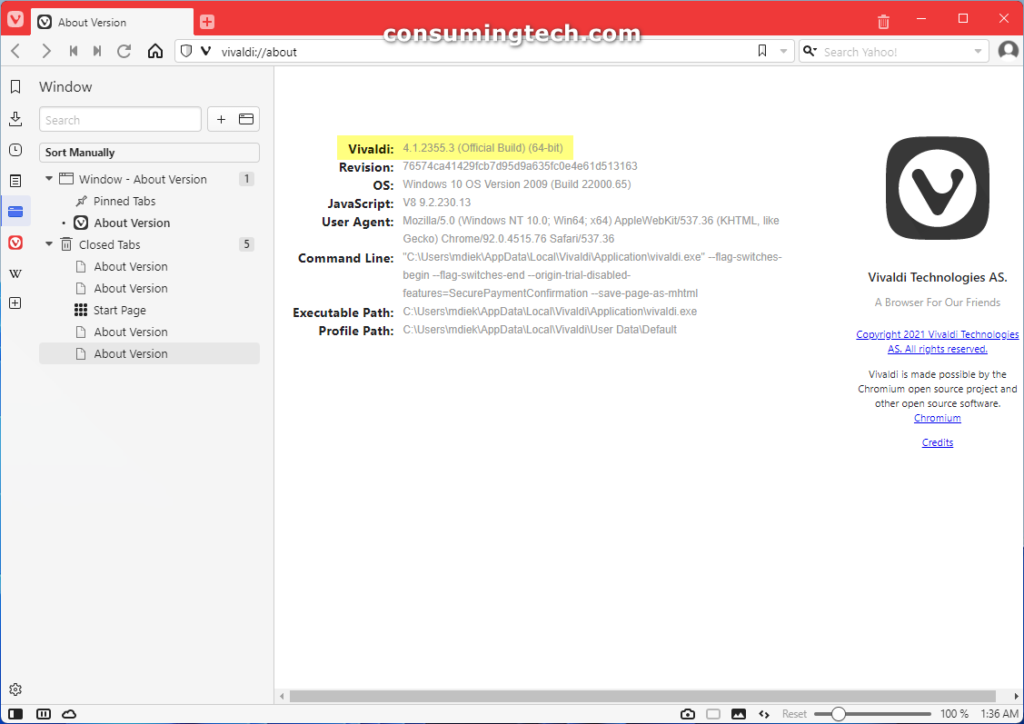Last Updated on September 14, 2021 by Mathew Diekhake
The Vivaldi browser has been updated to build number 4.1.2355.3.
This is a “quick fix” of the previous snapshot, designed to allow the chains that were accessed on custom applications to also be compatible with macOS versions.
According to the developer, this version was released because it was annoying having a snapshot menu where the support didn’t work for the main application menu on macOS. Thus, macOS users should find a more complete browser after this update.
There are not many complaints from users after this update, though one user has suggested that the context menu and middle-click haven’t been working for him when using some tabs. The user with this complaint was running Linux.
Another user has reported suffering from a full browser crash on “Job 1, ‘/usr/bin/vivaldi-snapshot’ terminated by signal SIGTRAP (Trace or breakpoint trap)” when using Ubuntu. However, another user replied they were suffering the same problem and managed to solve it by downgrading and upgrading a second time.
There was plenty of other feedback, but mostly from happy users.
To update the Vivaldi browser, open it and click on the Vivaldi icon in the top left corner, and then head to Help > Check for Updates and the Vivaldi software will automatically check if your browser is up to date.
Related Articles
- Vivaldi 4.1.2339.3 Solves Several Address Bar Problems, More
- Vivaldi 4.1.2328.3 Adds Accordion-Style Stacks, Silent Updates
- Vivaldi 3.9.2305.3 Ensures Browser Will Start If Desktop Background Is Missing and Used by Browser
- Vivaldi 3.9.2289.3 Adds Some Queries with Full-Width Characters Are Seen as URL
- Vivaldi 3.8.2259.32 Fixes Bugs and Performance Issues
- Vivaldi Updated to Version 3.8.2254.3 to Coincide with Chromium 90.0.4430.58; Also Brings Fixes