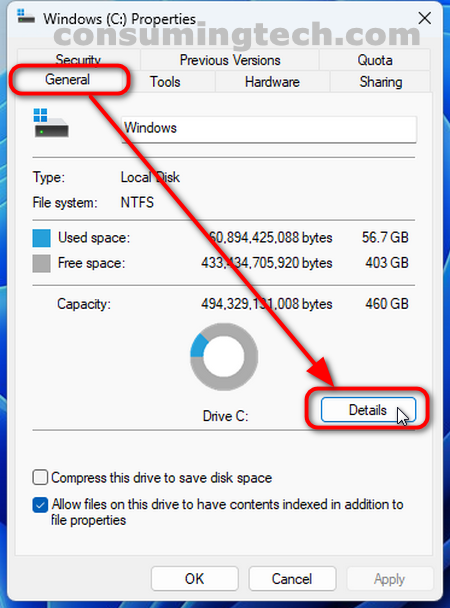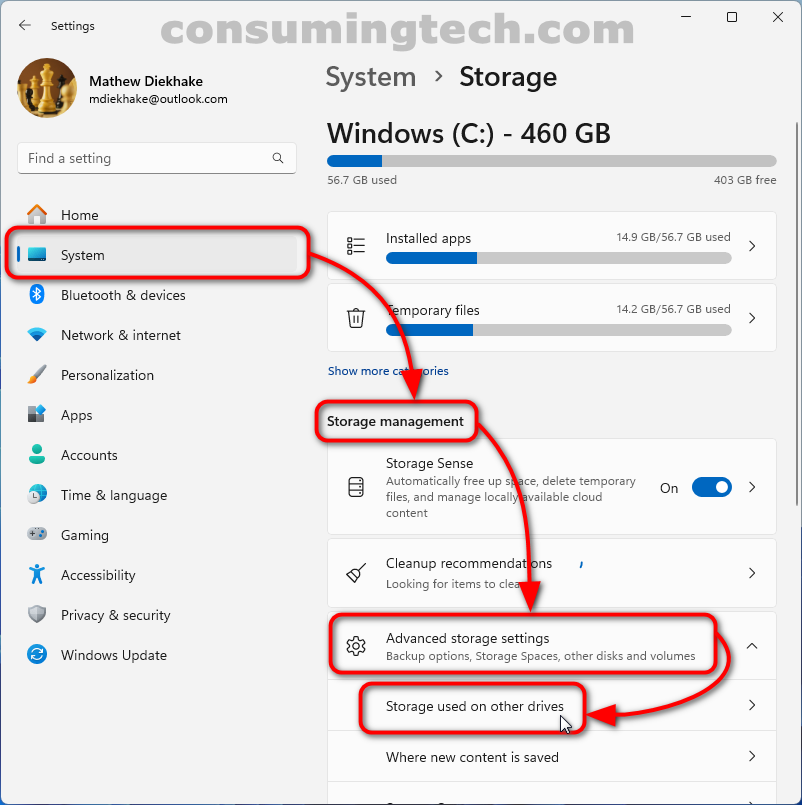This tutorial demonstrates how to view the storage usage of a driver when using a version of the Windows 11 operating system.
Method One: How to View Storage Usage of Drive in File Explorer in Windows 11
You can view the storage usage of a drive from its properties dialog. Here is how:
1. Open File Explorer.
2. Click This PC in the navigation pane.
3. Right-click on any drive and click Properties.
4. In the Properties dialog of the drive, click Details.
Method Two: How to View Storage Usage of Drive in Settings
You can view the storage usage of a drive from Storage in the Settings app. Here is how:
1. Open Settings.
2. Click System > Storage.
3. Click on Advanced Storage Settings.
4. Click Storage used on other drives.
In conclusion, that is how to view the storage usage of a drive in Windows 11.