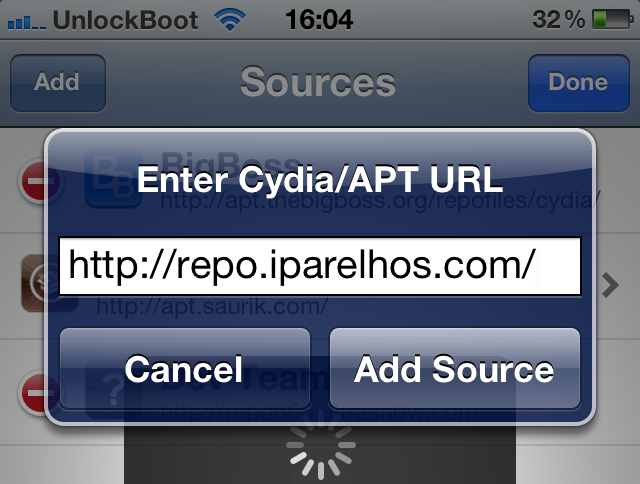Despite what many people believe unlocking and jailbreaking are not the same thing. While there are similarities, they both comprise key fundamental differences. A jailbreak makes way for unsigned code to be added to the iOS software, whereas unlocking is just allowing any SIM card to be used on a particular device, which has been previously cut off from the device carrier.
The carriers usually do open up these ports once the smartphone ages a bit, giving users a chance to unlock their devices. However, not everybody gets this benefit, and this leads to there being still a high demand for these guides on how to unlock.
This guide is how to unlock iOS 6 only on iPhone 4 and iPhone 3GS by using Ultrasn0w fixer.
Learn how to unlock iOS 6 on iPhone 4 and iPhone 3GS with Ultrasn0w fixer for the following basebands: 01.59.00 – 04.26.08 – 05.11.07 – 05.13.01 – 05.12.01 – 06.15.00.
How to Unlock iOS 6 On iPhone 4 & iPhone 3GS With Ultrasn0w Fixer
1. Open Cydia up and select “Manage” followed by “Sources.”
2. This next step is not for everybody but if you don’t know how to check then just do it anyway – you need to add the iparelhos repository. You may have added sources from iOS 5 already with this transferred over. If not you can add it by selecting Edit followed by Add and then type http://repo.iparelhos.com then finish by adding the source.
3. Open up the iparelhos repository you just added or previously added, and then browse the Ultrasn0w Fixer for 6.0 utility. Finally, just tap the install button, and Cydia will take over from here.
4. Now go ahead and download the latest Ultrasn0w version from Cydia.
5. Follow instructions to install the Ultrasn0w, and that’s it you’re now down.
Congratulations! You have just learned how to unlock iOS 6 on iPhone 4 & iPhone 3GS with Ultrasn0w fixer.
You might also be interested in:
- How to Transfer Data from Old iPhone to New iPhone 5 Using iTunes
- In Depth Look At The iPod Nano Seventh Generation In Stores October
- Auxo: a Reinvented App Switcher for iOS Now Supports iOS 6/iOS 5.1
- Leaked iPhone 5S Images of Shell and New Logic Board Design
- iNoRotate Stops iPhone from Switching Between Portrait and Landscape Modes
- Camera+ 3.6 Update for iPhone Photography Brings Much Better Features
- How to Jailbreak iOS 6.0.1 and iOS 6 on iPhone 4, 3GS and iPod Touch 4th Gen (Pre-A5) with Sn0wbreeze 2.9.7
- Download iOS 6.0.1 Firmware and iOS 6.0 for iPhone, iPad, and iPod Touch [Direct Links]
You can subscribe to our RSS, follow us on Twitter or like our Facebook page to keep on consuming more tech.