These are the best custom ROMs for your Nexus 5 smartphone. Keep in mind that these are custom ROM made by developers who don’t have any connection with Google or Android. Therefore, custom ROM installing is unofficial job to do with your device. If you are installing any custom ROM on your phone, then you should know that your phones warranty will get voided and you can’t claim it further under any circumstances.
The main reason behind buying a Nexus device is that you will be provided with the latest updates from Google to Android whether it’s a minor feature update or the OS update, the Nexus device will get it first. As you can see, Google has released a Developer Preview of the new Android version that is Android M, and it is available for all the Nexus devices — even for the Nexus player.

The Nexus 5 is the best device when it was launched. It has the best hardware, latest Android version and a simple and cool design. Nexus is all the things you need in a smartphone like a great camera, great processor and of course more RAM. Google doesn’t have its own smartphone coming direct from a factory, so Google always collaborate with some smartphone making company for making its Nexus devices and for collaborating with LG for the manufacturing of its Nexus 5.
Before installing custom ROM you need to do a lot of work on your device, first you need to root your device and then you need to install a custom recovery like TWRP or CWM to your device. After all this you and your phone will be ready to get a custom ROM update.
Enough stories, you came here in search of the best custom ROM for your Nexus 5. Here they are:
If you want to stay updated with the latest version of Android from Google then this one is for you, one of the developers on XDA developers compressed and simplify the installation of the second preview of Android M from Google. This is a developer preview of Android M not a final product so keep in mind that is could have some bugs.
Keeping the bugs aside, we have a long list of features of this build: Latest build from Google, can delete screenshots directly from the notifications, smoother and faster and better battery performance.
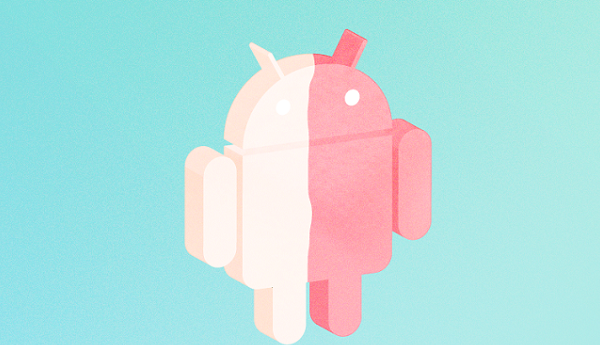
CyanogenMod 12.1:
The simplest custom ROM I’ve ever seen, stock Android interface, animations and design, but if you go deeper inside this ROM you will find some of the best customization and tweak options in the settings menu. This ROM also has a theme chooser so customize your device, however you like it.
Features: Stock Android interface, material design, theme chooser, Android 5.1.1 based, light and fast and Android 5.1 Lollipop based.

Pure Nexus Project:
Pure nexus project gives you a simple and stock Android interface with no extra stuff at all, just the pure Android 5.0 Lollipop. You can use this ROM for daily purpose without any problem, this ROM has no bugs at all.
Features: RAM management for faster multitasking, smoother than the stock firmware, customizable and better storage management.
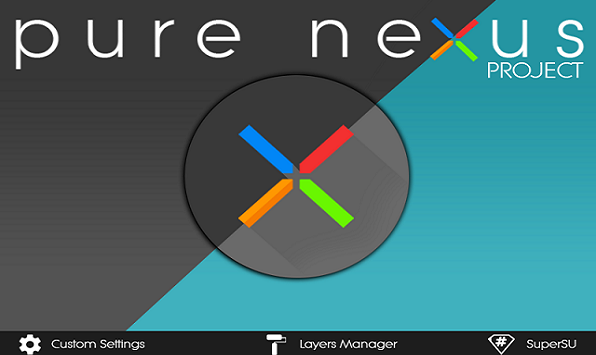
AICP-Android Ice Cold project 10.0:
Android Ice cold project AICP is an Android 5.0 based custom ROM with lots of customization options. The said ROM is also very fast and smooth with RAM management so you can multitask on your device without any difficulty.
Features: Lots of customizable options, tweaked for performance, fast and smooth, double tap status bar to lock device and slide finger across the status bar to control brightness.

Minimal OS:
Minimal OS is a ROM with all the capability that a phone needs. As the name says, this ROM is minimal that means this ROM is all about the basic need for a mobile phone. This ROM don’t have any kind of malware of app that you don’t need in a ROM for daily use.
Features: minimal Google apps, Android 4.4 KitKat based, double tap on the navigation bar to sleep, battery status style, heads-up swipe and LCD density.

Vanilla AOSP:
Here AOSP stands for Android Open Source project and this ROM is very useful for all those gamers out there, all the games available on Google play market will run on this ROM without lag or delay. This ROM utilizes all the power of the processor to make your phone faster.
Features: Lot of free RAM available, useful for gamers, run with all types of kernel, made with the stock google resources and can be used as a base for other custom ROMs.

BlissPop v3.9:
BlissPop v3.9 is a team of developers made ROM for different devices and you are lucky that they made a ROM for nexus too! This ROM is very much customizable with lots and lot of options in the settings menu.
Features: highly customizable, set navigation ring targets, power button end call option, left-handed mode, memory bar in recent tasks and launch and control music apps using volume rocker keys.
Screw’d Android v1.1.1:
As the name says, this ROM is “screw’d”, yes you read it right! This ROM is based on Android 5.1.1 Lollipop with lot of important apps that you need to make your home faster and look good. This ROM is good for you if you want to customize your phone in your way.
Features: CM 12 theme engine, blacklist options, omni switch, customizable quick settings, slim PIE controls and floating window/multitasking.

OrionLP 1.4:
This custom ROM is based on a slim and built with uber tool chain to deliver a very much stable and smooth interface. This ROM has a built-in kernel for better performance.
Features: Theme engine with lots of themes, quick pull-down, slim pie, slim dim, navigation bar buttons, expanded desktop, lockscreen weather and true silent mode.
Wrapping up
You also need a Google apps package for some devices to get the Google Play Store and some other important Google apps running on your device. Go to the Google apps page and download the appropriate Google apps package and install it on your device after installing the custom ROM on your device without wiping.
These were the best custom ROMs for your Nexus 5. Keep in mind that these are custom ROM made by developers who don’t have any connection with Google or Android, so custom ROM installing is an unofficial job to do with your device. If you are installing any custom ROM on your phone, then you should know that your phones warranty will get voided and you can’t claim it further under any circumstances.