Nexus devices are Google official devices which are manufactured by some hired mobile phone Company just the OS inside it is controlled by Google only. Nexus devices always get the latest updates released by Google first on them, then for other Android devices. These fast updates are the main reason behind the success if these Nexus devices.
Nexus 10 is a high-end tablet from Google, which have more powerful hardware than any other Android tablet in the market. To balance Nexus 10 tablets hardware with some good OS you need to install a custom recovery on it.
Below are the best 10 custom ROM for your Nexus 10 tablet to make the best out of your device at interface or performance level. There are many awesome custom ROMs. All you just need to select the one that suits you.
Euphoria OS 1.1:
Euphoria OS custom ROM is based on AOSP (Android Open Source project) custom ROM with looks and features of Android 5.0 Lollipop. This custom ROM is the newest release for Google Nexus 10. This ROM is not official Euphoria build, but the developer haven’t changed anything in it.
Features: Theme chooser, Delta updates, advanced reboot, long back press to kill any app, status bar brightness control, slim heads up notifications, lots of status bar icon customization options.

Unofficial CM 12.1:
Cyanogen Mod (now Inc.) is at the top of custom ROM making. Actually Cyanogen Mod ROMs imitates stock Android versions like CM 12.1 is a replica of Android 5.1 Lollipop and has some tweaking options in the settings menu.
Features: Material design, performance tweaks, fast and light, less RAM usage, better app management, theme chooser.

Bliss Pop ROM:
Bliss Pop is highly customizable custom ROM for your device. This developer used CyanogenMod ROM as the source and made this masterpiece available for your nexus 10. This custom ROM gives you lots of customization options with the UI as well as performance tweaks options.
Features: Notification count, super user indicator, status bar header weather, slim actions tile, weather options, smart cover, double tap to sleep, adaptive live display.

Remix OS ROM for Nexus 10:
This is the best custom ROM for tablets like nexus which have great hardware. I love this ROM because of the Windows desktop like interface with a twist of MI UI like home screen. This ROM also has a task bar to control your opened apps and can multitask with that task bar seamlessly.
Features: Windows like task bar, can multitask using multi window feature, simple swipe up lock screen, very easy to use, mouse and keyboard ready – keyboard shortcut and working mouse.

Download Remix OS
Lollipopalooza:
The name of this custom don’t look good, but don’t worry the ROM is completely fine and beautiful. This is a completely de-odexed ROM with lots of features and customization to give you a fast and smooth environment.
Features: CM theme engine with lots of themes, ART removed, Google OTA services removed, based on Android 5.1.1 Lollipop latest builds, lots of framework debugging disabled, many more miscellaneous optimizations and fixes.
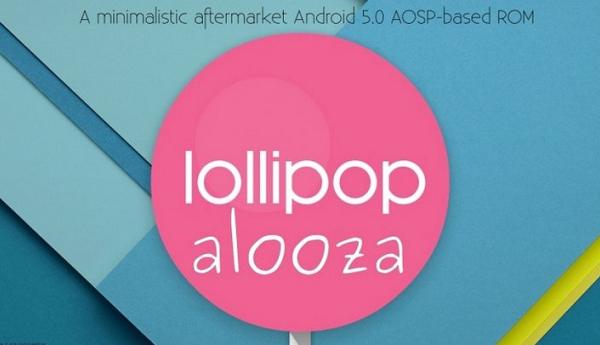
PAC ROM Beta 1:
PAC Man ROM is well-known for its highly customizable user interface and performance. This ROM is a combination of three custom ROMs i.e. Paranoid Android, Android Open Source Project (AOSP), Cyanogen Mod ROMs and can give you all the features of these ROMs.
Features: Android 4.4 based, light and fast, optimized RAM for multi-tasking, highly customized user interface, lots of performance tweaking options.

Sentinel ROM:
Sentinel ROM is based on CM 10.2 custom ROM that means it will give you all the features and interface of Android 4.2 Jelly Bean. If you are in search of a very fast ROM which don’t lags even with high graphic games then you found it.
Features: Compiled with linaro toolchain for enhanced performance, AROMA installer to select tweaks and customization, improved web browsing performance, improved 3D gaming performance, and improved battery life.

Liquid Smooth v 2.8:
As the name tells that this custom ROM is liquid smooth and fast. Based on Android Open Source Project. This ROM is very much stable and fast so you can multitask on your Nexus 10 tablet seamlessly.
Features: customizable quick panel settings, customizable nav bar ring, navigation bar widgets, theme engine, quiet hours, full rotation, volume rocker music controls.
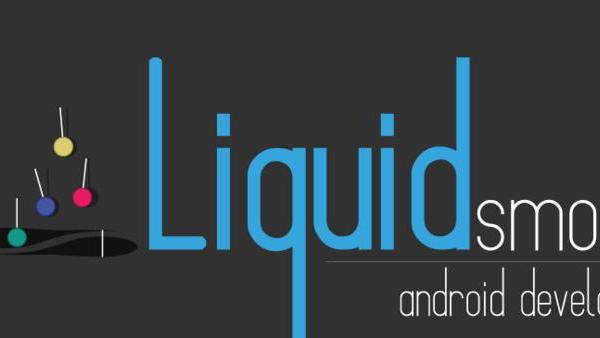
Paranoid Android:
Paranoid Android is a very good ROM if you are love customizations. There are lots of features in this ROM, but the best feature which I love is that you can change the phone UI to tablet mode, phablet mode or the phone mode.
Features: Auto brightness curve, minimal Google apps, light interface, CPU control, PA settings with lots of more customizations and tweaks.

Chroma:
Chroma is a custom ROM which only focuses on battery, performance and stability. These ROMs don’t have bulky settings and lots of features; just the important things you need in a phone. Try this ROM at least once if you need a classy and simple look on your phone.
Features: Native LED notifications, show/hide notification count, tile customization, heads up notifications, status bar weather, advanced locating tile, network traffic notified.
So these are 10 of the most popular, latest and the best custom ROM for your Nexus 10. I surfed between sites to sites to gather these custom ROMs in one place so at least give them a chance (specially the Remix OS one).
If you need to flash Google apps apart of the custom ROM then you can go to this Google apps page and find the perfect Google apps package that works with your current ROM. Or if you don’t want to get into this custom ROM mess and just want to customize your phone using root access only then you can root your Nexus 10 easily using this guide here.

April 24, 2024 @ 03:10
Your comment is awaiting moderation.
https://cellphoneforums.net/member-433619-rentcarfycom.html