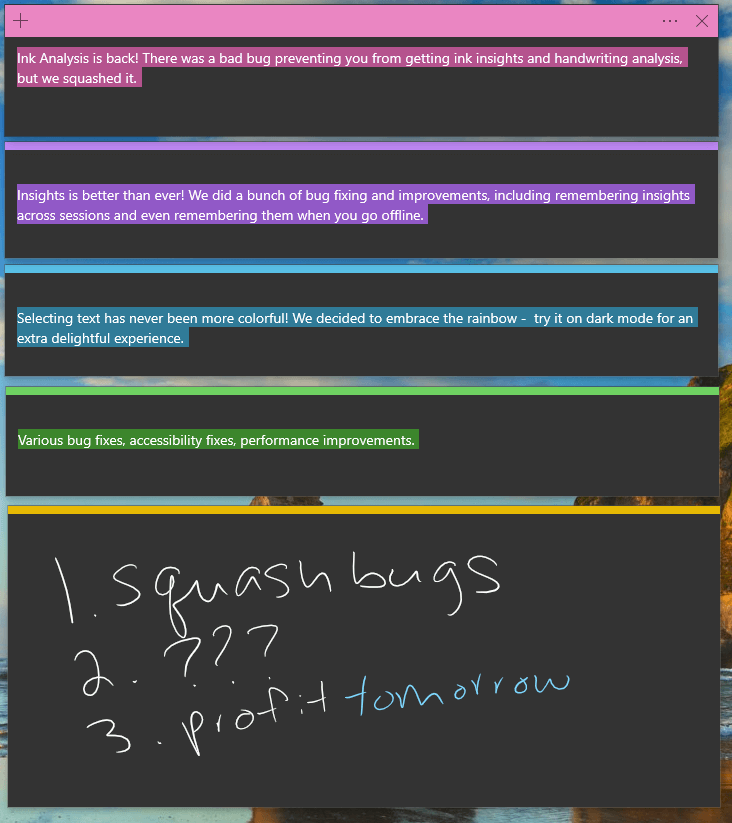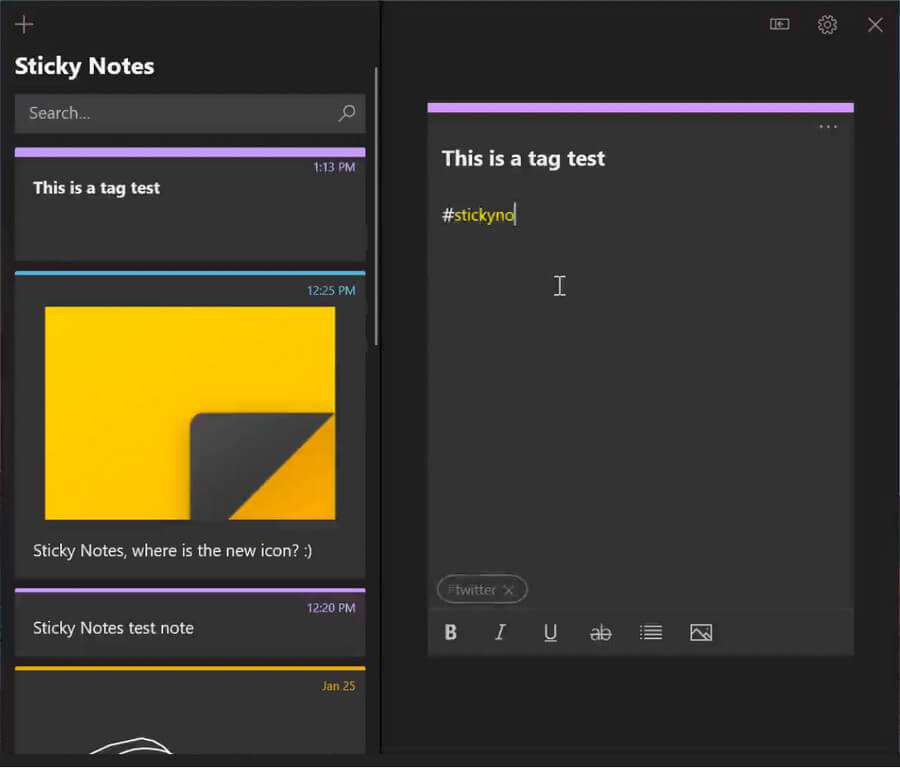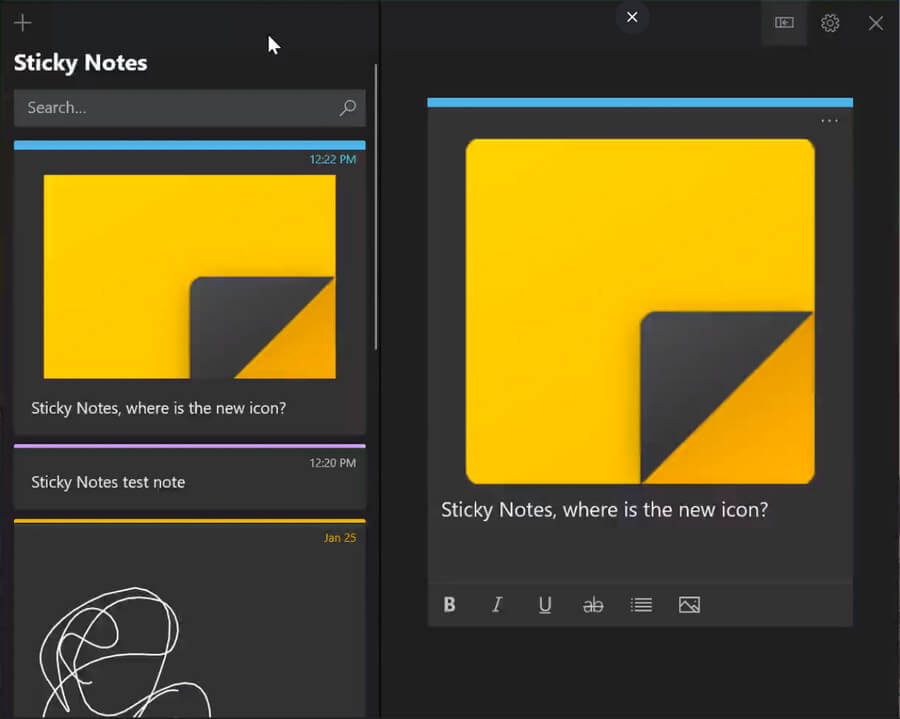Last Updated on January 24, 2021 by Mathew Diekhake
Microsoft’s Sticky Notes app is being updated to include two new features: the ability to add hashtags and an enlarge mode.
At the beginning of the year, Microsoft released Sticky Notes 3.0, which brought with it many new features that made it overall a vastly superior app over its predecessor. We covered Sticky Notes 3.6 a lot in previous articles; now Microsoft has updated Sticky Notes to version 3.7. Sticky Notes 3.7 has a couple of new features: the Windows Ink insights have returned and handwriting analysis on Windows 10 PCs. Apart from that there are some bug fixes and basic performance improvements.
The new Sticky Notes hashtag feature means you can add a hash at the beginning of a word, and it will create a feed for all topics regarding that word at the bottom of the note. The use of tags can help you better organize your notes by giving them each a category.
When you open the Sticky Notes app, it is traditionally a tall app without much width. If you don’t like that, you may prefer to use the new enlarge mode, which allows you to enlarge Sticky Notes so that it is double the width as your type your notes.
There is limited information on the version of this Sticky Notes app. You can however download it directly from the Microsoft Store as of now and the version you download should be the updated version that contains these two new features, namely the enlarge mode and the inclusion of hashtags.
Related Articles
- Sticky Notes 3.6: Add Images, Multi-Desktop Support, Improved Speed, and More
- Sticky Notes With Windows Ink Insights and Handwriting Analysis Now Available via Microsoft Store
- Sticky Notes 3.0 for Windows 10 Has Cortana Reminders for Your Notes
- Sticky Notes v3.7: Windows Ink Insights Return, Handwriting Analysis, and More
- Sticky Notes, Microsoft To-Do Highlight New Features for the New Year for Insiders
- Windows 10 Sticky Notes 3.6 with Ability to Add Images, Multi-Desktop Support Released
- Sticky Notes 3.7 Now Has Show or Hide All Opened Notes via Jump List