The Towelroot application was one of the best things to happen to Android during the year of 2014. Sadly, the joyous times were short-lived as Google developers quickly patches Geohot’s exploit. The great news is that once an exploit is found, we can always return to it by flashing that same stock ROM on our devices.
So, if your current ROM is updated with the patch, all you need to do is downgrade and flash the older stock ROM on the LG G Pro device and the Towelroot exploit will work. Any kernel version before the beginning of June 2014 will work.
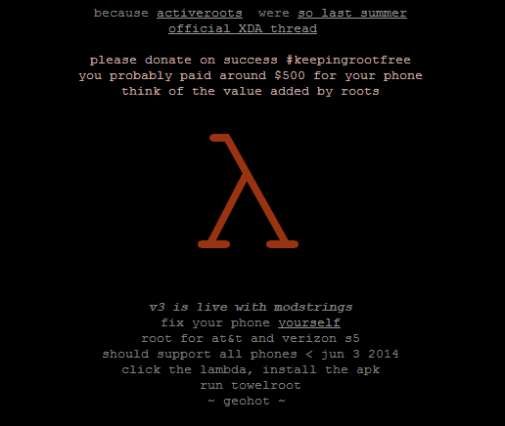
The Towelroot app is great when you get it working on your device because it is a one-click rooting app that requires little fuss. In fact, you do this one directly from the smartphones without needing a PC at all.
These are the steps to root the LG G Pro without a PC using the one-click rooting app, namely Towelroot.
Files You Need
- You will download the app from this Towelroot website during the guide: https://towelroot.com.
- You are choosing to void the LG warranty by following this guide. You can get the warranty working again with the G Pro by unrooting the device. The only problem is the Towelroot application does not come with a unrooting method, so you’ll need to work out how to flash the stock ROM for your G pro using the flash tool.
Rooting the LG G Pro
- Make sure you enable the Unknown Sources option on the G pro before you get started, so you can install apps from outside the Google Plat STore. Without that option working in your favor, there is no installing the Towelroot app.
- Open Google Chrome and point the browser to the Towelroot web address you can see from the files section above.
- Save the APK file to your G Pro device.
- Swipe down the notification shade on the G pro and tap on the download notification.
- Tap the install option from the menu.
- Swipe down the G pro’s notification shade again and tap on the installation complete notification.
- You should now see the option to “make it ra1n” on the display. Tap that button and the Towelroot exploit will try rooting your device.
- Wait until it says it worked and then head over to the Google Play Store to start installing your new apps. You can download any that says “root required” next to them or in the description.
Those of you who do not like reading tutorials can watch the video presented by the Towelroot hacker himself, GeoHot below: