If you want to root your LG L90 smartphone, it’s because you want access to more apps. Once you get full system access to your apps, you can start installing much more powerful apps. The Root Call Blocker is just one of those apps which you can install.
The Root Call Blocker not only blocks call from numbers you do not want calling your phone, but it does so in a way that completely blocks out the number calling. If you have ever tried one of the other popular call blocking apps, you will know that they always still ring for at least one ring. That’s never going to happen with the Root Call Blocker.
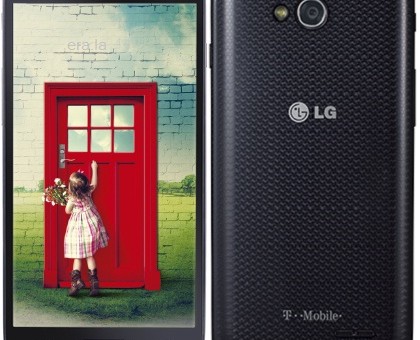
Files You Need
- Point the Google Chrome web browser on your LG L90 device to this website during the guide: http://towelroot.com.
- The following guide roots the LG L90 with the model number D410 only. You must point your device to the Menu > Settings > About Device > look at the model number and check that it matches up with the D410 model.
- Furthermore, these steps only root the LG L90 if you are running Android 4.4.2 KitKat. Those of you running Android 4.4.3 or Android 4.4.4 must downgrade to Android 4.4.2 KitKat to follow this guide.
Rooting the LG L90 running Android 4.4.2 KitKat
- It’s important you have the Unknown Sources option enabled on your LG L90 device before doing anything else. Do that by pointing the L90 to the Menu > Settings > Security > Unknown Sources.
- Open your Google Chrome web browser and enter the Towelroot URL from the files section above.
- Wait for the Towelroot homepage to load and look for the red Lambda.
- Click the red Lambda symbol and the one-click rooting application will download on your device.
- Follow the prompts to install that app on your device. Eventually you will be able to open the app — do that now.
- Tap the “Make it Ra1n” button.
- The rooting exploit is now rooting your L90 smartphone.
- Wait until you can see the “you should have root, no reboot required” message on the display.
- Open the Google Play Store app on your phone and search for the SuperSU app made by Chainfire.
- Update the SU Binary if it asks you to do that during the SuperSU installation process. Likewise, grant any permissions to the superuser.
Now your LG L90 is rooted and you have SuperSU. The SuperSU app must remain on your device because it keeps you protected from malware. All you need to do is make sure you do not allow root access to any malware you download when it prompts you on the screen. Do not grant root access to any app you do not recognize as a trusted app.