Last Updated on October 17, 2021 by Mathew Diekhake
Microsoft Edge 90.0.818.49 fixes various bugs and performance issues. This is all the information Microsoft has given about this update.
It would make sense that not much has changed in this update since it has been a very short time since the latest update which was known to bring quite a few fixes to significant vulnerabilities.
You can download this update directly (links below) or you can update over the air from the Edge browser itself. To check if your browser needs updating to the latest version, you can open Edge and head to Settings and more > Settings > About Microsoft Edge.
You can read more about the release notes here: Release notes for Microsoft Edge Stable Channel
Download (Microsoft Edge Build 90.0.818.49)
- Microsoft Edge-Stable Channel Version 90 Update for x64 based Editions (Build 90.0.818.49)
- Microsoft Edge-Stable Channel Version 90 Update for ARM64 based Editions (Build 90.0.818.49)
Related Articles
- Microsoft Edge 90.0.818.56 Fixes Various Bugs and Performance Issues
- Microsoft Edge 92.0.881.0 Rolling Out Now
- Microsoft Edge 92.0.878.0 Is First Build of Edge 92
- Microsoft Edge 92.0.871.0 Rolling Out Now
- Microsoft Edge 91.0.864.1 is Final Build for Edge 91
- Microsoft Edge 90.0.818.49 Fixes Bugs and Performance Issues
- Microsoft Edge Stable 90.0.818.46 Released to Close Five Security Holes

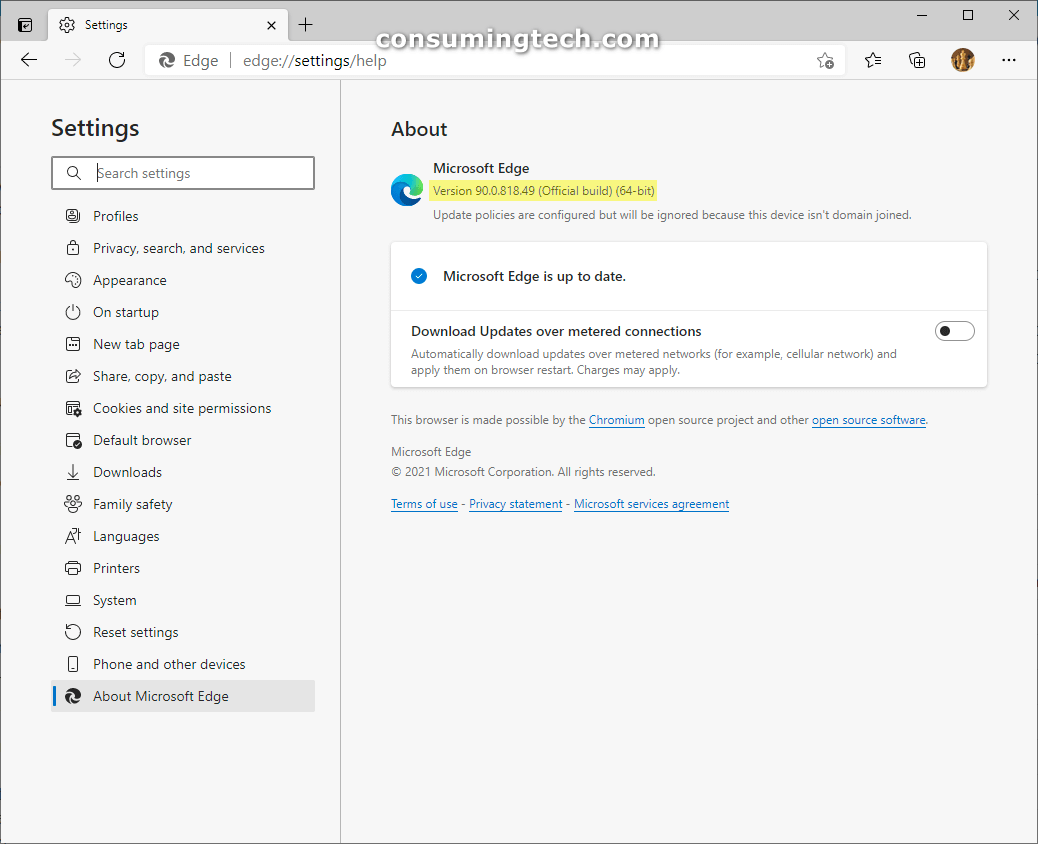
April 29, 2021 @ 04:54
I would like for Microsoft Edge to not force me to show the bookmark bar at the top of the browser whenever I open a new tab. I have no idea why browsers do this. Surely it is one of the most obvious features to mankind? I distinctly remember having this problem with Chrome for years.
We should be able to choose whether we want to show the bookmark bar or not. I end up deleting all my important bookmarks because I have to show my screen to somebody and I didn’t want them to see the bookmarks. How is every person on earth not having this same problem?