Now you can install ClockworkMod recovery for Allwinner A10 devices that are running Ice Cream Sandwich 4.0. This ClockworkMod recovery guide applies for both the LY-F1 and TREQ Allwinner A10 models. To check if this is the model Allwinner A10 you have, navigate your way to settings and then about Android tablet. In here will show if this is your model name or not.
Why should I update to ClockworkMod version 6.0? There are several reasons why ClockworkMod v6.0 is a great one to flash on your devices. There have been reported speeds of up to five times the normal backup speed rate.
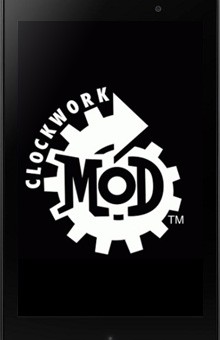
It’s important to remember that this ClockworkMod version is currently in Alpha building stages. It is working OK but it is not a stable build.
Some of the features that will reportedly not work in this alpha build are formatting, partitioning and gaining USB mass storage. While it would be nice to have these features that arent the be all and end all. There are many great features that will work such as back up and restores, installing the zip files, rebooting, wiping of the cache, wiping data, peforming a factory reset as well as having control of all the buttons.
As with all tutorials we recommend doing a standard back up before you begin just in case anything goes wrong. You should also try to have as much battery life as possible in your device to ensure a safe procedure.
How To Install AllWinner A10 ClockworkMod Recovery 6.0:
- Download the ClockworkMod recovery 6.0 for Allwinner A10. Download the Android terminal emulator.
- The zip file you downloaded in step 1 will consist of three files inside. The files are: install-recovery.sh, reboot-recovery.sh and recovery.img. Extract these files and copy them to your SD card.
- Open up the Android emulator you also downloaded in step 1. From the Android emulator type in these following commands one by one exactly how you see them.
- $ su # cd /mnt/sdcard # sh install-recovery.sh # sh reboot-recovery.sh
- Exit the Android emulator and enter ClockworkMod 6.0. To do this power down your device. To enter ClockworkMod press and hold the volume up and power buttons simultaneously. This will now boot into ClockworkMod 6.0.