Last Updated on July 4, 2022 by Mathew Diekhake
These instructions will teach you how to unlock the bootloader for the Google Nexus 6P. The Google nexus 6P is a brand new version of the Nexus 6 that Google partnered with Huawei to make. We will be providing the guides for rooting and installing a custom recovery on the Google Nexus 6P soon when they are available. For now, though, it’s all about the bootloader only.
Unlocking the bootloader for most Android-based devices is the step you must take if you want to get root access. However, it’s important to note that unlocking the bootloader does void the warranty. In addition to voiding the warranty, unlocking the bootloader does wipe any data you have on the device. Since the Nexus 6P is brand new, that data is hopefully limited. Nevertheless, you should backup the Nexus 6P or at least make sure the way you were going to transfer your contacts/sync the device is still available to you before starting.
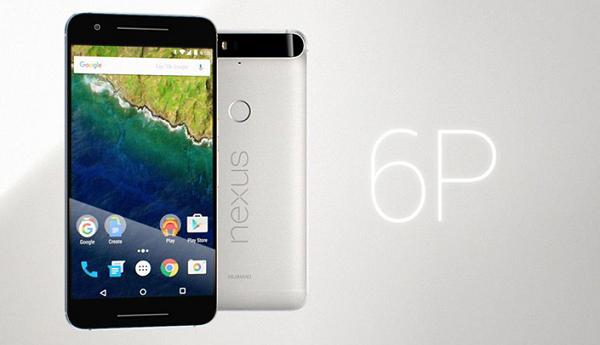
The Files You Need
- Download the universal ADB driver from the official source.
- Download the minimal ADB and Fastboot from this page. You’ll see the link available down the page where it says ‘minimal ADB’.
Unlocking the Bootloader on the Google Nexus 6P
- You will already have USB Debugging Mode enabled and the Developer Options unlocked because your device is running Android Lollipop. If, however, you think they are not working, you can check that easily.
- To first unlock the Developer Options menu, head to the Settings > About Device > tap over where it says build number seven times.
- Now you can find the USB Debugging Mode from the Developer Options. Head to the Apps > Settings App > Developer Options > enable the USB Debugging Mode by checking the box with a mark. The Lollipop operating system will automatically remember your preferences when you leave. There is no confirmation box.
- Stay in the Developer Options and check that the OEM unlocking option is on.
- Completely power off the Nexus 6P device.
- Reboot the Google Nexus 6P by holding the Volume Down + Power keys until you see your device is now in the Fastboot mode.
- Connect the Google Nexus 6P to the computer with the USB cable.
- Launch the minimal ADB and Fastboot on the computer that you downloaded earlier.
- From the command window given from minimal ADB and Fastboot, type the command: “fastboot devices”.
- Press enter on the keyboard to confirm that command.
- Type the next command: “fastboot oem unlock”.
- Use the Volume key and the Power button to confirm that you do want to OEM unlock the device.
- Type the last command: “fastboot reboot”.
Your Google nexus 6P will now reboot in normal mode and you have the bootloader unlocked. The smartphone is now ready for root access and a custom recovery to be installed. Head back shortly to find out how that’s done.
You might also be interested in:
- How to Unlock Bootloader on Xiaomi Redmi Note Smartphones
- How to Unlock Bootloader on Verizon Motorola DROID Turbo Smartphones
- How to Root, Unlock Bootloader and Install Custom Recovery on Android One Smartphones
- How to Unlock Bootloader on Huawei MediaPad X2 Smartphones
- How to Unlock Bootloader on LG G Watch R Smartphones
- How to Unlock Bootloader on Alcatel One Touch Idol 3 Smartphones
You can subscribe to our RSS, follow us on Twitter or like our Facebook page to keep on consuming more tech.
