If you have been around Android for some time, you may have heard the term ADB many times, often in the root and custom recovery tutorials. You must be wondering what this ADB is that is involved in almost all the communications between your Android device and your computer. Well, that is what we are going to talk about today.
ADB stands for Android Debug Bridge that allows you to execute commands on your Android device right from your computer. For instance, you can launch a command prompt window on your computer and type in commands using ADB and those will be executed on your device, provided everything has already been set up.
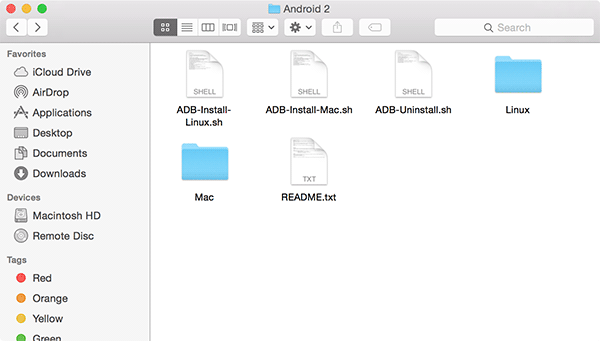
In order to have the aforesaid functionality on your computer, you need to first install the ADB package on your machine. There are packages for various operating systems and this post is going to cover ADB for Mac.
Android Debug Bridge is available for the users running OS X powered Macs and installing the same is a breeze, all thanks to the talented developers. You do not need to install the whole SDK only for using ADB as it is now available as a separate entity and you can have it installed on your Mac in a couple of minutes.
Here’s how:
How to Install Android Debug Bridge (ADB) on a Mac
You are going to download a small utility that should help you set up ADB on your Mac. And yeah, it is available for free!
1. Download ADB for Mac and save it to your desktop.
2. Double-click on the downloaded archive to extract the files.
3. When the files are extracted, you need to launch a Terminal window on your Mac to be able to install ADB. To do that, click on Launchpad in your Mac’s dock, search for and click on Terminal, and it will launch for you.
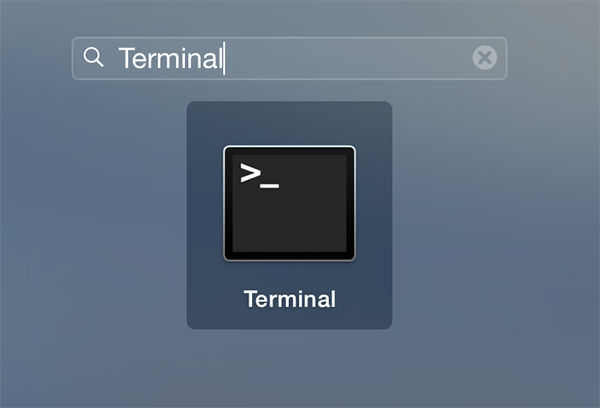
4. When the Terminal window launches, drag and drop the ADB-Install-Mac.sh file onto the window and press Return. That is the way of running a batch script on a Mac.
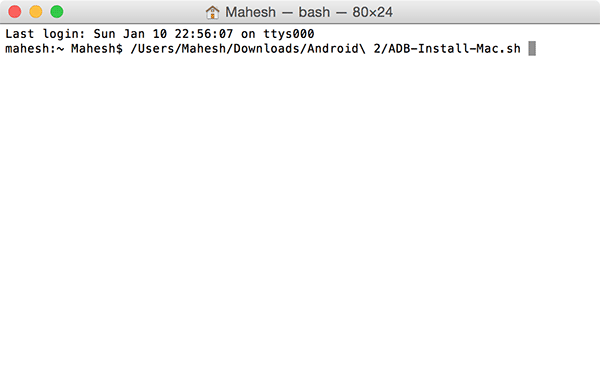
5. As soon as you press Return, you will be asked to enter your admin password in order for the installer to make changes to your system. Just type in your password and hit Return.
6. ADB should now be installed on your Mac and you are now all set to issue ADB and Fastboot commands from your Mac over to your Android device.
Now that ADB is up and running on your Mac, go ahead and find out some of the useful ADB commands that you can try out right away. The deeper you go into this, the more you will learn about doing things on your device without even touching it.
Should you ever wish to uninstall ADB on your Mac, you can do so by dragging and dropping the ADB-Uninstall.sh file onto the Terminal window. It contains the command to remove ADB from your Mac. Usually, you will want to do this when you are going to install ADB in a different way on your Mac or you just do not need it and just wish to remove it.
You might also be interested in:
- How To Install ADB And Configure Your Mac To Work With It
- How To Install ADB On Linux
- How To Install ADB On Windows
- How To Install Android SDK And ADB On Windows With Three Different Methods
- How To Find Your WiFi Password In Mac
Have something to say? You can contribute to this tech article by leaving a comment below.