If you’ve got an office job and your workflow keeps getting interrupted by SMS messages, I can help by showing you how to forward text messages to your computer from an Android smartphone.
That can be possible with the support of the DeskSMS app, an application developed by the right guys at ClockworkMod, the same dev team that made CWM Recovery. What this app does is, it synchronizes the SMS/MMS messages you receive on your phone with one of your email accounts, forwarding the text messages to your inbox, just like simple emails. After having received the message on your computer, you can then reply to it via your email client or browser email. The sender will receive your messages as if you sent them from your smartphone, with your number and caller ID attached, so you shouldn’t worry about him not knowing who sent it.
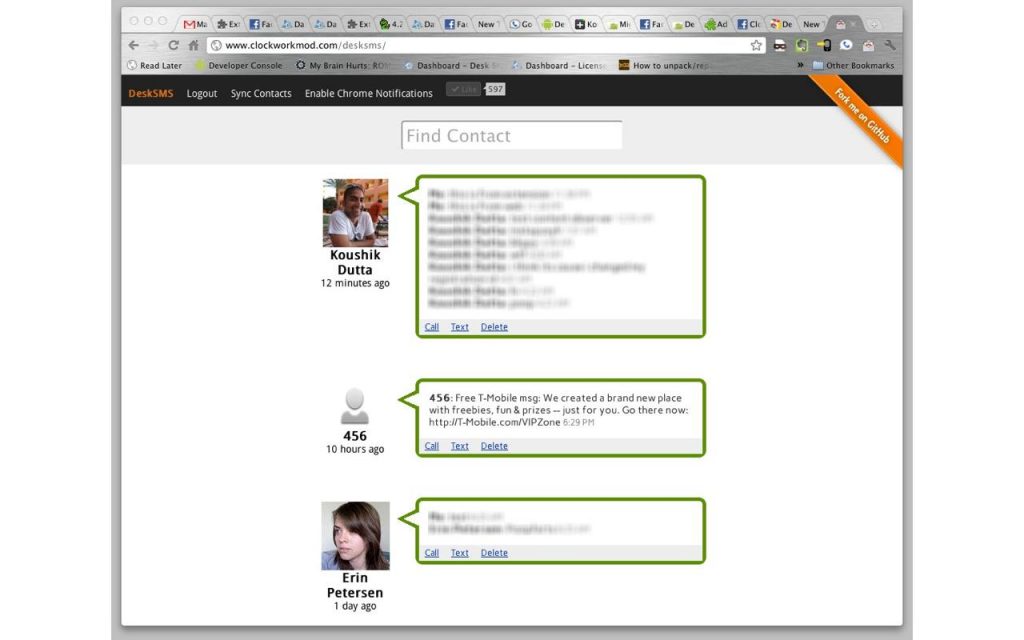
You can also install a DeskSMS extension on your Chrome or Firefox browser if you are not using an email client. These extensions notify you when a new text message gets forwarded to your computer, making things easier and more accessible. But if you don’t like these extensions or if they make your browser sluggish, installing the Gmail Checker extension would be an easy workaround. The Gmail extension notifies you every time you get a new email, just like Facebook so you’ll get notified every time a text message gets forwarded to your computer.
As I’ve said before, DeskSMS can by synced with your email client and browser, but you can forward messages to Google Talk also. You can change the way text messages get sent to your PC from within the app, where you can also create a blacklist where you can place the numbers that are spamming or bugging you.
It’s recommended to install some email filters as you might end up with a cluttered inbox and you don’t want that to happen.
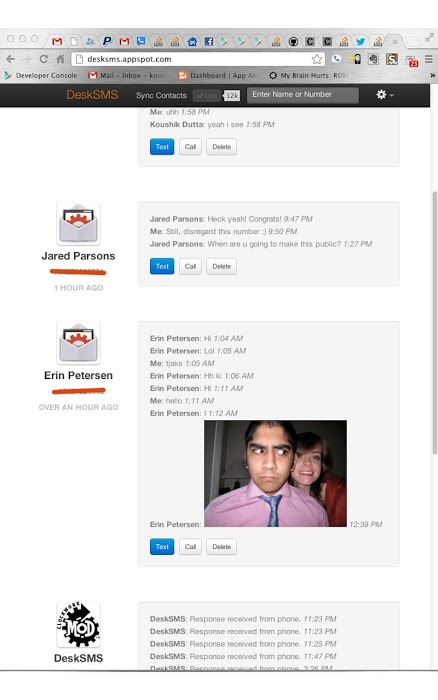
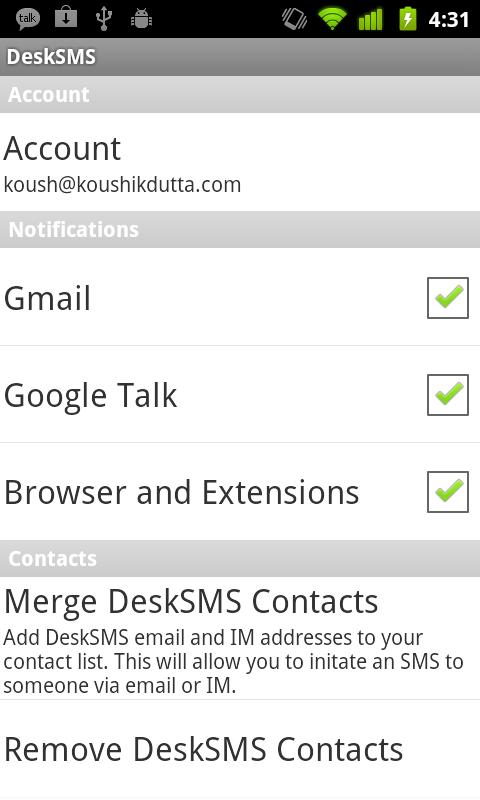
This app has its downside too, as it needs constant access to the internet to work properly. Otherwise, you’ll receive the notifications when you connect the phone to a wireless or cellular network. Having regular internet access could take its toll on your battery life, especially if you have multiple apps that get synced automatically now and then (Twitter, Facebook, etc.), so tread carefully, because as we know, today’s smartphones, they tend to drain the battery quite fast.
So, if you’re looking for a way to forward text messages to your computer from your Android smartphone, DeskSMS is the right guy for the job. You can download it for free from Google Play, and you can also download the extensions from the same page.