Duplication is a big issue. Sometimes, you may download a file multiple times on your PC because you can’t find the original file. There, there is no option except to download the file again. Sometimes, you may also copy same images to different folders, and thus decrease your drive space. Once you do that, then it becomes a difficult task to remove the duplicate images from your PC.
There is a simple tool available which you can use to find the duplicate images on your PC and to delete them. If you have a lot of images on your PC residing in hundreds of folders, then it might take days to find the duplicate images.
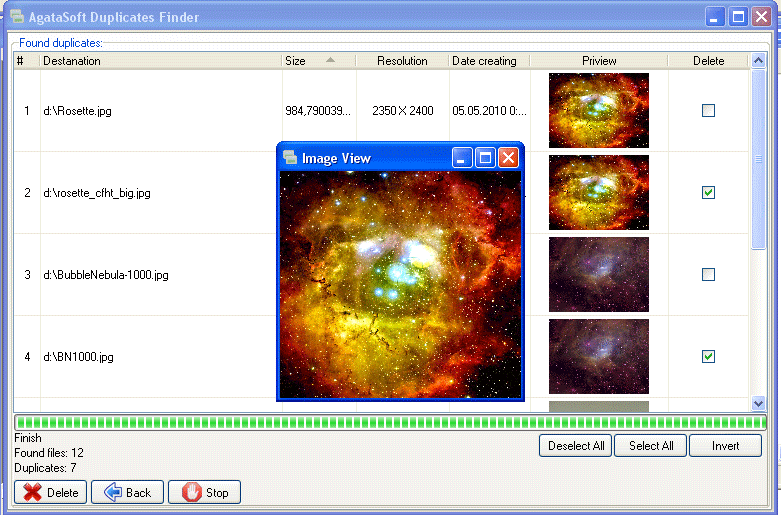
The tool called AgataSoft Duplicate Image Finder is a great tool to find the duplicate images on your PC. It is a freeware tool available for Windows to download. Once you download and install this lightweight tool, you won’t be needing any other program to find the duplicate images, as this tool works great and finds almost all the duplicate images on your PC.
First, download this tool using the link given below. After that, open the setup file and install it on your computer. After that, launch the tool either from the desktop icon or the Start menu.
When you open the program, it will ask you three things, which are:
(i) Directory: Choose the directory where you want to find the duplicate images, it could be your My Pictures folder or anything. If you want subdirectories to be scanned, then check the Search in subdirectories box.
(ii) File Type: Here, you have to specify the file format of your image to be scanned. Most popular three image formats are available, which are .jpg, .bmp, .png. Select the correct file format in which your images exist.
(iii) System Folders: I suggest you check this box because it searches for the system files. If you check it, then it will not search in the system folders and thus makes the scan faster and won’t touch any of the system files.
After doing all the above steps, click on the Start button to begin the process. It will take some seconds or minutes to finish the scan, depending on the size of the folder you have selected to be scanned.
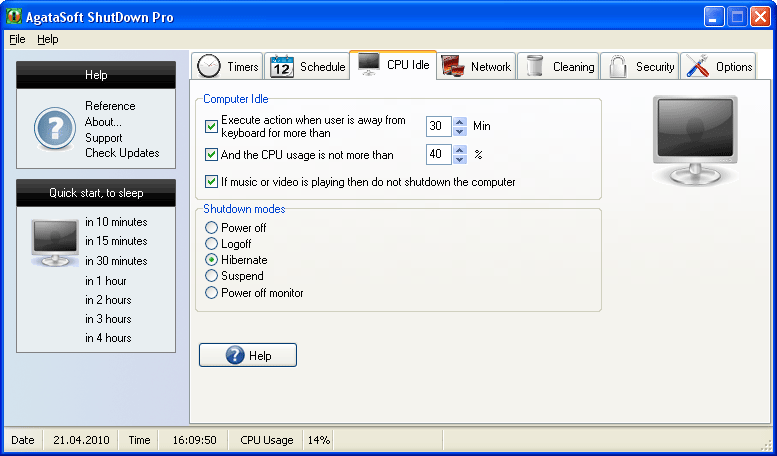
As soon as it ends the process to find the duplicate images, it will list out all the duplicate images on your PC along with their details. From there, you can directly delete the duplicate images by checking the box next to the duplicate image and pressing the Delete button to give at the lower-left corner of the program. When you press the Delete button, it will ask you whether to send the file to the Recycle Bin or permanently delete from hard drive. You can choose any option which you prefer.
Download: AgataSoft Duplicate Images Finder
This utility is a useful utility, which works great and helps you to save some space on your hard drive by deleting the duplicate images.