If there’s one headache that most of us could do without it’s not having to work out what USB drivers need to be installed on a computer before we can have our mobile devices connected to the computer and able to do stuff.
Those of you with Android devices, unfortunately, don’t have one particular Android USB Driver that works for all devices, but you do have the Universal Windows ADB Driver that works for most OEMs and manufacturers of smartphones and tablets that run the Android operating system. Although technically named an ADB driver, the Universal Windows ADB Driver install the USB Drivers on a computer that runs Windows for a large number of devices. You should find that it works perfectly for those of you with Xiaomi smartphones and tablets that run Android too because Xiaomi is one of the brands that it has been programmed to work with.
The Universal ADB Driver is made for Windows operating systems, and it was developed by Koushik Dutta who is no stranger to the Android community. You might know him already from work such as the first ever custom recovery image called ClockworkMod Recovery that is no longer being developed. The UADB Driver is one file that has packaged a bunch of the USB Drivers together from the most popular OEMs and manufacturers in the world so that everyone with any of those devices can install lit and it is all they need to get the right USB Driver package working. Not only is the file itself very convenient, but it’s also a cinch to set up on your computer also.
How To Download Xiaomi Redmi 3S Prime USB Drivers On Windows PC
Open the Universal Windows ADB Driver website and then read the opening paragraph to find out where to download the file. Once you have clicked on the download link, the file then downloads to your computer.
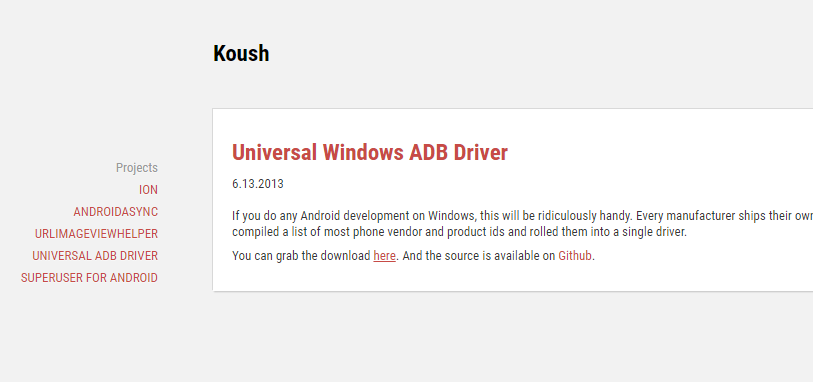
You can easily see it downloading directly above the Windows taskbar. Wait for that download to complete and then click on the file where it shows you the file name and the setup wizard opens up on the display.
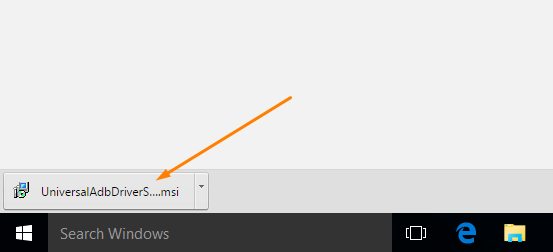
Make sure you have disconnected your Android smartphone or tablet from the computer before getting started with the Universal Windows ADB Driver setup wizard. Click on the Next button when your devices are unplugged, and the setup wizard begins.
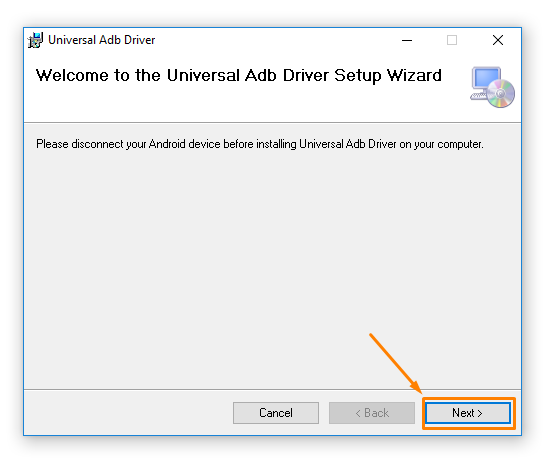 The following screen gives you the chance to choose the folder where you would like the ADB Driver to be stored on the computer for the time that it is installed. Keep in mind that you can delete it at any time and you can also change the location manually if you want to later. Leave it as the default settings if you don’t have any other preference. You can also choose which accounts you want the Universal Windows ADB Driver to be shared with and then finish by clicking on the Next button.
The following screen gives you the chance to choose the folder where you would like the ADB Driver to be stored on the computer for the time that it is installed. Keep in mind that you can delete it at any time and you can also change the location manually if you want to later. Leave it as the default settings if you don’t have any other preference. You can also choose which accounts you want the Universal Windows ADB Driver to be shared with and then finish by clicking on the Next button.
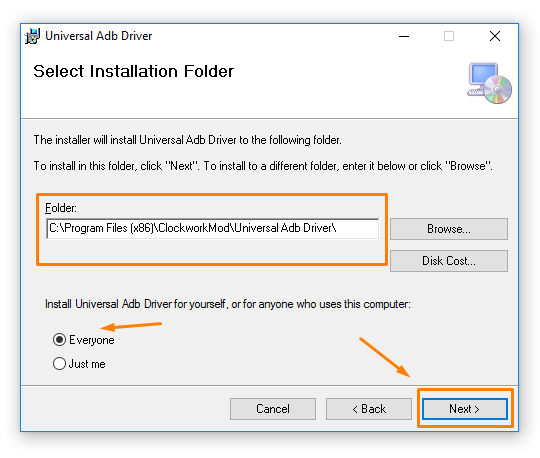 Now all you need to do is confirm the installation by clicking on the Next button again, and the installation begins. In just a few seconds the Universal ADB Driver is installed on the computer.
Now all you need to do is confirm the installation by clicking on the Next button again, and the installation begins. In just a few seconds the Universal ADB Driver is installed on the computer.
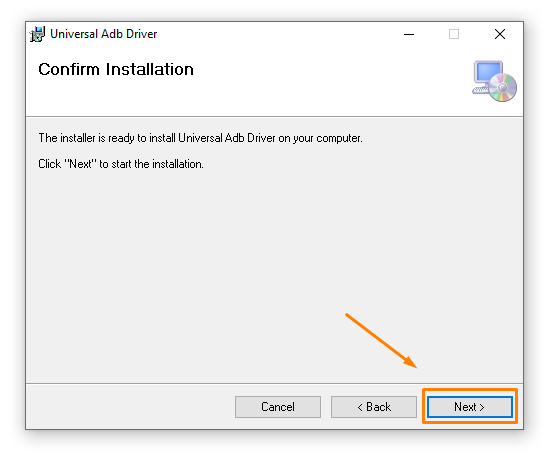 Click the Close button once the screen changes and shows you the installation complete message to shut down the setup wizard.
Click the Close button once the screen changes and shows you the installation complete message to shut down the setup wizard.
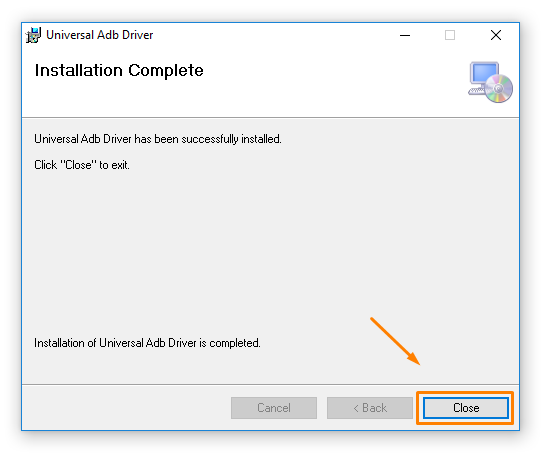 In conclusion, that is how to download Xiaomi Redmi 3S Prime USB Drivers on the computer when it is running a version of the Windows operating system by installing the Universal Windows ADB Driver developed by Koushik Dutta.
In conclusion, that is how to download Xiaomi Redmi 3S Prime USB Drivers on the computer when it is running a version of the Windows operating system by installing the Universal Windows ADB Driver developed by Koushik Dutta.
