Each passing day, Apps for Google Plus are developing very rapidly. From the +Photo Zoom Extension to Move2Picasa, the usage of Google Plus is becoming accessible gradually. Facebook provides you badges to put on your site, so the visitors can view your profile and can send you a friend request as well. Well, Google Plus does not have any badge system, but you can create one using a third party website. With the help of the site, you can create “Moved to Google+” badge which lets your followers know that you have been moved to Google Plus, and they should move, too.
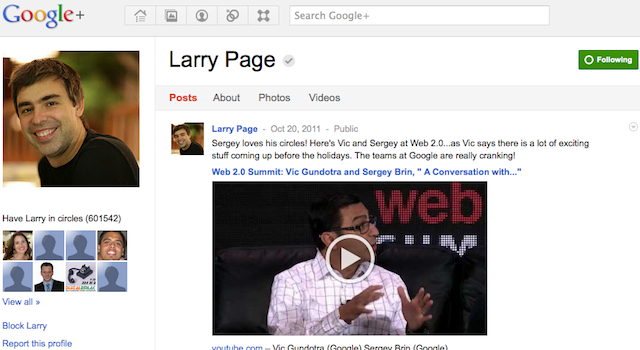
How to Create Google Plus Badge
1. To create a Google Plus badge, go to Turhan.me website and follow the steps given below.
2. From there, upload the image in which you want to have the Google+ logo.
3. After image upload finishes, you will be taken to the page where you can see the Google+ badge attached to your uploaded image. If you are not satisfied with the picture, you can change to various styles given just below the picture.
4. When the design process completes, just right-click on the image and select Save as.
5. That’s it. You are now having a Google+ Badge attached to your image.
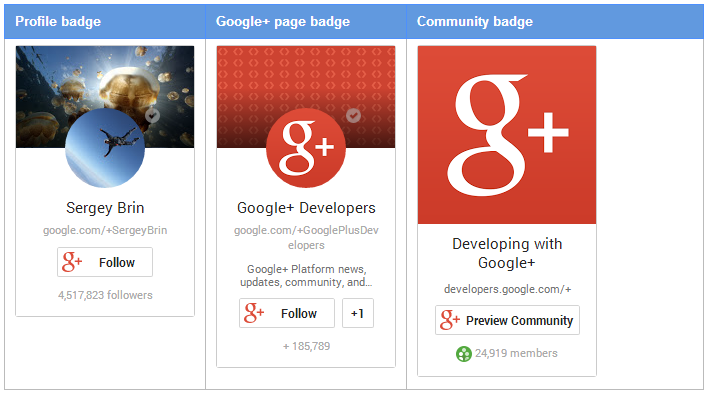
In conclusion, that is all you need to have created your Google Plus badge for your website. There have been lots of rumors suggesting that Google Plus would be closing down, and Google is giving up on social media, but we aren’t so sure that it is true. There are a few reasons for our skepticism. For starters, there is no real issue with keeping it going until people stop using it. There are also many websites that show Google Plus pages for people to join. Moreover, if you log into your YouTube account, you can now connect it t with Google Plus instead, so it shows your Google Plus profile as the profile that is leaving the comments. While none of the above will necessarily help Google take their social media website to the next level, it does suggest that they are at least trying.