These days, the domain owners are using WHOIS protection to hide their contact details on the domain WHOIS lookup page. The reason behind this varies with domain holders. Some domain owner does not prefer to get irritating letters, emails. So, they use WHOIS protection service to hide their contact details. Many Domain Registration sites provide a feature to hide your domain contact information. But, the Domain owner still can be contacted. Surprised? Read on after the break.
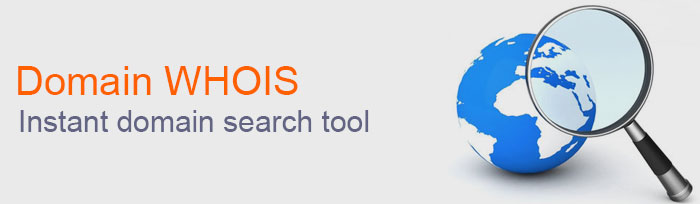
These details can contact the domain owner:
Sending a postal letter to the address provided on WHOIS lookup page
Sending an email to the email address provides on WHOIS lookup page
Calling to the number provided on WHOIS lookup page
But, in WHOIS protection case, the letters and calls made to the contact details will not be accepted. But, you can communicate with the domain owner by email. The email will not directly reach to the domain owner. Here are the steps to do it.
Contacting a WHOIS protected Domain Owner
Step 1: Do a WHOIS lookup for the domain name you want to contact.
Step 2: Get the email address displayed in “Administrative Contact” section.
Step 3: Send an email to that address.
Step 4: In reply, you will get an email with a web link, click on the link.
Step 5: The link will open a web page, complete the fields on that page and submit it.
After submitting the form, your message will be sent to the Domain Owner.
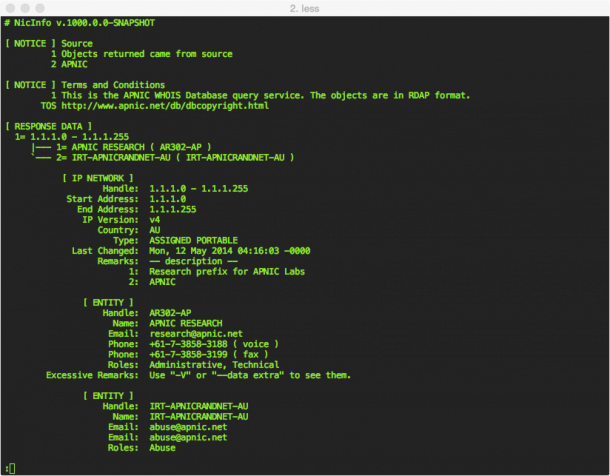
In conclusion, that is all you need to do to contact a website owner that is not available from the WHOIS page because the paid for protection.