PayPal, the online payment service is the No.1 service in its field. It provides tools to its users so they can sell products, buy products quickly. Another benefit of buying with PayPal is our Credit/Debit card number is not revealed. We can shop safely without revealing our credit card number to the seller. But, for last few months, PayPal has been asking its Indian users to enter PAN card number. Many Indian users do not have PAN card, so they have a problem accessing their PayPal Account. Here is the solution to access your PayPal account without entering PAN card number.

Steps to bypass PAN card number prompt in PayPal:
Step 1: Go to https://www.paypal.com and click “Log In” as below screenshot.
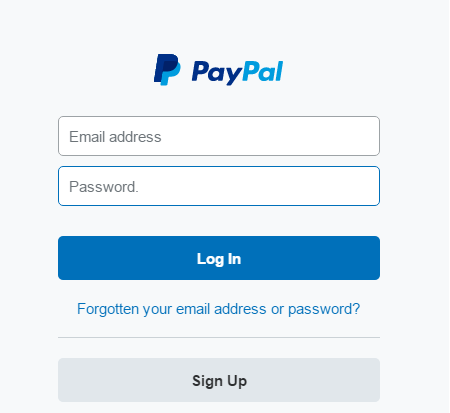
Step 2: Now, you have reached Login page, enter your email address, your password and click “Log In”. See below screenshot for better understanding.
Step 3: After logging in, you will be redirected to the PAN card number prompt page. Now, we have to bypass this page to access our PayPal account. To do this, Click the above “PayPal” logo to go to your account. See below screenshot.
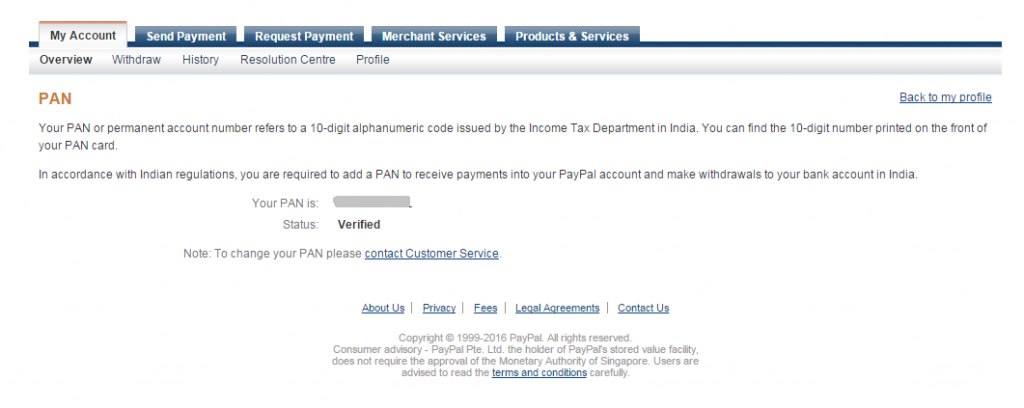
You have successfully bypassed the PAN card prompt page. Now, you can access your PayPal account. I hope this has worked for you. But, PayPal may block this trick, so go and get your PAN card!