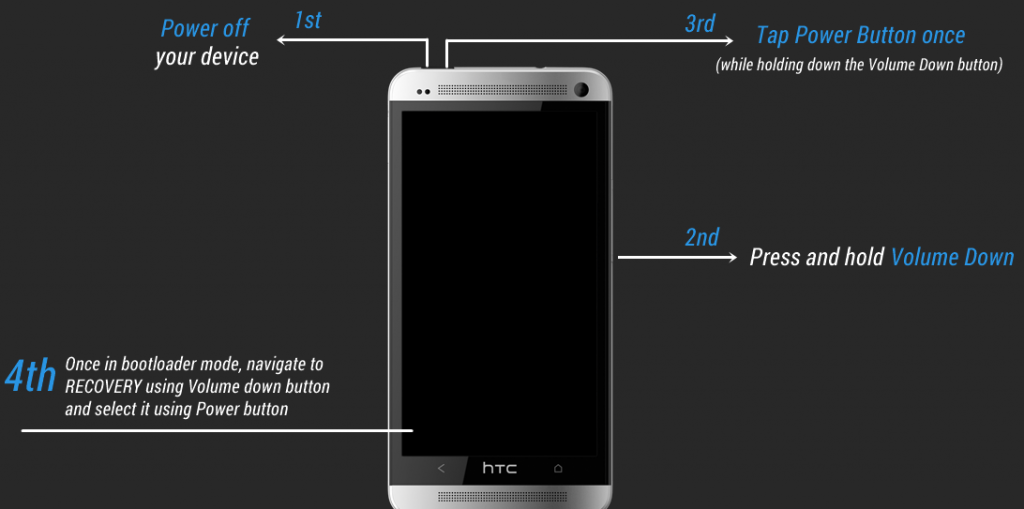While the button combination differs between manufacturers, the operations we can do on the bootable partition are always the same across the range of Android devices. You want to use the recovery mode if you want to apply a software update, factory reset, delete a cache partition or wipe the data. If there is something wrong with your Android and it needs recovering, you want to enter the recovery mode.
Although the stock recovery is the most popular, there are also custom Android recoveries. The custom version is made by third-party developers who are not employed by Android. You do not get these custom recoveries on your device unless you knowingly install them. If you haven’t installed a custom recovery, then you know you have the normal stock recovery.

No matter what version of recovery you have, you can get access to the mode in the same way. We will show you the buttons you need to reach both the stock and custom recoveries.
These are the steps to enter recovery mode on the HTC One Mini 2. The HTC handsets are a bit different to normal mobile devices when it comes to getting in the recovery mode.
How To Enter Recovery Mode On The HTC One Mini 2
- Navigate your way over to the Go to Settings > Battery and uncheck Fastboot.
- Long-press the Power key until you know the device is now off. Make sure you have pressed it long enough so that it is off and not just sleeping.
- Press the power + Volume Down keys at the same time on the HTC One Mini 2 smartphone.
- Your device will now be on the bootloader menu where you can use the Volume Down key to scroll through the list of options.
- Keep scrolling down the list using that Volume Down key until you see the recovery option.
- Once the recovery option is highlighted, use the Power key to confirm you want to enter that option.
- Once your device is in the recovery mode, you need to use the Volume + Power keys to do the same actions.
In conclusion, that is how to boot the HTC One Mini 2 smartphone into the recovery mode by using the hardware button combination. You can always boot the HTC smartphones into the recovery mode without a computer if you need it. The hardware button combination is never too easy to do because if it was then people would accidentally click the buttons and potentially wipe the data or take a factory reset with the phone in the pocket.