There are some free online translation services available which will help you to quickly add the translation service on your site. Sites like Google, Microsoft, and Yahoo! are providing easy tools to integrate their translation service to your site. You don’t have to be an advanced Internet user to add such services to your site; it can be done easily by following some simple steps. Usually, these type of sites provide you with a code, which you have to add to your site, and the translation starts working at that moment. When a visitor lands on your site seeking information, but the information is not in his language, then he can just press the translate button, and the entire web page will be brought into the chosen language. If the visitor wants to revert to the original language, then he can do so by just clicking the translate button again. Here are the most popular Google Translation service and the steps on how to integrate it with your site.
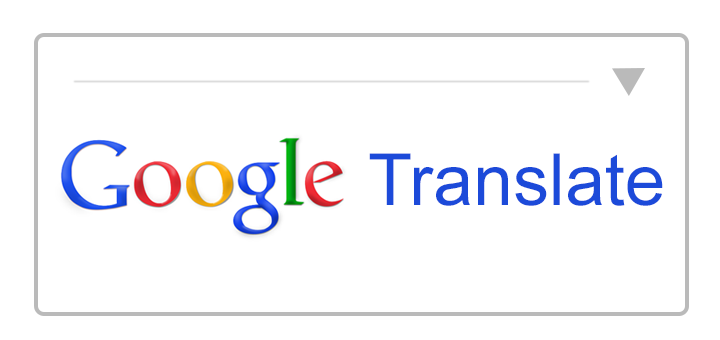
How To Add Google Translate To Your Site
Google Translate is one of the best service provided by Google. It is available as a web version, too, in case you have some material in the language you don’t know. Google’s Translation service is robust and can detect the source language automatically by reading the material. Follow these simple steps to get the Google Translate working on your site.
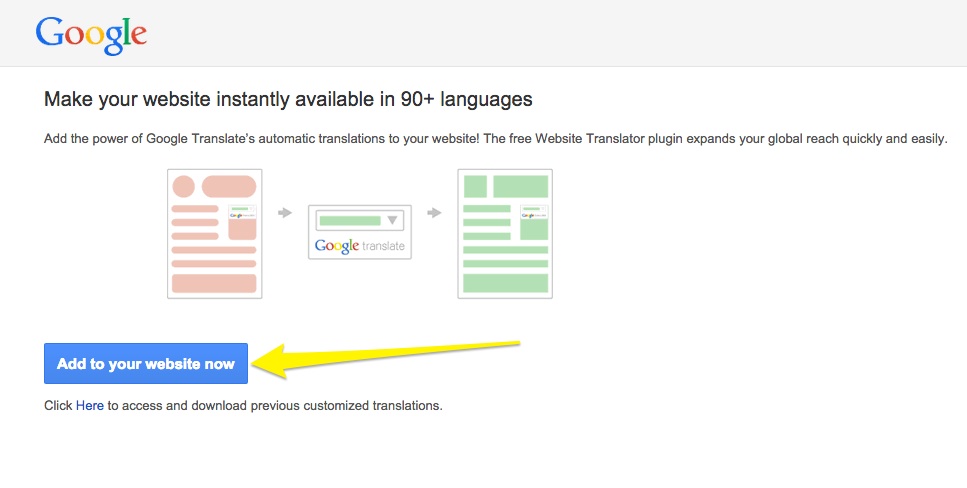
First of all, Go to Google Translate Tools page.
There, you can see the configuration options to enable translation for your site. On that page, you will find:
Step 1: Type of Translation element:
Since we are adding the translation service to translate the entire webpages, we will choose “Add translation to the whole web page.“
Step 2: Language:
Here, you will have to specify the language of your site. E.g, English.
Step 3: Optional Settings:
These settings allow you to change the look of the translation widget on your site. We don’t need to change anything here, as the default look is good.
Step 4: Code Snippet:
That is what we needed. That is the code which you have to paste on your site to show the Google Translate widget on your site.
If you are using WordPress as your website platform, then follow below steps to add the code snippet to your site.
(i) Go to your WordPress admin area followed by Appearance>>Widgets.
(ii) Now, just enable the Text widget from there and paste the code.
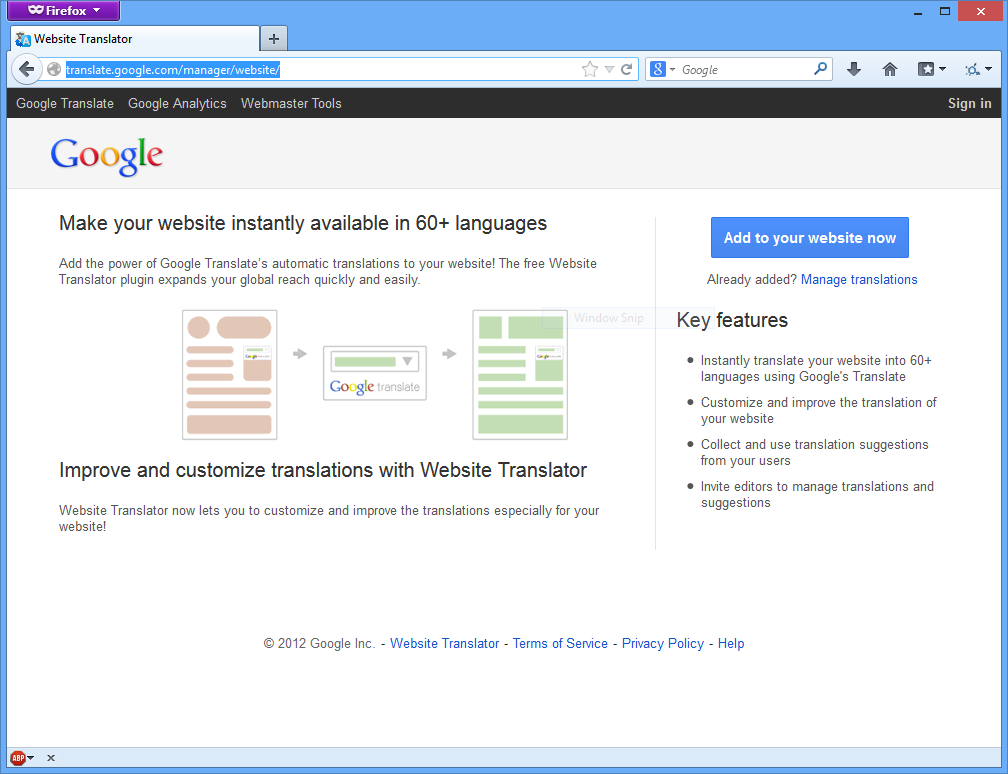
That’s it. You have now enabled the Google Translation Service on your site. If you are using Blogger as your site platform, then you can quickly add the Translation widget directly from the Translation Tools page.