Recently, Google unveiled its new recommendation button, Google +1 button. It is something like the Facebook Like and Twitter Tweet Button. The button lets you share the things you liked on the web while surfing. Suppose, you searched something on Google and found out a great information about it. Then, you can press the +1 button to recommend it to your Google contacts as well as to your friends. Things recommended using +1 button will appear on your Google profile. This way, your followers can know the things recommended by you and they can try those things, too.
According to Google, the +1 button is the shorthand for “this is pretty cool” or “you should check this out”. In your Google profile, you will be able to see the +1 tab which shows you the recommendations you have made using the +1 button. You can make these recommendations Public or Private, whatever you wish.

How to Add Google +1 Button to your Site
You can easily add Google +1 button to your site by following the simple steps. By having a Google +1 button, your site visitors will be able to recommend your site to their friends, thus increasing the visitors to your site. The button is available in four sizes, Small (15px), Medium (20px), Standard (24px) and Tall (60px). It is available only for English US on Google.com. Here are the steps to add Google +1 Button to your WordPress and Blogger blogs.
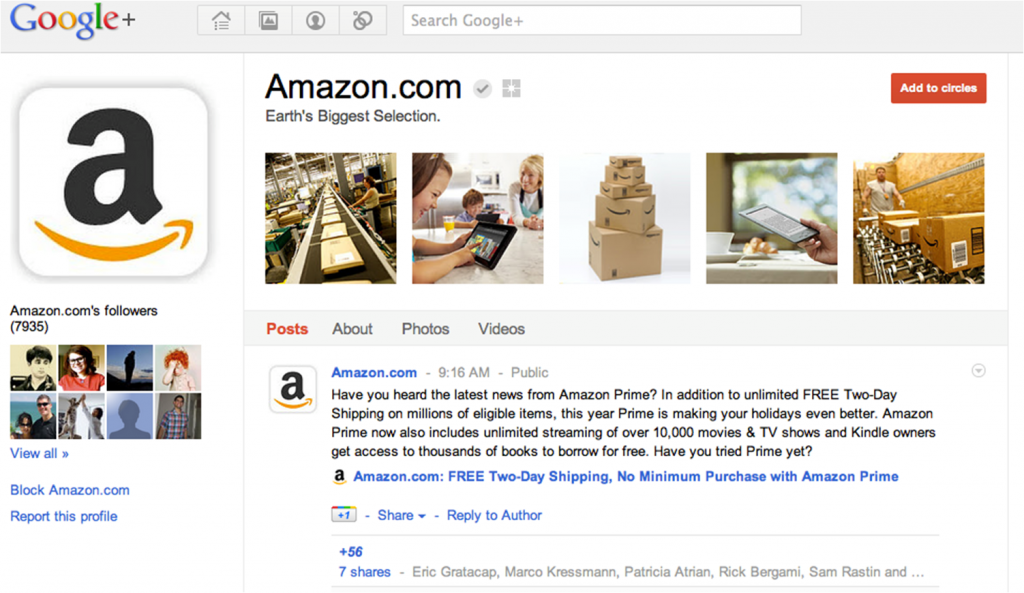
Add Google +1 Button to a WordPress site
1. Go to your WordPress Dashboard followed by Appearance>>Editor.
2. Open the header.php file and add the below code just before the </head> tag.
<script type=”text/javascript” src=”http://apis.google.com/js/plusone.js”></script>
3. Now, you have to place the below code where you want the +1 button to appear. In this tutorial, I will put +1 button at the end of the post. Find this code in your single.php file.
<?php the_content(‘Read the rest of this entry »’); ?>
4. Add below code just after this line
<g:plusone></g:plusone>

That’s it. Now, you can see the Google +1 Button on your site. For Blogger blogs, do the same steps given above. Instead of going to Appearance>>Editor, go to Design>>Edit HTML and add the code.

It is sure that in future, Google +1 button will help you in your site SEO.