Last Updated on October 17, 2021 by Mathew Diekhake
The Dev channel has been updated to 92.0.4496.2/3 for Windows 92.0.4496.0 for Mac and Linux.
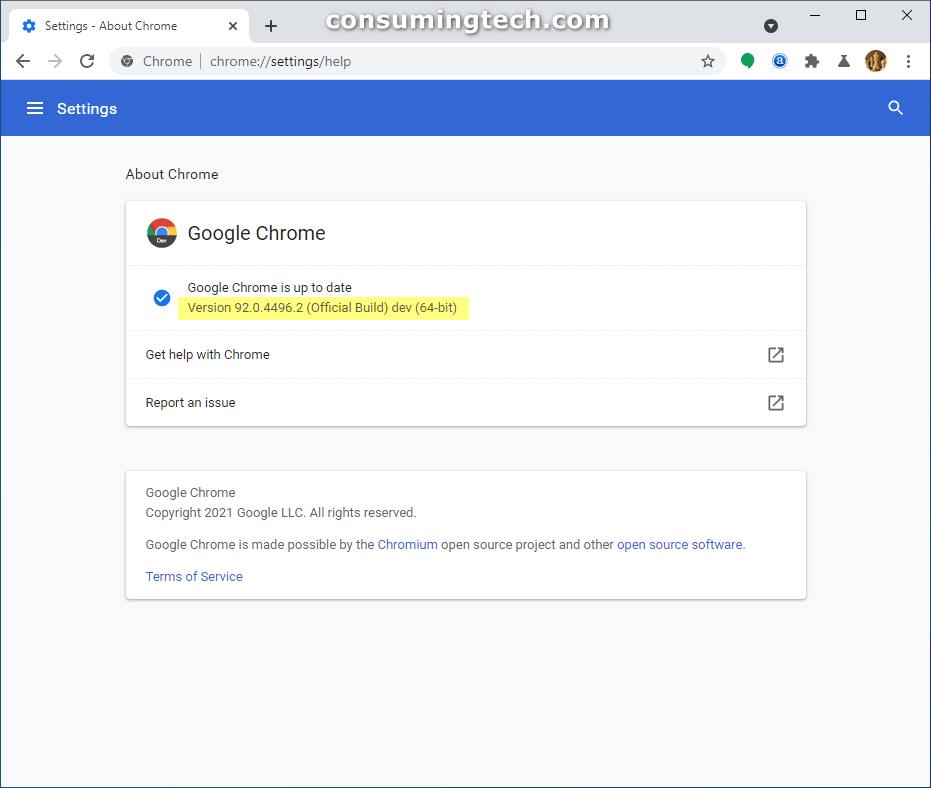
A full list of changes in this build is available below:
Incrementing VERSION to 92.0.4496.2
Change-Id: Ic1e6483c706d73dd1c44ce3e828865e0990ca45a
[Build experiment] Disable PGO, ThinLTO, Callgraph ordering and NPM.
This CL shouldn’t be merged to origin/main, it’s only for experiment purposes on the Canary and Dev branches.
Bug: 1205137
Change-Id: I48819c25b4cadd025a24d619e0ce5061a5bde55a[fuchsia] Work-around inconsistent WebView base-background behaviour.
WebEngine’s FrameImpl is intended to effectively provide a fully-
transparent base-background colour over which web content is presented,
to allow embedders to control the default background by choosing what
is placed behind the View.FrameImpl sets the Browser-side RenderWidgetHostView’s background to
transparent, which appears normally to result in the Renderer-side
WebViewImpl’s base-background being “overridden” to transparent. In some
cases (yet to be fully diagnosed) this “override” was being lost, and
the WebViewImpl’s default base-background (white) was being displayed
instead.WebEngine now explicitly sets the base-background for each RenderFrame’s
WebViewImpl to transparent, which both works around the inconsistent
override logic and more directly expresses the intended behaviour.DEPS are also updated, to allow //fuchsia/engine/renderer to #include
all Blink public APIs.(cherry picked from commit 16df40301dd5e6c298c8923cfc1370e26d8124da)
Change-Id: Ic10e731f8afff625a05e4c209177d71afc2ab845
Bug: 1204666, 1204791, 1204793
Bug: b/185401857
You should find this update rolls out to your browser automatically the next time you open it. However, you can also download the files for these updates and install them manually if you need to. There’s also the option of opening Google Chrome and heading to the three-dotted Settings and more link in the top left corner and then clicking on Help > About Google Chrome, and then Chrome will search for the update right away.
Related Articles
- Chrome 92.0.4503.5 Update for Desktop Rolling Out Now
- Chrome 91.0.4472.57 Update for Desktop Rolling Out Now
- Chrome 90.0.4430.212 Comes with 19 Fixes, Same Version of Chromium Hits Many Browsers
- Google Chrome 90.0.4430.93 Comes with Nine Secueity Fixes; None Related to ‘Zero Day’
- Google Chrome Beta 91.0.4472.38 Update for Desktop
- Google Chrome Canary 92.0.4503.0 Lets You Choose between Tabs and Space Bar for Custom Search Engine
