Last Updated on October 17, 2021 by Mathew Diekhake
Mozilla Firefox has been updated to version 88.0.1. This update first rolled out to the Release channel on May 5. It comes with the following fixes listed after the jump.
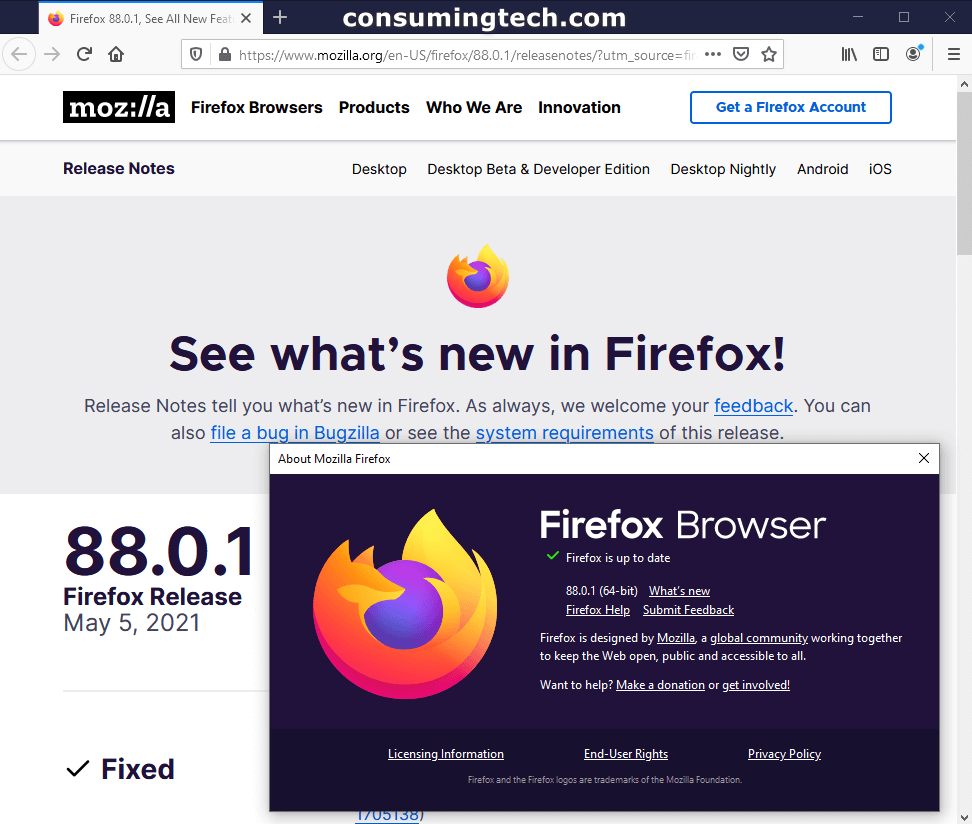
- Resolved an issue caused by a recent Widevine plugin update which prevented some purchased video content from playing correctly (bug 1705138)
- Fixed corruption of videos playing on Twitter or WebRTC calls on some Gen6 Intel graphics chipsets (bug 1708937)
- Fixed menulists in Preferences being unreadable for users with High Contrast Mode enabled (bug 1706496)
- Various stability and security fixes.
Here are the security changes:
CVE-2021-29953: Universal Cross-Site Scripting:
A malicious webpage could have forced a Firefox for Android user into executing attacker-controlled JavaScript in the context of another domain, resulting in a Universal Cross-Site Scripting vulnerability.
Note: This issue only affected Firefox for Android. Other operating systems are unaffected. Further details are being temporarily withheld to allow users an opportunity to update.
CVE-2021-29952: Race condition in Web Render Components:
When Web Render components were destructed, a race condition could have caused undefined behavior, and we presume that with enough effort may have been exploitable to run arbitrary code.
The same security updates have also rolled out to the Firefox Android browser.
The Firefox browser should update automatically the next time you open the browser. However, you can also download the update and install it manually. Those who have the browser open already can open Firefox and navigate to Settings > Help > About Firefox and then check for the update from there.
The Firefox browser will automatically update itself in the background when it’s closed. If the browser is open and you want to update it, you can navigate to the Settings > Help > About Firefox, and then the browser will automatically check for any new updates.
Related Articles
- Google Chrome 90.0.4430.85 Patches Seven Security Flaws; Fixes Zero‑Day Vulnerability
- What’s New in Firefox 83: Search Web from Address Bar, HTTPS-Only Mode, Picture-in-Picture Mode, Pinch Zooming, and More
- Mozilla Firefox 88 is Now Available to Download
- Opera 76.0.4017.107 Brings Display SD Suggestions Titles
- Mozilla Firefox 87 is Now Available to Download
- Microsoft Edge 92.0.881.0 Rolling Out Now

May 9, 2021 @ 16:47
I haven’t been using it long yet but it feels smoother than 88.0. The new features are good also.
I have little desire to use Firefox beta or nightly because I can hardly keep up with the features on the stable builds.
May 9, 2021 @ 16:40
They fixed the Widevine plugin problem.