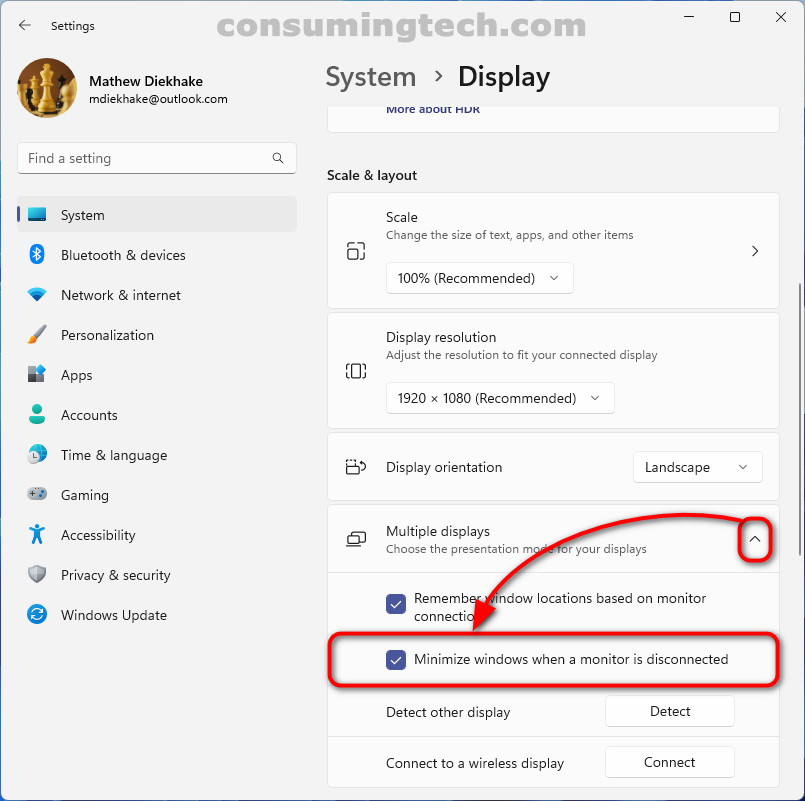This tutorial demonstrates how to enable/disable the option to minimize windows when a multiple-display monitor is no longer connected.
How to Enable/Disable Minimize Windows When Monitor Is Disconnected in Windows 11
You can enable/disable the option to minimize the windows when a secondary monitor has disconnected from the Settings app. Here is how:
1. Open the Settings app.
2. Click System > Display.
3. Click Multiple Displays.
4. Check/uncheck the box next to where it says Minimize windows when a monitor is disconnected.
In conclusion, that is how to enable/disable the option to minimize windows when a monitor is disconnected in Windows 11.