Windows 7 Logon Rotator is a tweaking tool which lets you rotate the login screen of your Windows 7 OS. In this utility, you have to select ten images which will be displayed one-by-one whenever you log in to your PC. So, you won’t get the same image which you got the previous time while logging in. This way, you can make your Windows 7 experience much better and feel something new on your Windows 7. The utility is easy to use and works out-of-the-box.
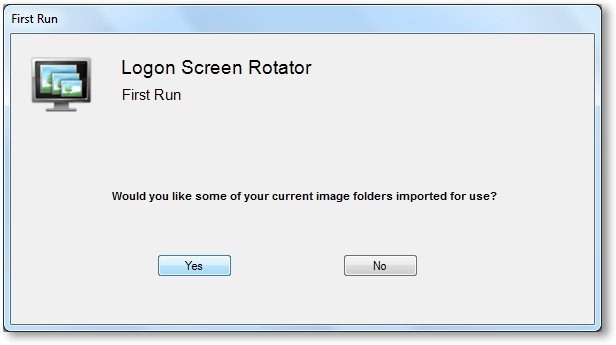
To use this utility, just download the below setup file and run it. Install it and then open it either by clicking its icon from the start menu or desktop. It lets you monitor the folders for images, from where it retrieves the images to be used as the login screen background. You can change the login interval time so the background image change will only happen at certain times.
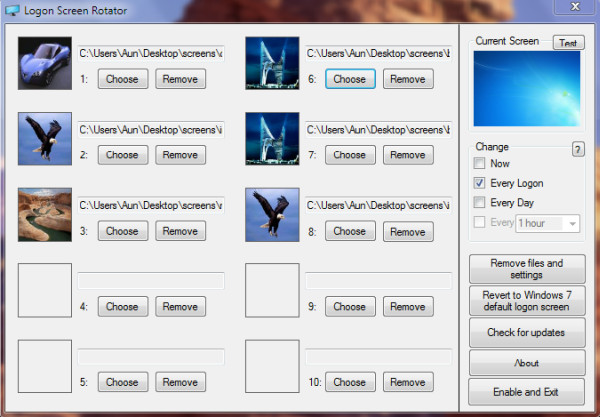
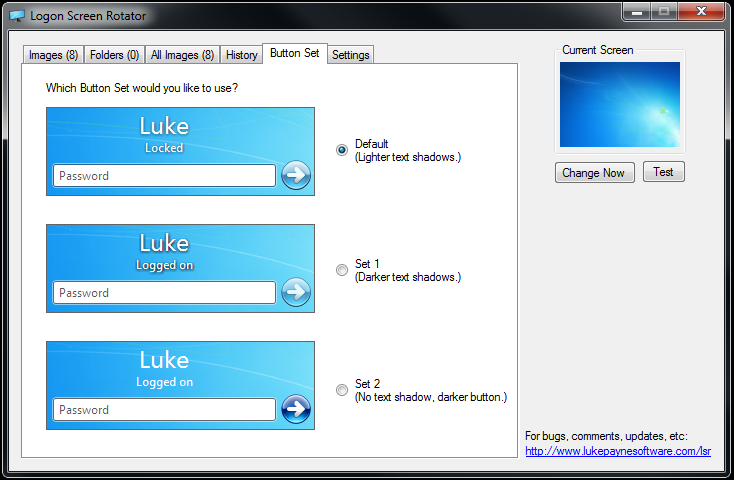
Download: Windows 7 Logon Screen Rotator