Skype web installer downloads all required files from Skype servers itself using small software and installs it on users PC. While this type of default software installer is called a web installers, the users who are using stone-age internet connections can’t download with good speed using this web installer. Even web installers are not capable of resuming and accelerating the downloads. However, the solution to this problem is to use Skype offline installer (Skype standalone installer). Skype standalone installer is something different than web installer because it supports various download manager programs to download Skype software. Today we are going to talk about how you can download Skype offline installer.

Skype is being used by lots of people across the world as an instant messenger to make voice and video calls. Skype video calls enable you to talk with your relatives with extremely high-quality video and voice calling. There are lots of features of Skype software. You can manage your contacts, add your Facebook, Yahoo!, Gmail contacts in your Skype contacts list. Skype software is supported on widely used operating systems like Windows, Mac, Linux, Android and more. Skype offers cheap landline and mobile calls from your computer. Prices are dependent on your region from where you are calling. Well, you might have noticed during installation of Skype web installer that sometimes it recommends you to install some third party software (e.g.,; tool-bars, etc.) Which irritates every user, because they need Skype only. They don’t need any other third party software on their PC. To avoid this, there is a solution that is to use Skype offline installer. Here we are going to introduce you that how you can get Skype standalone installer.
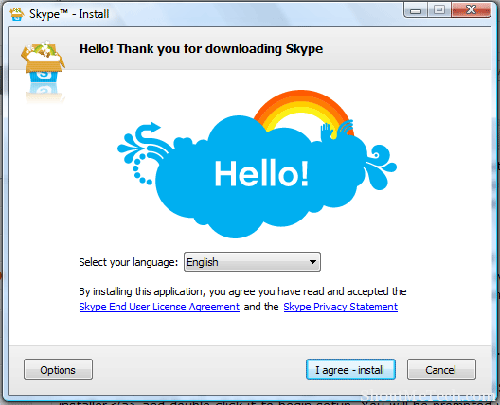
How to download Skype Standalone Installer
There are various ways to download your Skype offline installer. Some of them are:
1) Direct Skype Standalone Installer link:
Skype loves their users, yeah they provide Skype offline installer links officially for their users who have low-speed internet connections. However, I always prefer to use this link because this official link can follow any updates related to Skype. To download the Skype standalone offline installer follows this link.
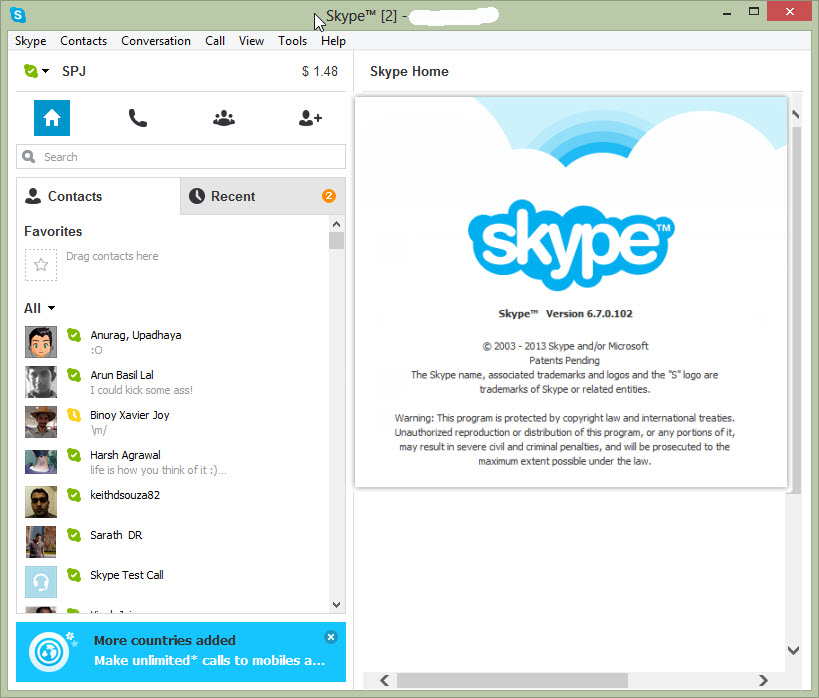
Download Skype offline installer – Official from Skype.
2) Softpedia Skype Offline Installer:
If you are in search of mirror site, then we suggest you to use SoftPedia. It’s one of the most popular websites and its first choice of freeware site for millions of internet users. It provides millions of free software from their platform legally. SoftPedia includes Skype on their website. You can follow the below link to download Skype standalone installer from SoftPedia mirror site.
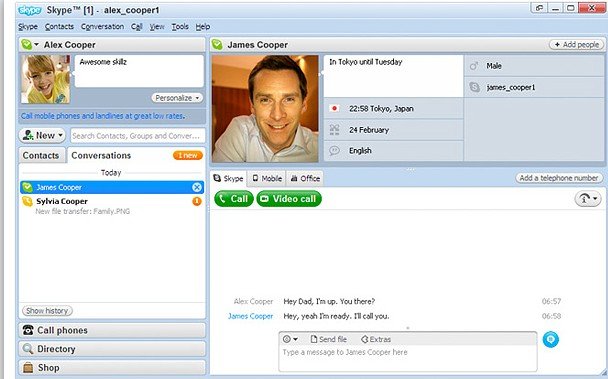
Download Skype Standalone Installer – from Softpedia.
Well, there are lots of methods to download offline installer of Skype latest version. But we would like to suggest you to use first official Skype link. By following the official links, we can get latest versions of software securely.