The wait is over to explore the features of the world’s largest email system on your iPhone, iPad or iPod Touch, Gmail. Google has finally announced the release of the Gmail App for iPhone iPad and iPod Touch. It released on 2nd November 2011 and had come with the cool features of Gmail. All you need to have is to download the Gmail App on your iDevice, and you are ready to Sign In with your Google account.
The Gmail is world’s most used email system, most of the businesses are using Gmail as their primary email system. All the features of the Gmail are included in the Gmail App for iDevices and lets you read or reply to emails directly from your iPhone, just open the app and choose the options accordingly.

Gmail For IPhone IPad And IPod Touch Features
As always Google comes with some great features, it has made available all these into this Gmail App. Here are the features of the Gmail App.
Whenever you receive an email address, you will be notified either by push notification or sounds. So, you will never miss any of the important emails that reach your inbox.
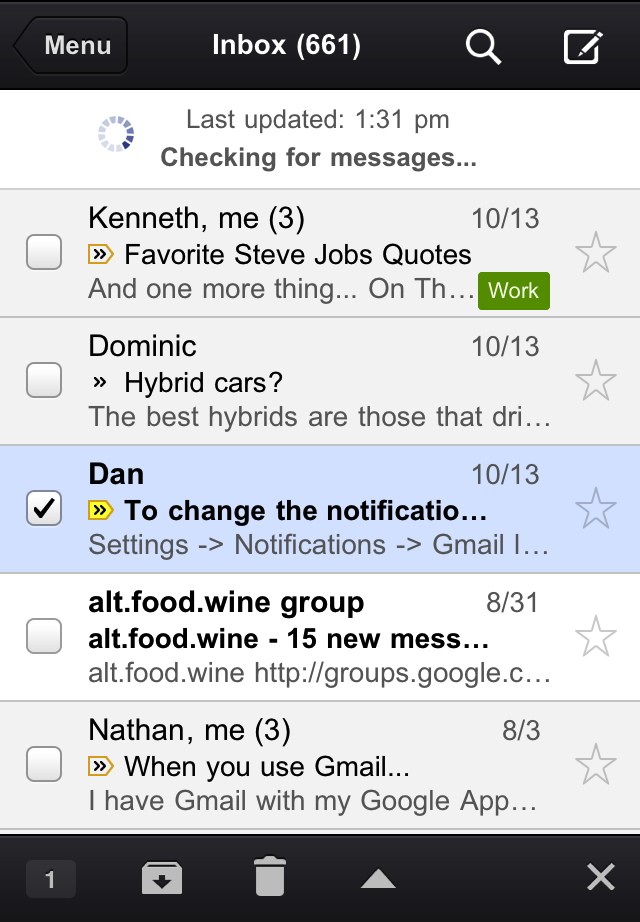
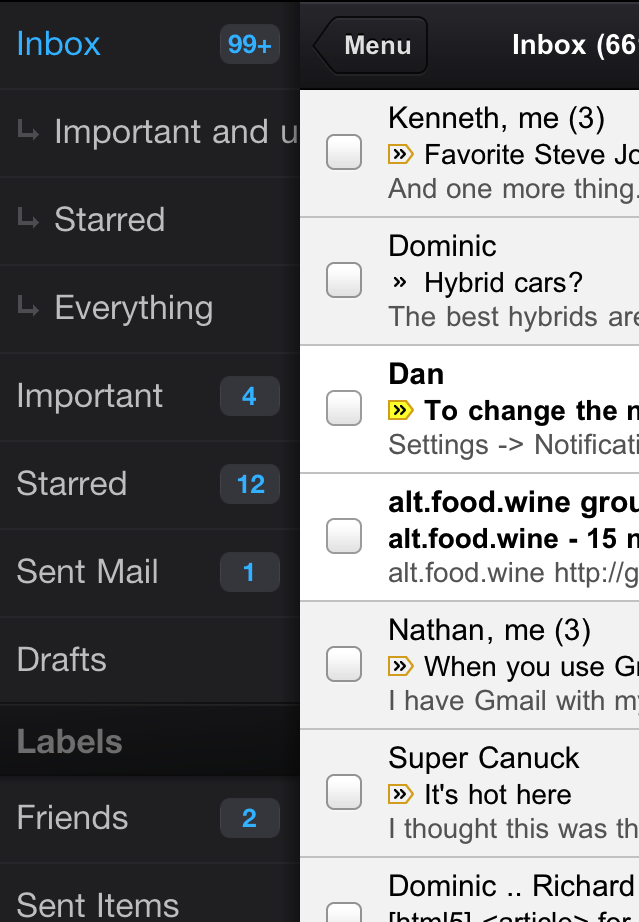
Another great feature is to search the inbox of your Gmail entirely. If you have an important email in your inbox but you can’t find it at the time you need it, then you can simply use the search function to get those emails faster.
Google contacts are also integrated with this app. As soon as you type someone’s email address, the suggestions will appear from your Gmail contacts, so you don’t need to type the full email address. Additionally, your iPhone phonebook is also integrated so you can get contact emails from it.
When it comes to file sharing, you can use the Attachment function in Gmail. It lets you share the files via Email. In composing view, just tap the Attachment button and you will be able to share your pictures, etc.
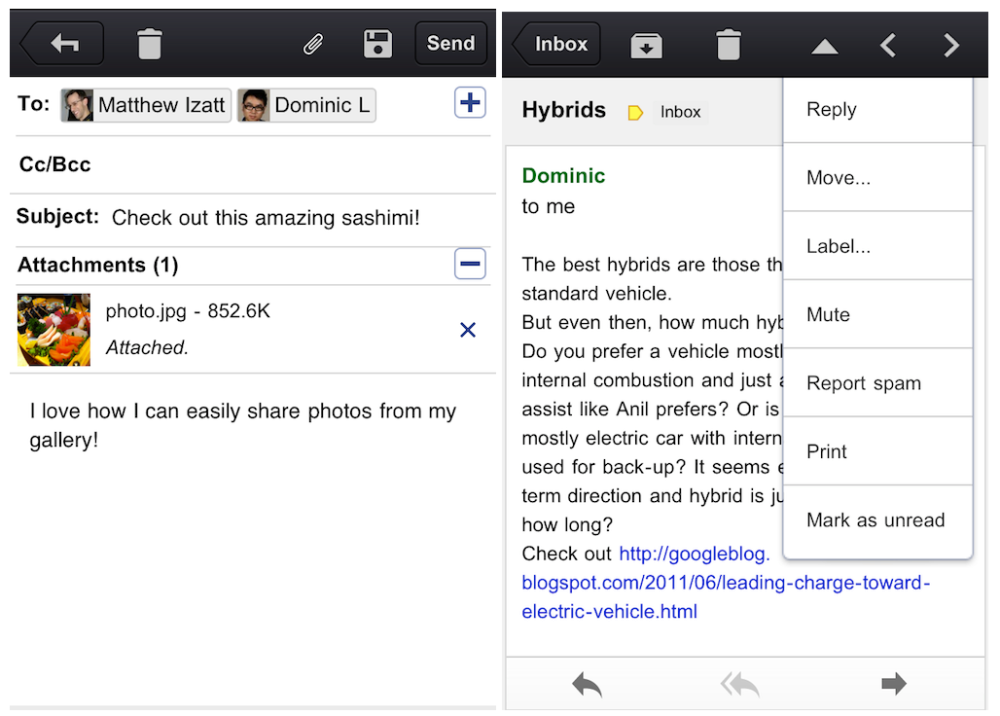
Particularly for the iPad users, you can see the view split screen while reading emails and doing another task in the split part.
The Priority Inbox which was added to the Gmail later is available in this app. So, you can always have the important emails in your hand rather than just ad or spam emails.
Features like Archiving, Labeling, Deleting and Reporting Spam Emails have been included in this app, so you get more efficiency while using Gmail App on your iPhone iPad or iPod Touch.
To refresh your inbox, just pull down the emails and it will check for new emails and will display them along with the other emails. You don’t have to go back and come back, as refresh does all the things.
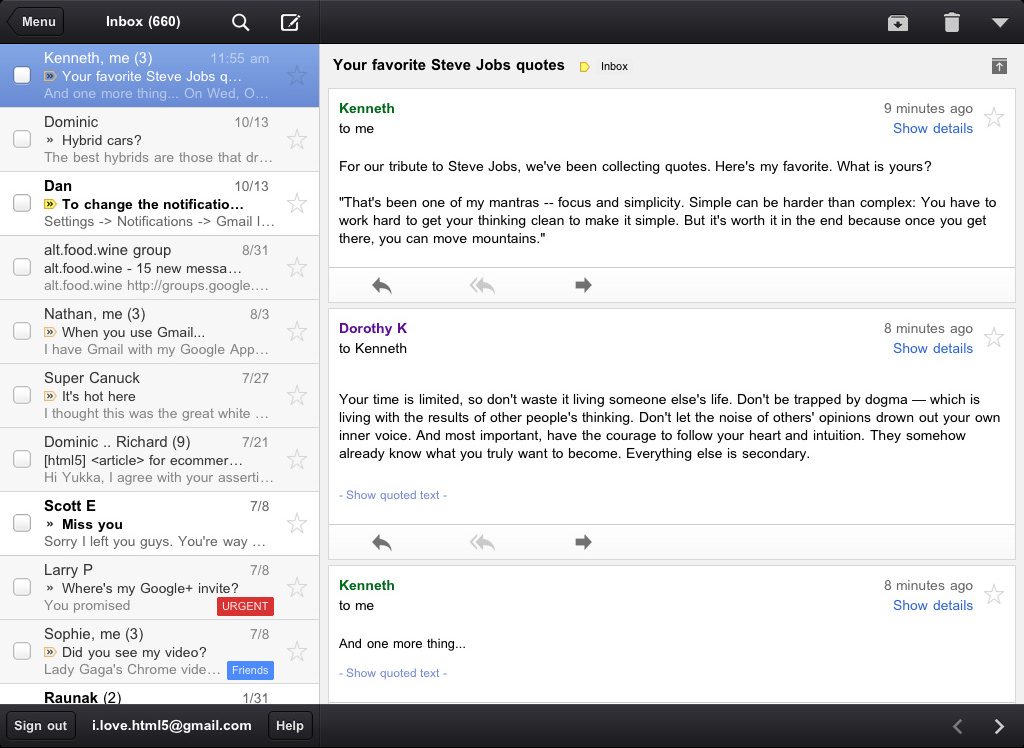
Labels are used to organize emails better, to view labels in Gmail App, just swipe to the right, and the labels will be on the screen. You don’t need to leave your inbox to do so, as you can always go back to inbox by reverting the action.
Altogether the Gmail App for iPhone iPad and iPod Touch is a complete solution for almost all the email needs. You can download it using the link given below.
Download: Gmail App for iPhone iPad and iPod Touch