Last Updated on December 26, 2022 by Mat Diekhake
The Adobe and Windows brands have a long history together due to the Adobe Flash Player being a requirement before many videos on websites over the years could play. Flash is being phased out because it lacks security, but it is still being used by many websites today. The next time you are on the computer, you might notice a video that needs the Google Chrome browser you are using to allow for the Flash Player to run by clicking on the link in the address bar when trying to watch videos, for example.
The Adobe name extends well beyond the Flash Player though. Adobe makes many different programs that assist in better computing. Another outstanding program they own is the Adobe PDF Reader that allows people to open attachments in emails and read them.
All versions of Windows 10 come with the Microsoft Edge web browser. The Edge browser is the successor to Microsoft’s Internet Explorer, and it cannot be uninstalled from Windows 10. If you open up the Edge browser in Windows 10, you’ll notice that it opens all PDF files by default without you having to do anything. It doesn’t do this by using anything that is owned by Adobe, though. Instead, Edge has its own unique PDF reader. It’s not bad but not great, and that’s where the problem lies. Microsoft is good at a lot of things, but it routinely falls behind what dedicated companies offer in some areas (think of system restore software or backing up.) Things are the same with PDFs. Microsoft’s PDF reader is good, but it isn’t as good as the best one’s out there on the market. Like, say, what Adobe produces. There’s one clear problem that Microsoft’s PDF reader has, and it has to do with all touchscreen devices.
Due to Windows 10 needing to offer touchscreen functionality for some devices (like the all-in-one computers, Surface Book, Surface Pro, or any tablet, etc.), the built-in PDF Reader coming directly from Edge isn’t useful enough for everybody. If you do have a touchscreen device that runs Windows 10 for example, it needs a better tool. Adobe has created the Adobe Reader Touch for Windows 10 standalone application that can be installed from the Windows Store. It’s the application you want to have installed if your device has the touchscreen. Here’s what you need to install it.
Download Adobe Reader Touch App For Windows 10
Download the touch version of the Adobe Reader application from the Windows Store link. To do that, just click on the blue “Get” button and then it begins to download.
The file is quite large and can take a few minutes, depending on your connection.
You’ll know it’s installed when you get a notification in the bottom right corner of the computer’s display. Click or tap on that “Adobe Reader Touch” notification to check it out.
It’s then pretty straightforward with how to get started. If you have a file on your computer already that you are looking to open with the Adobe Reader, then just click on the “Open file” button in red to navigate to the path on the computer where the file is located.
If you want to have a feature-rich PDF Reader that also comes with the added bonus of being able to work well with touchscreen computers, then you can’t go wrong with the Adobe Reader Touch app for Windows 10.
You might also be interested in:
- How to Install Adobe Flash Player on Vivaldi Browser
- How to Enable and Disable Adobe Flash in Safari 10 for macOS Sierra
- How to Make PDF Files Easier on Eyes in Adobe Reader
You can subscribe to our RSS, follow us on Twitter or like our Facebook page to keep on consuming more tech.

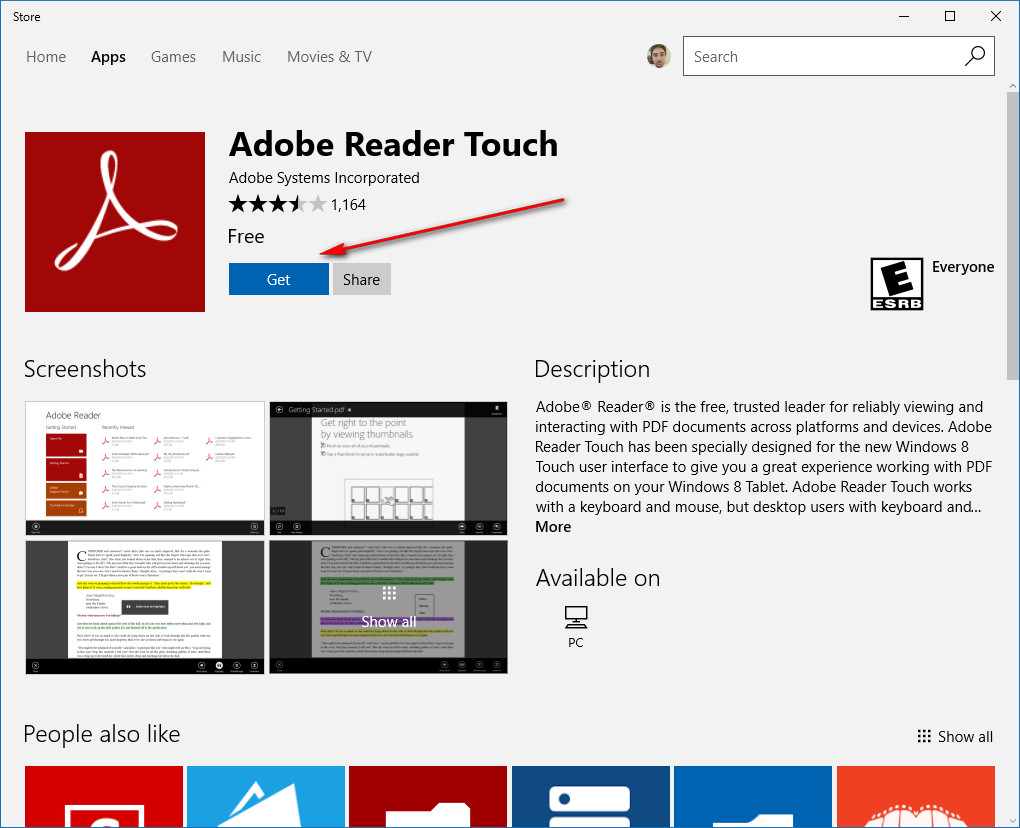
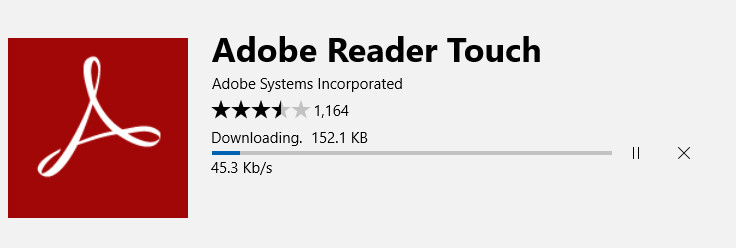
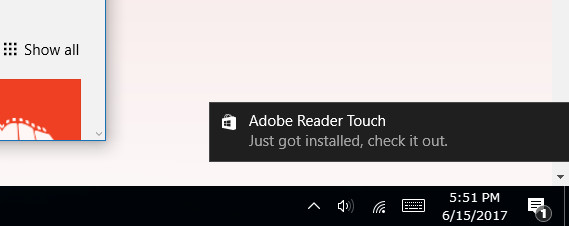
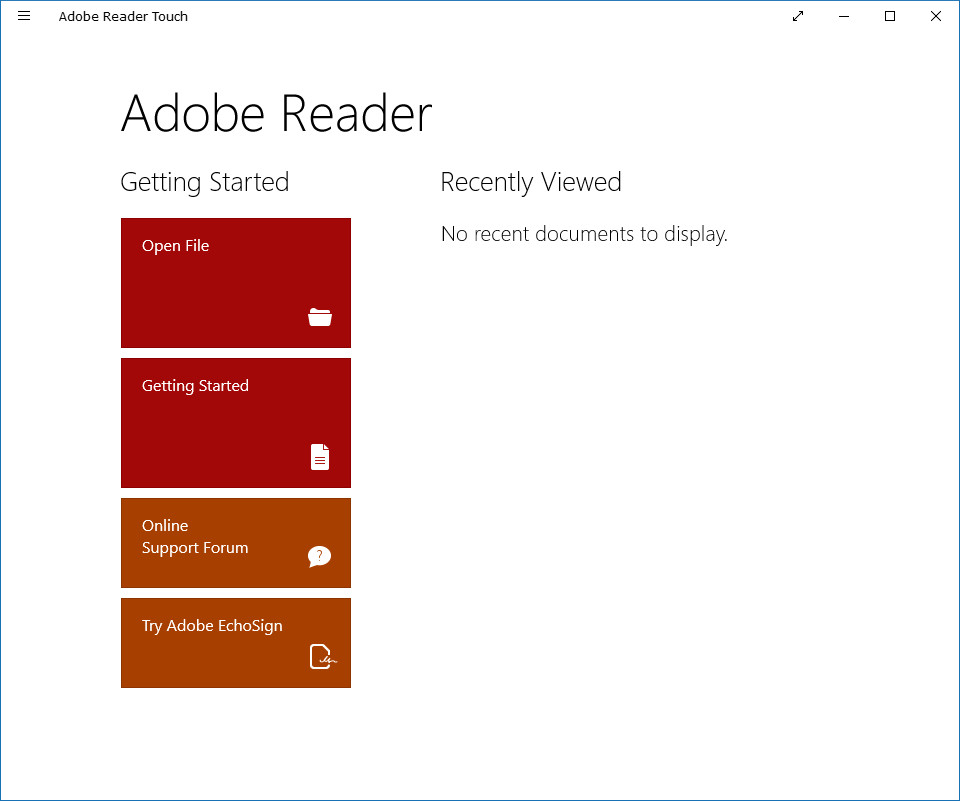
June 18, 2017 @ 05:17
I use the Adobe Acrobat Reader DC. Before I understood Adobe properly, I got to know Adobe Acrobat Reader assuming it was the same thing but later found out that it wasn’t.
June 18, 2017 @ 05:13
Yeah, Adobe sucks. It’s like they have some kind of behind the scenes deal happening with Microsoft or something. I don’t get why Microsoft keep pushing their terribly difficult programs to the world. Looking elsewhere!
June 18, 2017 @ 05:06
I use the Gaaiho PDF Reader. I find Adobe stuff hard to navigate and work out how to use. It never clicked with my brain. I always had to rework out how to print and things. The Gaaiho Reader reminds me a lot of the old Microsoft Word from Windows XP. It’s a simple user interface that I feel familiar with before I even got to know it. Sometimes I think Adobe cares more about its logo than it’s user experience.
June 18, 2017 @ 05:02
The Adobe Reader Touch is pretty good. I’ve been using it for a while, and it works well. I haven’t had any problems with it. You can also use it on desktop PCs that don’t have touchscreens also. I just use it and don’t worry about learning how to use anything else, or it becomes information overload. But to each their own.