When you turn on your smartphone or tablet that runs on Android, you see on the screen is commonly referred to as software or the operating system. Another term for what you are looking at is ROM. A ROM is actually still part of the existing operating system, so when we swap over ROMs, we aren’t changing from Android to something else. What we are doing is providing the chance for people to run new features, new designs, new layouts and all sorts of cool stuff.
You get the opportunity to do much of that with root apps too like the Xposed Installer. But where things differentiate is that apps leave it up to you to do the work manually and start making adjustments. When you swap over to a new ROM, all of the features and designs and layouts are already adjusted for you automatically. All you need to do is decide which ROM you want to run.
There are many third-party developers out there making new ROMs, and they all do so with the assumption that nobody else is doing the same ROM as them, and they aren’t making the same ROM as someone else. Looking for a new ROM is much like looking for a new car. They all come with the basic bare essentials like the wheels and steering wheel, and it is then up to you to find the right one that suits your life and comes with the features that you need.
ROMs are a lot like the magazine industry where it started off with just a few magazines that each had millions and millions of users, to much more popping up each year with a purpose of taking more niche users away from the mass audience. You should find a ROM out there that can suit your needs better than the stock ROM by Android that is rolled out for the masses in mind and never actually 100% suits anybody. The only question is are you willing to devote half a day to learning about ROMs and do you have the confidence to install one yourself.
Details We Should Know
You need to install a custom recovery on the LG G2 smartphone before you can install a custom ROM on the device. Moreover, you need to find out is your device needs to get the bootloader unlocked before installing the custom recovery. Most devices need to have the bootloader unlocked before installing a custom recovery is possible. Additionally, sometimes developers put a certain type of custom recovery in the requirements section on the ROM page that you can find the download links provided in this post.
Many custom ROMs also require you to have an unlocked bootloader before you can install them. The unlocked bootloader is not just for installing the custom recovery, so make sure you know all about your mobile devices bootloader before installing these ROMs.
Paranoid Android (Android 6.0.1 Marshmallow(Unofficial))
The Paranoid Android custom ROM based on the Android 6.0.1 Marshmallow update is an unofficial build meaning that it is a ported ROM from another device and not officially released for the device by the Paranoid Android team. Still, many people use ported ROMs, and they can be very reliable. The Paranoid Android custom ROMs are some of the best in the world and are based on AOSP (Android Open Source Project) which means they are like running pure Android software without any much installed from a carrier or manufacturer. That is only the base of this ROM, though. You also get heaps of features that are unique to the Paranoid Android name.
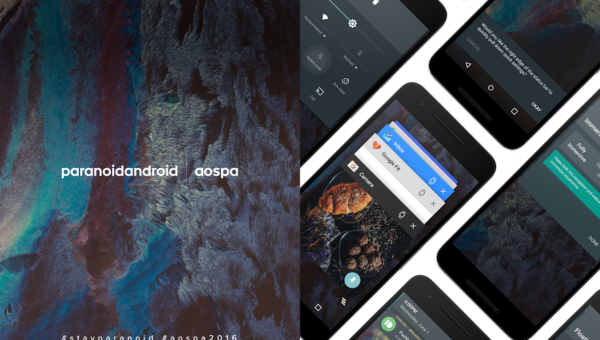
Features: More floating window options for apps, launch floating windows from notifications, On-the-spot controls for pop-ups, Live rearranging Quick Settings tiles, Live removing of Quick Settings tiles, gesture engine for launching apps, Custom visuals nd backgrounds from Hampus Olsson, all the other features you usually get with Paranoid Android.
Download: Paranoid Android ROM
PAC-ROM (Unofficial)
The PAC-ROMs are great custom ROMs if you have a flagship device with good hardware specializations. The PAC-ROMs can run heavier than some of the other ROMs and require more resources—largely because they are ROMs with heaps of features from Paranoid Android, AOKP, and CyanogenMod. If you want to image the type of person who runs immediately to the PAC-ROMs, imagine Chumlee from Pawn Stars having the chance to run a custom ROM. The PAC-ROMs scream fun and are often used by people who want what is the closest thing to cool in a ROM. CyanogenMod is the most popular custom ROMs to install (and it’s not close). Paranoid Android would come in second, and AOKP are not as popular as they once were, but they are still a popular custom ROM.

Features: based on the Android 6.0.1 Marshmallow software updates, advanced keyboard, AOKP weather, battery bar for unlock ring, CM themes, Slim Pie, Slim Heads-up, PAC performance, Halo, lock screen notifications, floating window, contextual notification header, gesture anywhere, gesture lock screen unlock, loads more.
Download: PAC-ROM
UltraPop
The Ulta Pop custom ROM is not a common name in the world of custom ROMs, but it is one of the most downloaded ROMs for the Sprint Lg G2 smartphone which says something about it. When looking at the features of the ROM from the download link, it is easy to understand why. It comes debloated, so you don’t have any of the system apps eating up your devices memory and storage and heaps more like the BusyBox. The developer is currently working to get the ROM to give people SIM unlock.


Features: De-Bloated, Stock Tethering Activation, Light Google Launcher, Loud Audio Enhancement, Smooth I/O Tweaks & Caches, Tweaked ONDEMAND Governor, Bumped Camera Picture & Video Quality, Smooth Live Weather Wallpaper & Widget App, Injected INIT.D Support, Handy Busybox, Adblocking, Slight OOM Tweak, Prop Tweak, loads more.
Download: Ultra Pop ROM
Affliction ROM
The Affliction custom ROM is based on the Android 4.4.2 KitKat software update so it isn’t based on an Android version anywhere near as new as some of the other ROMs that are available for the LG G2 smartphone. It is downloaded lots though and is one of the most popular custom ROMs for the Sprint LG G2 smartphone. Unfortunately like many of the other custom ROMs, it does come with ad blocking built into it which means that sites like us cannot make any money from the work that we do.

Features: Based On LS980 ZVD, Rooted & Busy Box installed already, Cloudyfa Kernal 1.5, Deodexed, Zipaligned, Sprint Bloatware removed, additional bloatware removed, Split Window Mod, 992+ MB Free, Knock Code Supported, New Boot Animation, AdBlocking, Enabled Permanent LTE Option, Init.d Supported, Native HotSpot Hack, New Down Boot Animation, Implanted LG G3 Keyboard, Modded Play Store based on Android 5.0 Lollipop, loads more.
Download: Affliction ROM
Temasek’s CM13
If you follow Android ROMs lots then you no doubt have heard of this guy named Temasek. His name pops up from time to time on a broad range of devices. Temasek is a developer, and he makes great things happen like bringing versions of CyanogenMod on the LG G2 smartphone when the official CyanogenMod team did not. Usually, we get lucky with things like ported ROMs which are ROMs that have been ported from other devices. Temasek seems to developer his own versions of these ROMs instead and in this instance calls it Temasek’s CM13 which is like saying Temasek’s version of CyanooegMod 13. I personally prefer to run a Temasek’s CM 13 before an unofficial CM13 build because I know that this developer knows what he is doing whereas just about anybody can port a regular ported ROM.
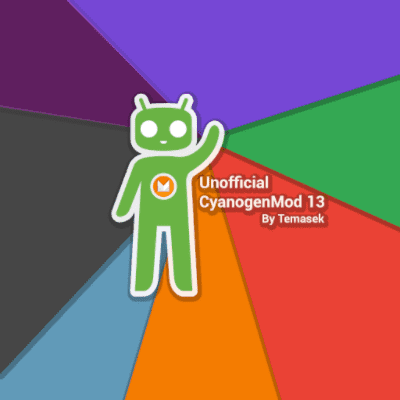
Features: CyanogenMod doesn’t actually give us a list of their features, so we have no choice but to leave this spot blank.
