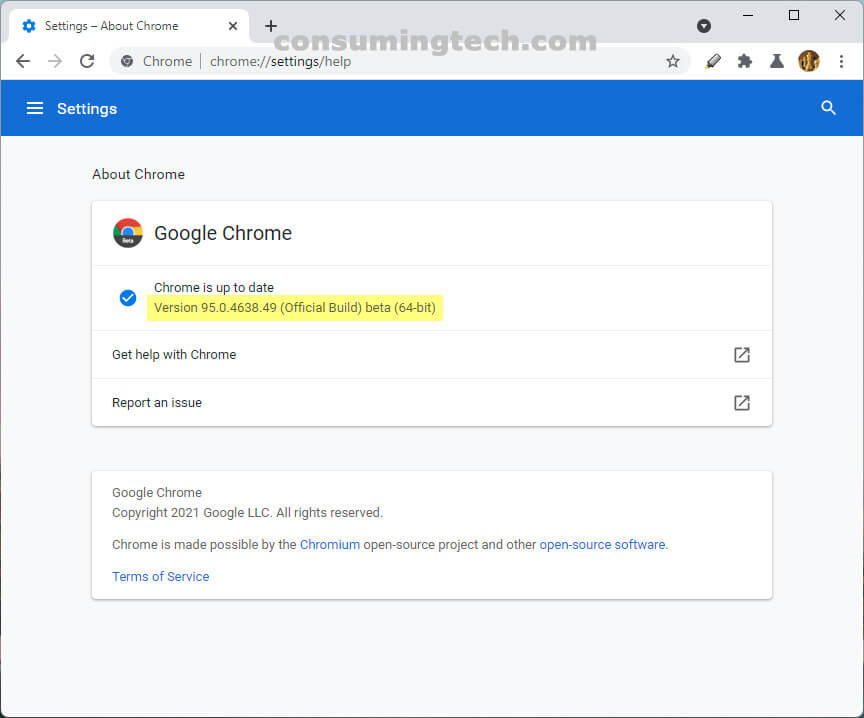Last Updated on January 5, 2022 by Mathew Diekhake
The Chrome browser for desktop has been updated to version 95.0.4638.49. This update to the Beta channel was released on October 13, 2021.
Chrome Beta 95.0.4638.49 has reverted the “Do not restore scroll from history if page scrolled between navigation start and commit” feature due to a bug that it caused.
Google has also disabled the right-click context menu and drag on switch in Reading List view.
Google has also fixed a coordinate system mismatch with the scroll capture.
Google has also added a change list for being able to tap the back button on restored tabs from the Start surface can return to the Start. This means when the back button is tapped on a tab, they return to the Start surface where there is no navigation history.
Those mentioned above are some of the highlights we read about. You can check the log for the full list of changes here: chromium / chromium / src / 95.0.4638.40..95.0.4638.49.
To update Chrome, open the browser and head to Settings and more > Help > About Google Chrome. The browser will then automatically check for updates. If you have just opened Chrome, the browser will have automatically updated when it was closed.
Related Articles