Last Updated on October 17, 2021 by Mathew Diekhake
The Google Chrome (stable channel) has been updated to version 90.0.4430.212. Version 90.0.4430.212 has kept the same number as the recent Chromium update which has also rolled out to a number of browsers which run on Chromium.
Version 90.0.4430.212 comes with 19 security fixes. The ones that have been worked on by external researches are highlighted below.
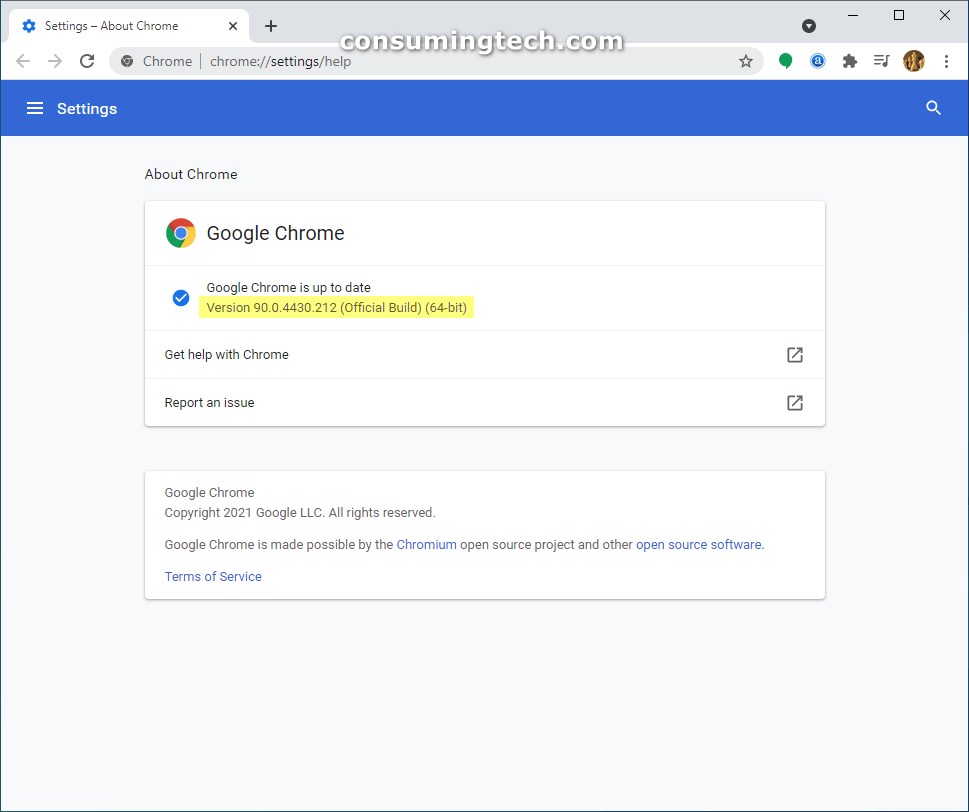
This update includes 19 security fixes. Below, we highlight fixes that were contributed by external researchers. Please see the Chrome Security Page for more information.
- High CVE-2021-30506: Incorrect security UI in Web App Installs. Reported by @retsew0x01 on 2021-02-19
- High CVE-2021-30507: Inappropriate implementation in Offline. Reported by Alison Huffman, Microsoft Browser Vulnerability Research on 2021-02-14
- High CVE-2021-30508: Heap buffer overflow in Media Feeds. Reported by Leecraso and Guang Gong of 360 Alpha Lab on 2021-04-02
- High CVE-2021-30509: Out of bounds write in Tab Strip. Reported by David Erceg on 2021-04-06
- High CVE-2021-30510: Race in Aura. Reported by Weipeng Jiang (@Krace) from Codesafe Team of Legendsec at Qi’anxin Group on 2021-04-09
- High CVE-2021-30511: Out of bounds read in Tab Groups. Reported by David Erceg on 2021-04-10
- High CVE-2021-30512: Use after free in Notifications. Reported by ZhanJia Song on 2021-04-17
- High CVE-2021-30513: Type Confusion in V8. Reported by Man Yue Mo of GitHub Security Lab on 2021-04-19
- High CVE-2021-30514: Use after free in Autofill. Reported by koocola (@alo_cook) and Nan Wang (@eternalsakura13) of 360 Alpha Lab on 2021-04-20
- High CVE-2021-30515: Use after free in File API. Reported by Rong Jian and Guang Gong of 360 Alpha Lab on 2021-04-21
- High CVE-2021-30516: Heap buffer overflow in History. Reported by ZhanJia Song on 2021-04-22
- High CVE-2021-30517: Type Confusion in V8. Reported by laural on 2021-04-27
- High CVE-2021-30518: Heap buffer overflow in Reader Mode. Reported by Jun Kokatsu, Microsoft Browser Vulnerability Research on 2021-04-28
- Medium CVE-2021-30519: Use after free in Payments. Reported by asnine on 2021-03-30
- Medium CVE-2021-30520: Use after free in Tab Strip. Reported by Khalil Zhani on 2021-04-03
To update Chrome, open the browser and head to Settings and more > Help > About Google Chrome. The browser will then automatically check for updates. If you have just opened Chrome, the browser will have automatically updated when it was closed.
Related Articles
- Chrome 92.0.4503.5 Update for Desktop Rolling Out Now
- Chrome 91.0.4472.57 Update for Desktop Rolling Out Now
- Google Chrome Dev 92.0.4496.2 Update for Desktop
- Google Chrome Beta 91.0.4472.38 Update for Desktop
- Google Chrome Canary 92.0.4503.0 Lets You Choose between Tabs and Space Bar for Custom Search Engine
- Google Chrome 90.0.4430.85 Patches Seven Security Flaws; Fixes Zero‑Day Vulnerability
- Google Chrome Version 89.0.4389.114: Stable Channel Update for Desktop
