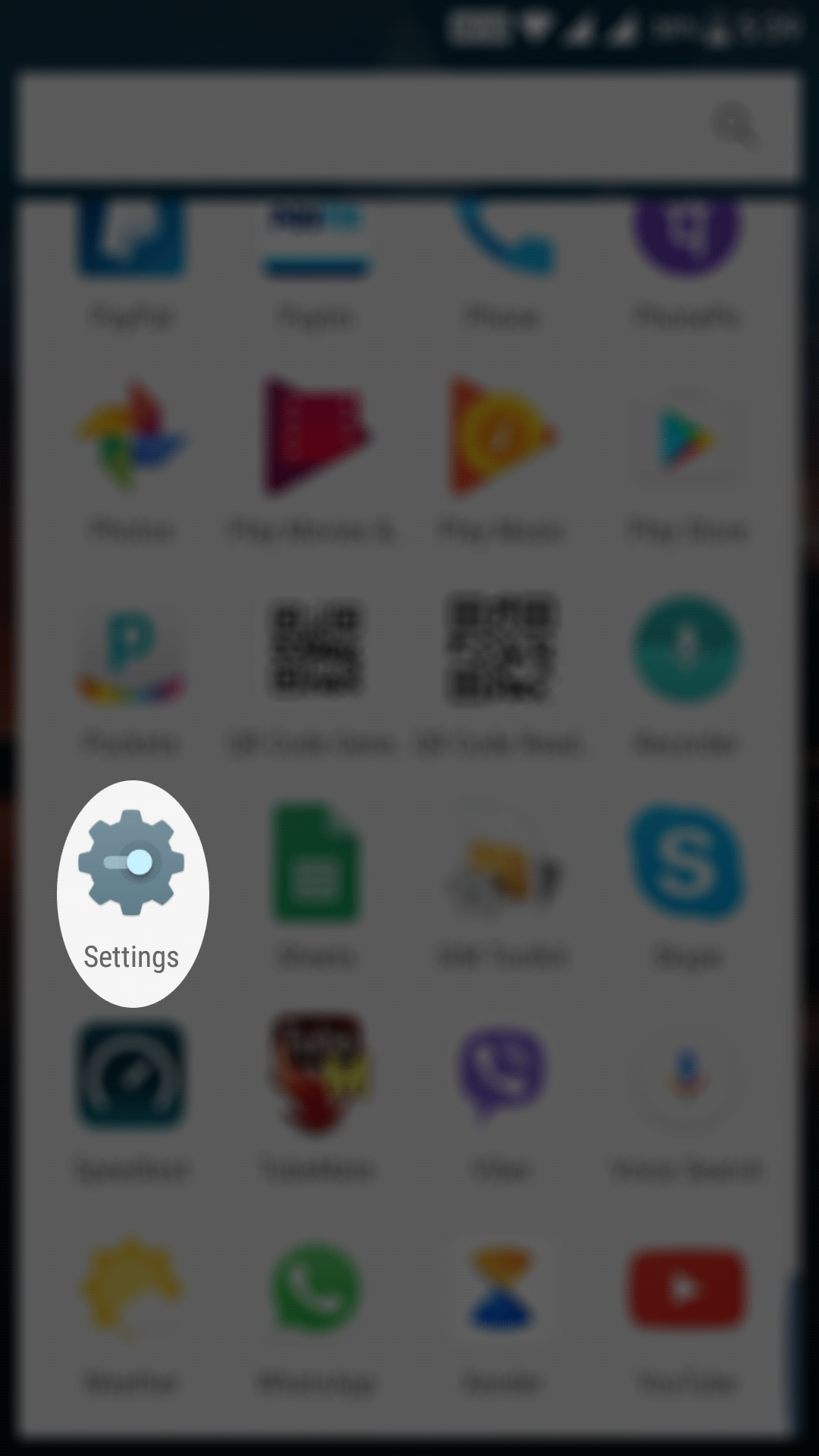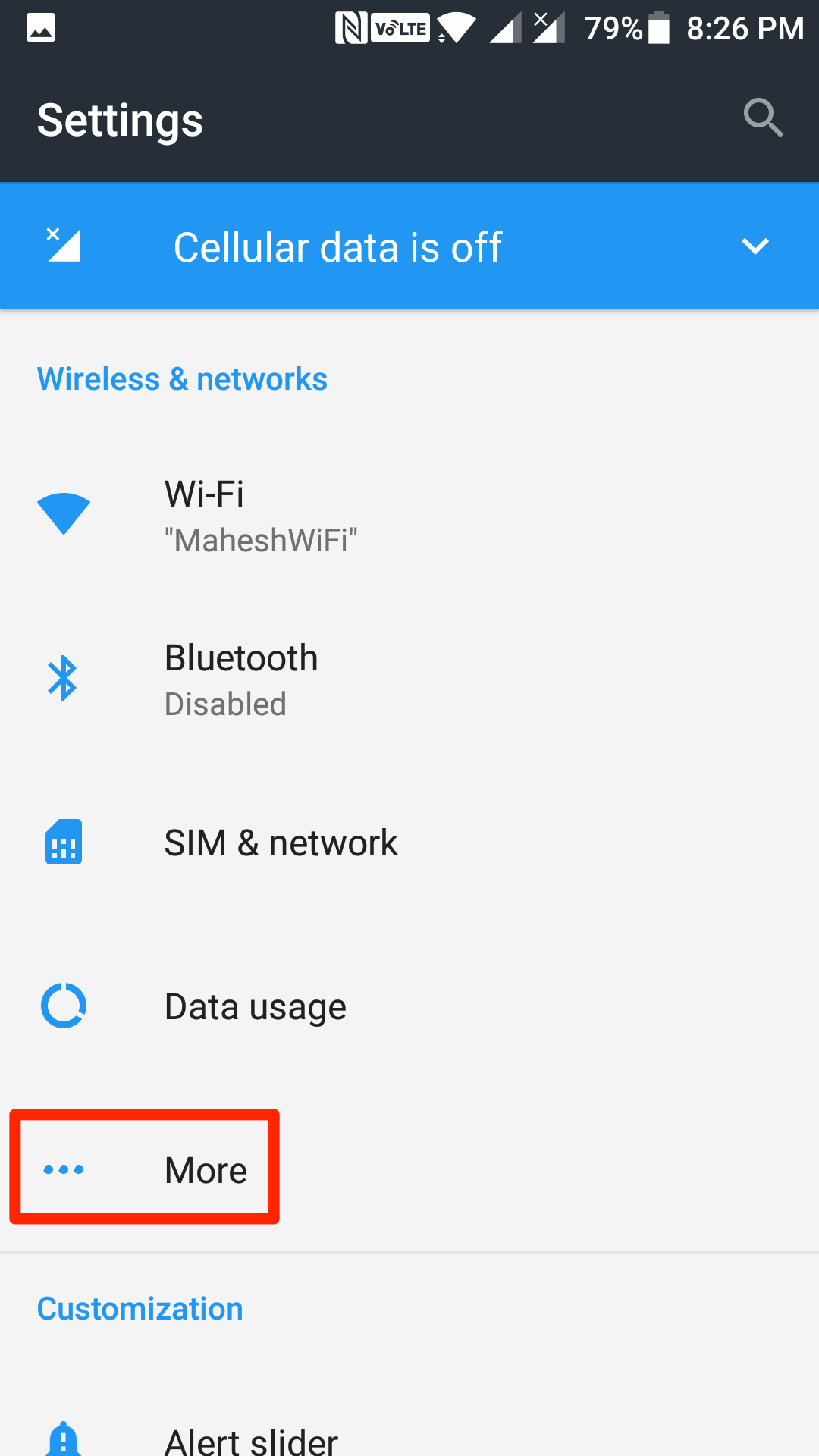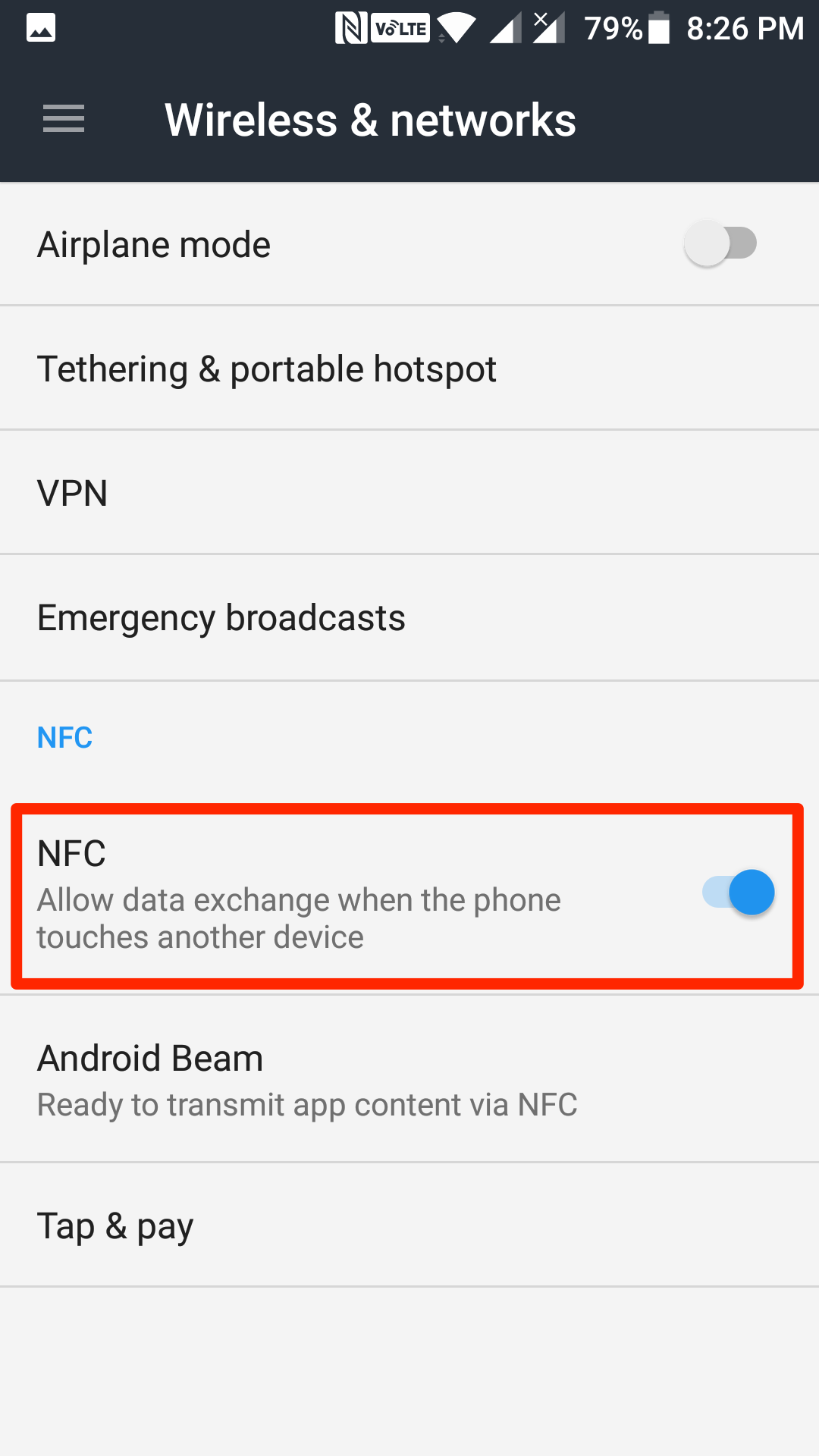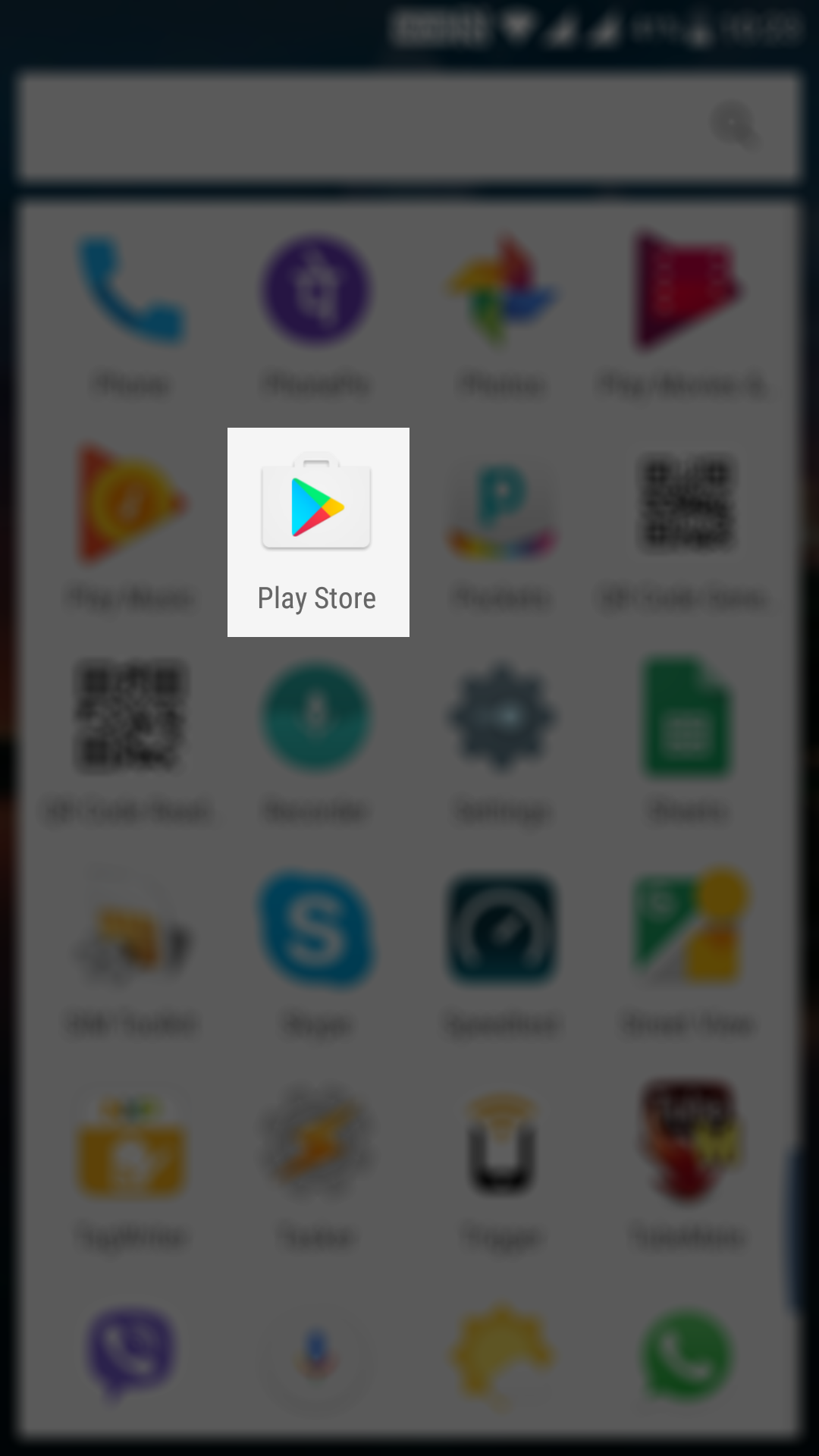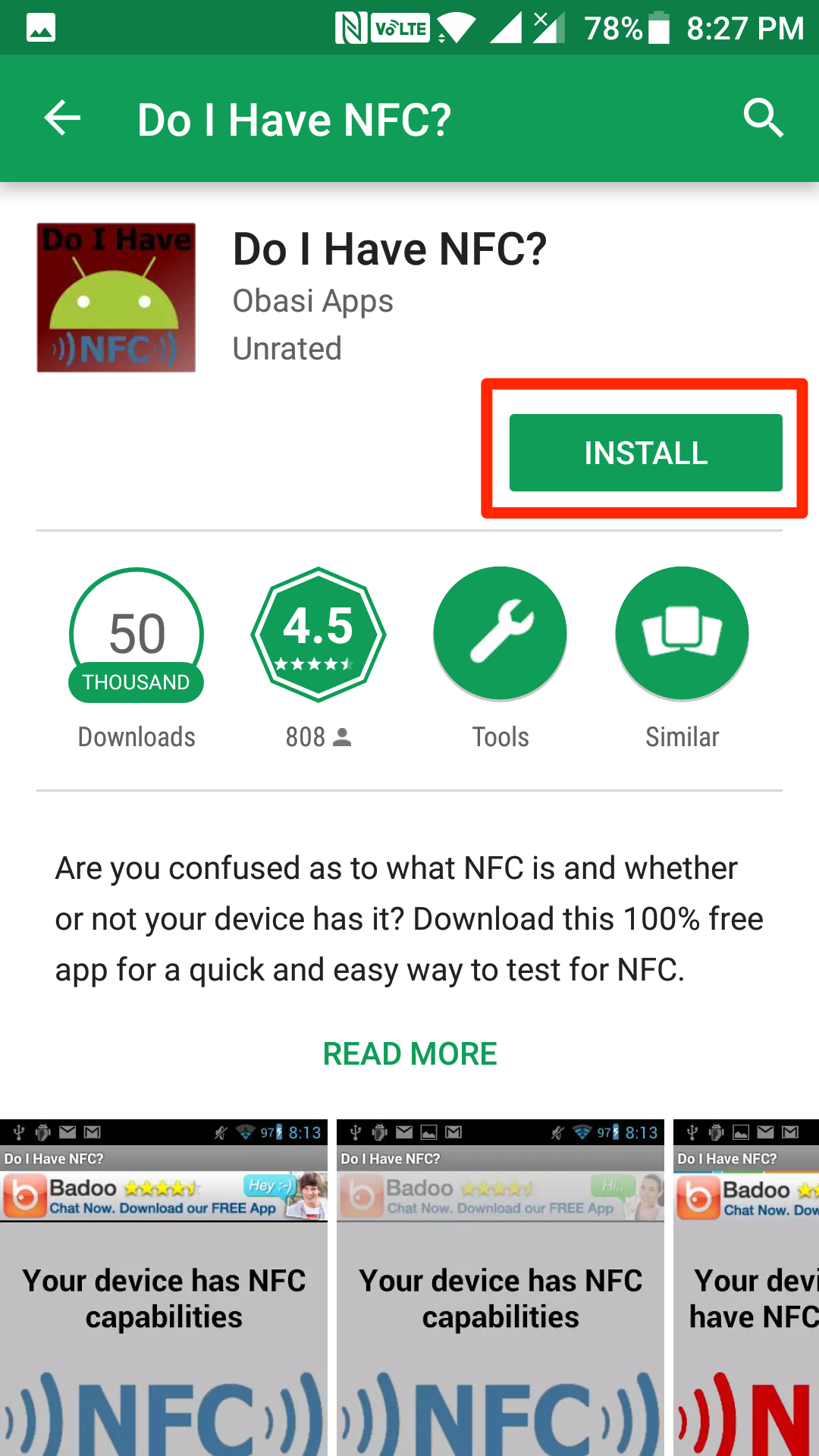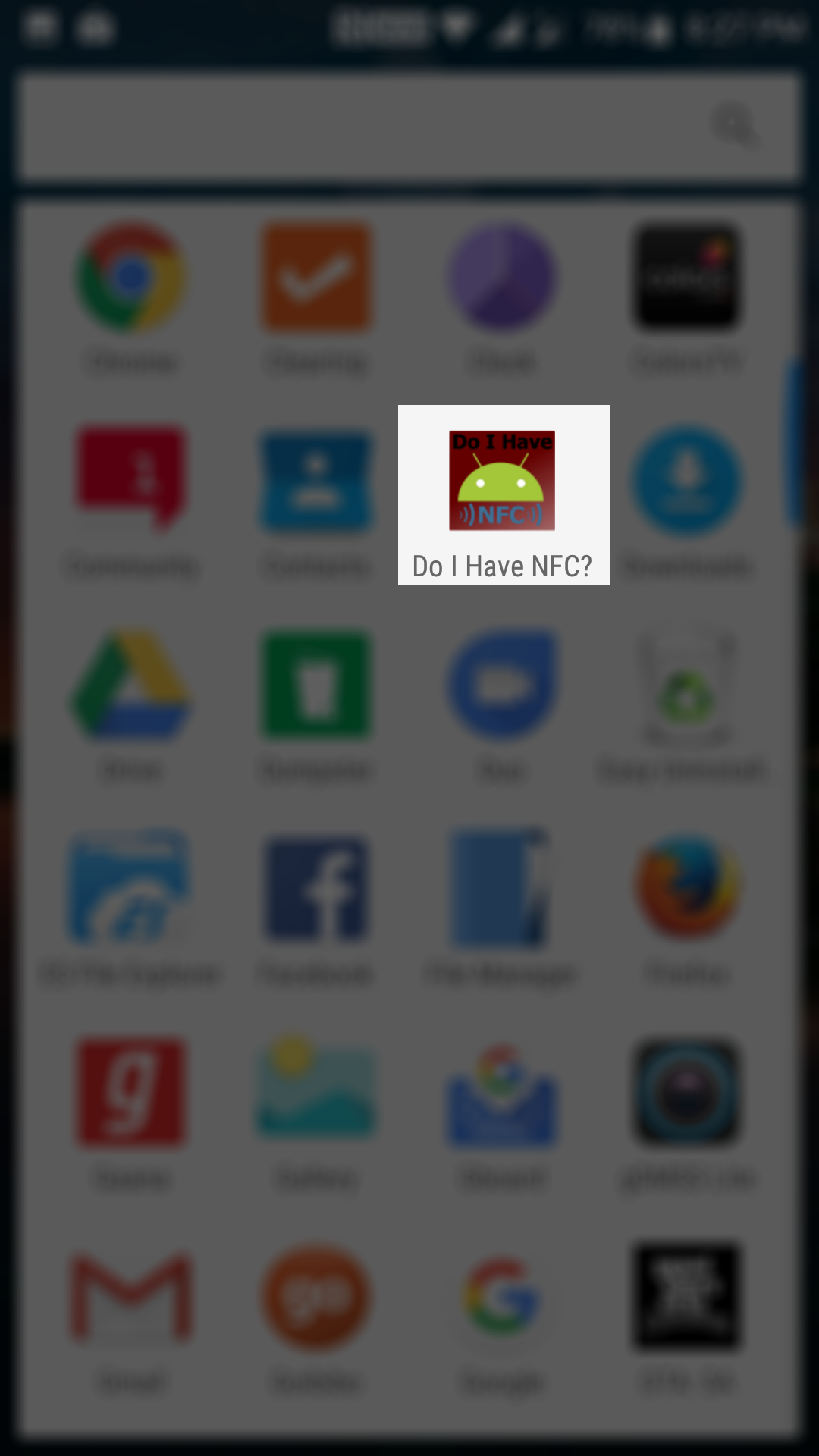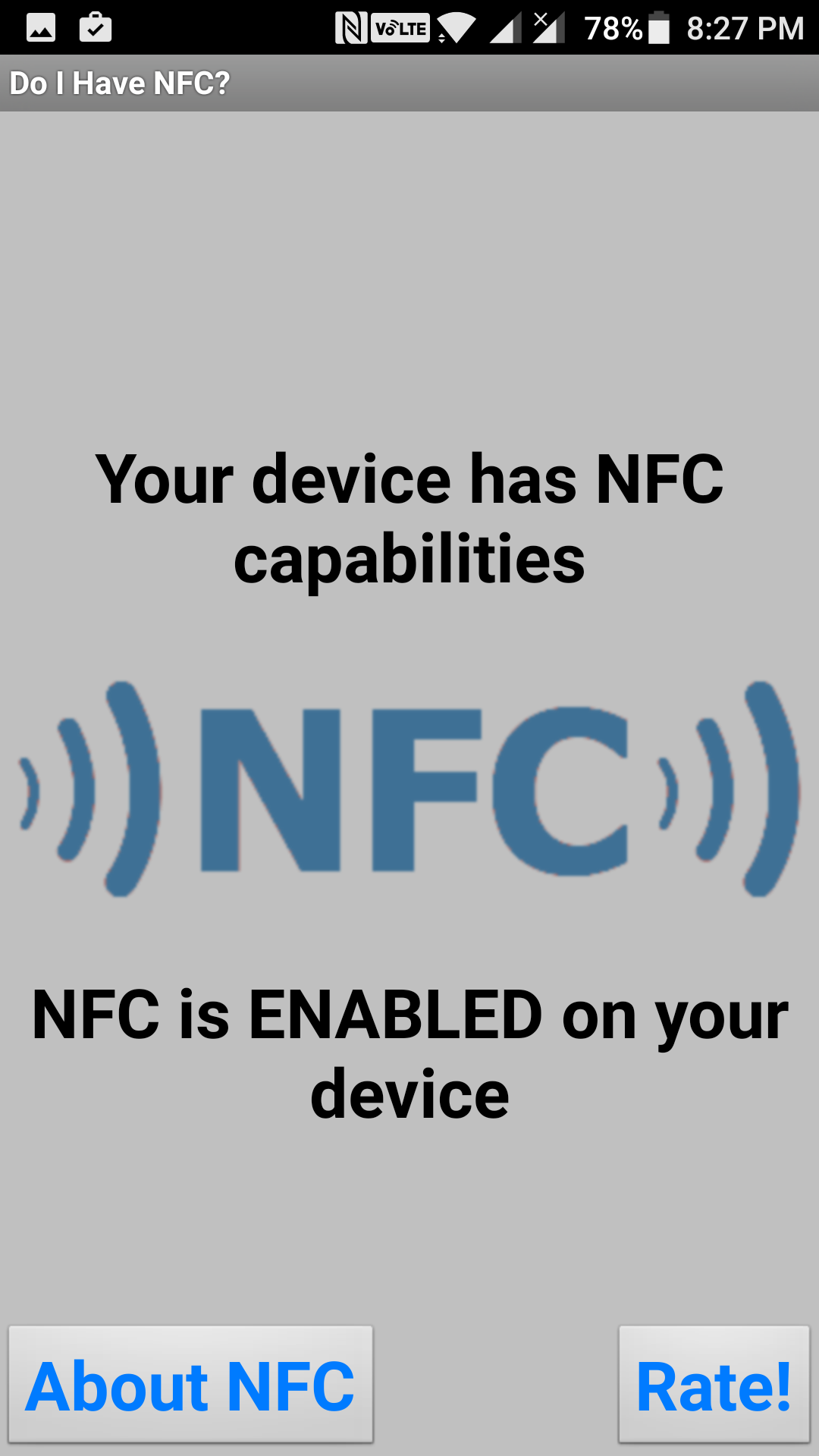Last Updated on May 30, 2021 by Mathew Diekhake
NFC stands for Near Field Communication that is technology built into modern smartphones that allow you to exchange data while your smartphones are close to each other.
Many of the current Android phones come built with an NFC chip that lets you share data with other NFC-enabled devices. Not only can you use NFC for exchanging content, but you can also use it with NFC tags that perform various tasks on your device. What you can do with NFC is up to your imagination as almost everything can be done with it.
If you have just purchased a new smartphone and are wondering if it has support for NFC or not, then you follow our guide below that shows how to see if your device has NFC. It uses free ways to do that, so there’s money involved in the process.
Here’s how to do that:
Checking the Settings Menu to See if the Device has NFC Support
Open the App Drawer on your Android device and tap on “Settings.” It will open the settings menu for your device where settings, as well as the information about your device, is located.
When the settings menu launches, focus on the section that says “Wireless & networks” as that is usually where the NFC is located at.
Then, tap on the “More” option in the bottom of the section, and you should be able to see more of network options on your device.
On the following screen, you will find an option saying “NFC.” If you see this option on your screen, then congratulations — your device has support for the NFC feature.
In case you do not see the NFC option, then, unfortunately, your device does not support NFC. And there is actually no way to add NFC support to your device using an app as NFC requires a hardware part which must be installed on your device.
So, that was the easiest way to find out if an Android device has support for NFC or not.
There is another way to check the same, but this way uses a free app available on the Play Store to check if the device has NFC support.
Using an App to Check if the Device has NFC Support
Open the App Drawer on your device and tap on “Play Store.” It will open the Google Play Store from where you can download and install apps on your device.
When the store opens, search for and tap on the app named “Do I Have NFC.” When the app page opens, tap on the option that says “Install, ” and the app will be downloaded and installed on your device.
3. When the app has been downloaded and installed, open the App Drawer on your device and tap on “Do I Have NFC” to launch the newly installed app.
4. When the app opens, it will first check if your device has NFC. If it has, you will see something like the following on your screen.
If your device does not have NFC, you will see a message accordingly.
So, that was how you could use an app to check if your device supports NFC.
You might also be interested in:
- How To Add Google Photos Shortcut To The Camera App In Android
- How To Move Apps To SD Card On Android Devices
- How To Hide Apps On Android Devices
- How To Block Calls And Messages In Android
Have something to say? You can contribute to this tech article by leaving a comment below.