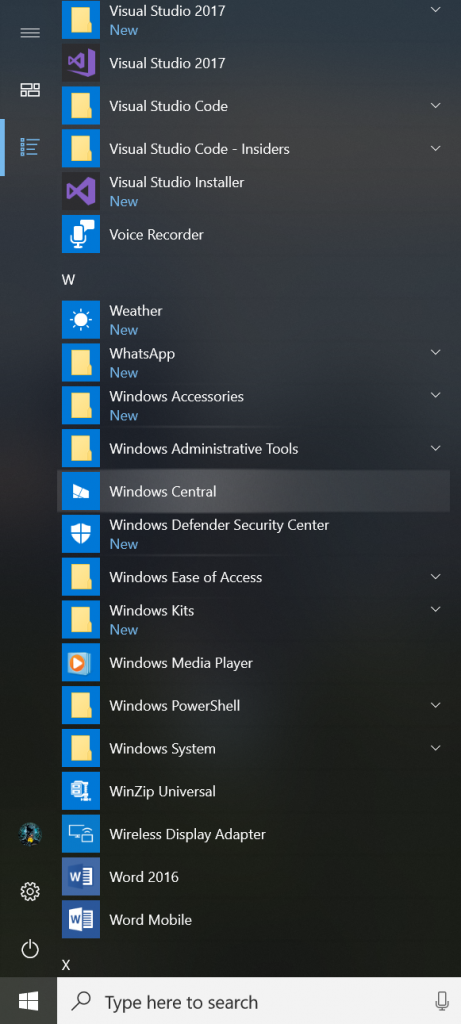Last Updated on January 30, 2020 by Mathew Diekhake
Windows Insiders who are signed up to the fast ring of releases are now getting build 17004 rolling out to computers. The build is only currently rolling out to those who have opted to be part of the “Skip ahead” users in the fast ring.
The new update doesn’t come with a lot of features because Microsoft developers are only just getting ready for the RS4 update which will be after the Fall Creators Update. For now this update very much focuses on trying to get things right for the Fall Creators Update and brings general bug fixes and improvements instead.
The Fall Creators Update will come with plenty of changes, including lots of work done to the main Windows shell, new features for Microsoft Edge, what are being called “input” improvements and is mainly referring to things like new emoji, lots of new settings coming to the Settings application, and a heap of general improvements as well.
It’s now beginning to look like Microsoft might release a large update once per year just like we get already with our mobile operating systems and like Mac generally does with its desktop/laptop operating system, too. Most people might not have thought of it, but Windows operating systems didn’t always get big updates annually. The gap between Windows 7 and Windows 8, for example, were quite large.
It’s still anyone’s guess what Microsoft will do about its operating system name changes. There was speculation in the past that Microsoft didn’t plan on changing the name of Windows 10 to anything else. If true, that would be unique because every other operating system out there does get name changes to identify each major yearly update. This years version of Mac, for instance, is High Sierra, Android’s new version is called Oreo and so forth. That said, Microsoft has been unpredictable in the past and was never one to shy away from being unique, so anything’s possible.
Features
The Windows 10 Insider Preview build 17004 isn’t entirely featureless. It does come with some changes to the “Fluent Design” which is a point of emphasis said to be coming with the next Windows 10 update, codenamed Redstone 4, after the Fall Creators Update. Dona Sarkar wrote that you can expect to find some elements of Fluent Design appearing from updates as of now as they test pieces that will eventually make up what Fluent Design will be as a whole.
The feature you get with this particular update is “Reveal” which lights up the Start menu and thus reveals more so you can see what you are dealing with on the “All Apps” section a bit better (example below.)
Microsoft Edge
There are loads of improvements to the Microsoft Edge web browser in the Windows 10 Insider Preview build 17004. They are:
- Microsoft has fixed address bar issues that Insiders were experiencing when entering web addresses from the New Tab or Start Page. Sometimes it was deleting the text instead of the loading the webpage like it was supposed to.
- PDFs should no longer render blank results after scrolling down pages and then scrolling back up again.
- No longer will you find the PDF tab previews black with white bars down the side.
- Copy and Paste as well as the Print dialog all work now when you want to use the updated version of the YouTube website which recently saw a design change that had nothing to do with Microsoft but sometimes you have to make your stuff compatible with other people’s changes.
- Insiders won’t have to put up with the “Open with previous pages” feature not working anymore. It will open the old tabs like it should do when you try.
- Microsoft has fixed the problem some users were facing with keyboard layout changes not working when using Microsoft Edge and focusing on the address bar.
- Using the Ctrl + Click key combination on your keyboards now should always result in PDFs opening in a new tab.
- The search box will now focus when you press the Ctrl + F key on your keyboard upon first presses. Some users were not able to type into the search box either, and that is now fixed as well.
- The Alt + D key combination when using recent flights should now bring input focus to the address bar.
Input
Microsoft has made some changes to the input improvements as well. They are:
- The Enter key should now work correctly when using the Facebook Messenger application.
- Selecting long strings in certain single line editable text boxes no longer will result in a stutter like it was from the Microsoft Edge web browser when trying to name new Favorites.
- The Delete key should no longer insert periods/full stops in the UWP application.
Other Changes
In addition to all of that, you’ll still get some general changes, bug fixes and other improvements over the last version.
- You might get some of the same changes in the RS4 build that you were getting in the latest RS3 builds.
- There is a new color wheel and changes made to the Color and High Contrast Settings that should help people get a better feel for the different color filters.
- You can expect the Mod Organizer in Skyrim to now load all mods when using the recent flights.
- You won’t see the last flighted build green screening with SYSTEM_SERVICE_EXCEPTION in win32kfull.sys any longer.
Microsoft has also warned that you might find the Microsoft Edge desktop shortcut on the desktop instead of just having an icon in the taskbar. They say “might” and not that you definitely will which suggest they’ll do it for some people to test whatever they might be testing (likely to see if it has any effect on people choosing to use Edge more than others like Google Chrome.) Most individuals who install other web browsers like Google’s Chrome have the browser app on the desktop, and that’s how they get access to their browsers. Since we are creatures of habit, it’s possible that it helps collect more Edge users if there is an Edge browser icon sitting up there by default. In any event, you can always just delete the shortcut if you don’t want it there, and Microsoft has reiterated that fact. All you need to do is right-click on the shortcut and then choose to remove it from the menu.
You might also be interested in:
- How to Apply Local Group Policy to Administrators in Windows 10
- How to Apply Local Group Policies to Specific User in Windows 10
- Windows 10 Insider Preview Build 16299 for PC Announced
- Ubuntu 32-Bit Desktop ISO Images No Longer Available from 17.10 Release
You can subscribe to our RSS, follow us on Twitter or like our Facebook page to keep on consuming more tech.